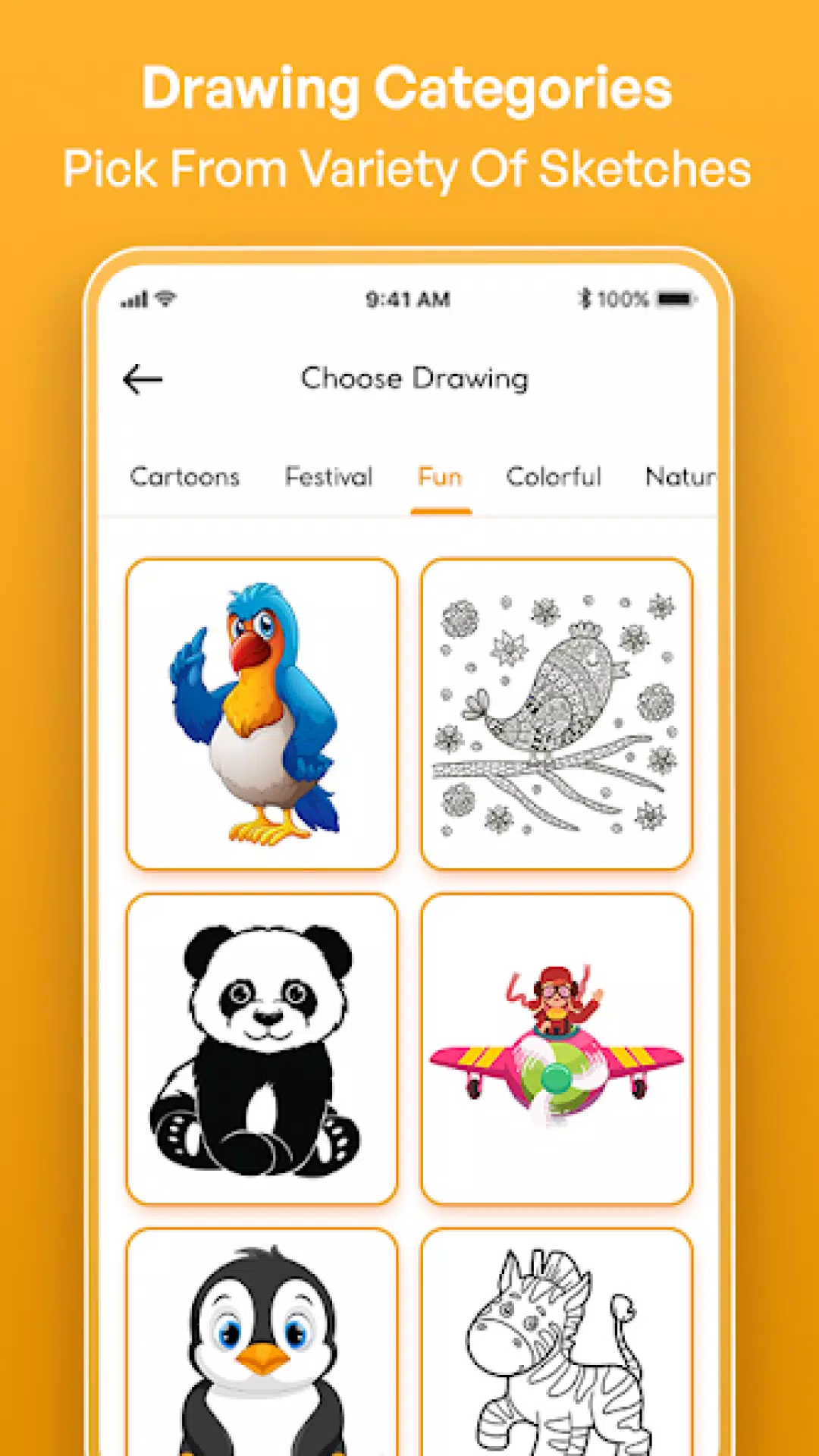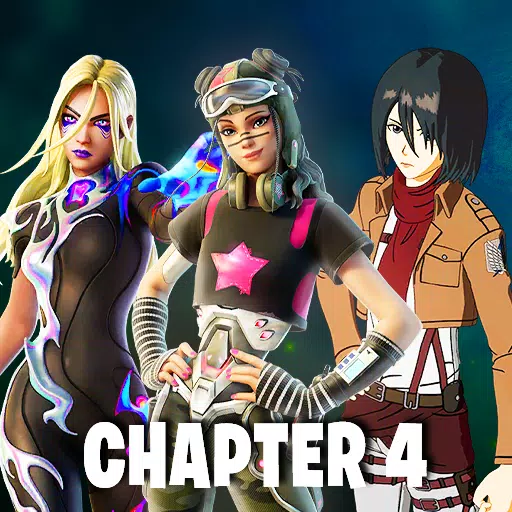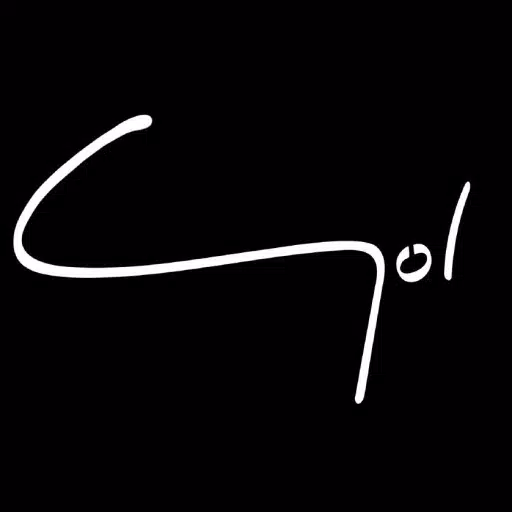Trace Drawing: The Sketch and Paint App – Unleash Your Inner Artist!
Transform your favorite photos into stunning sketches with Trace Drawing: The Sketch and Paint app. This intuitive app makes art accessible to everyone, combining advanced technology with user-friendly features. Whether you're a beginner or an experienced artist, this app will help you create detailed and accurate sketches.

Key Features:
- Effortless Tracing with Image Projector: Easily convert any image into a traceable outline. The built-in image projector simplifies the tracing process, letting you project the image onto your drawing surface for precise reproduction.
- Versatile Tracing Surface: Trace on paper, canvas, or any surface you prefer. The app allows you to position your phone directly over your drawing surface for accurate tracing.
- Customizable Opacity: Fine-tune the opacity of your projected image for optimal guidance. Choose a faint outline for subtle assistance or a bold template for precise replication.
- Extensive Image Library: Explore a vast library of traceable images, categorized for easy browsing. Find inspiration for your next masterpiece, from animals and landscapes to complex geometric patterns.
- Step-by-Step Tutorials: Learn sketching and tracing techniques with comprehensive, step-by-step guides. Perfect for both beginners and advanced artists looking to enhance their skills.
How to Use:
- Select an Image: Choose an image from your gallery or capture a new one using your camera.
- Adjust the Image: Use the app's tools to adjust the image size, position, and opacity.
- Begin Tracing: Place your phone over your drawing surface and begin tracing the projected image.
- Finalize and Save: Complete your sketch, then save your artwork or share it directly from the app.
What's New in Version 4.0.0 (Updated Dec 9, 2024):
Bug fixes and improved stability.
Download Trace Drawing: The Sketch and Paint app today and start creating beautiful artwork with ease!
Tags : Art & Design