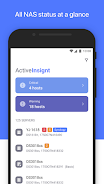Synology Active Insight: Your Centralized NAS Health Monitoring Solution
Synology Active Insight is the ultimate health monitoring application for your Synology NAS devices. Using a single Synology Account, you can efficiently oversee the health and performance of all your compatible NAS systems. No more juggling multiple logins or struggling with troubleshooting – Active Insight delivers real-time system alerts and detailed solutions directly to your mobile device. Gain immediate insights into your NAS's performance and storage status with comprehensive, at-a-glance summaries.
Key Features of Synology Active Insight:
- Effortless Health Monitoring: Maintain peak NAS performance with intuitive monitoring of multiple systems through a single account.
- Rapid Troubleshooting: Receive instant system event notifications and detailed troubleshooting steps directly on your mobile device, ensuring swift resolution of any issues.
- Real-time Performance Tracking: Keep tabs on critical performance metrics, including CPU usage, memory consumption, and network activity, for optimal system operation.
- Storage Status at a Glance: Quickly assess your NAS storage with detailed information on available space, disk usage, and overall storage health.
- Mobile Accessibility: Stay connected to your NAS system anytime, anywhere, through convenient mobile access.
- Intuitive Interface: Enjoy a user-friendly design that simplifies NAS system monitoring and troubleshooting.
In Conclusion:
Synology Active Insight provides a streamlined solution for managing your Synology NAS. Effortlessly monitor system health, receive immediate troubleshooting assistance, and access comprehensive performance and storage summaries from your mobile device. Download the app today for seamless and efficient NAS operation.
Tags : Productivity