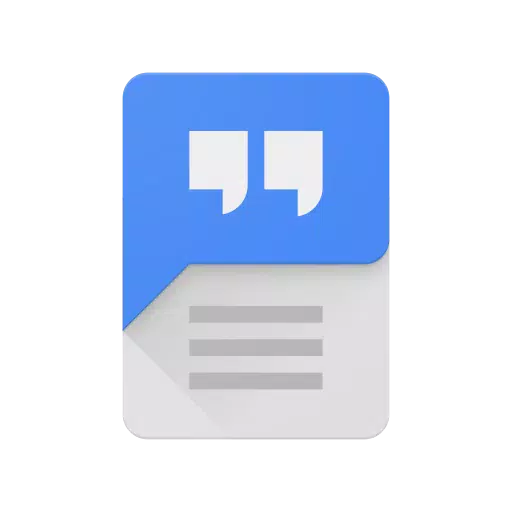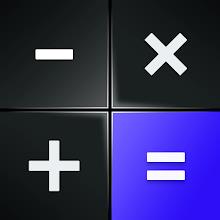Unlock the power of your mobile device with Speech Services by Google, an app that seamlessly integrates text-to-speech and speech-to-text technology. Whether you're looking to convert your voice into text or have the text on your screen read aloud, this app is your go-to solution.
With Speech-to-Text functionality, you can easily send voice commands to perform your daily mobile activities. From searching for locations on Google Maps to transcribing your recordings with the Recorder App, the possibilities are endless. It also enhances accessibility, allowing you to operate your device through voice commands with apps like Voice Access. Dictation and keyboard apps can use this feature to help you send text messages by voice, while language learning apps can recognize your speech as you practice new languages. Additionally, apps with search by voice features let you quickly find your favorite shows or songs. Speech Services by Google is utilized by numerous applications available on the Play Store, making it a versatile tool for your Android device.
To enable Google Speech-to-Text on your Android, navigate to Settings > Apps & notifications > Default apps > Assist App, and select Speech Services by Google as your preferred voice input engine.
On the flip side, the Text-to-Speech functionality brings your screen to life by reading text aloud. This feature is invaluable for applications like Google Play Books, where you can enjoy a "Read Aloud" experience, or Google Translate, which helps you hear the correct pronunciation of words. Accessibility apps such as Talkback also use this feature to provide spoken feedback across your device. Many other apps on the Play Store leverage this functionality to enhance user experience.
To use Google Text-to-Speech on your Android, go to Settings > Languages & Input > Text-to-Speech output, and choose Speech Services by Google as your preferred engine. Note that on many Android devices, Speech Services by Google is pre-installed, but you can always update to the latest version to ensure you have the best experience.
Tags : Tools