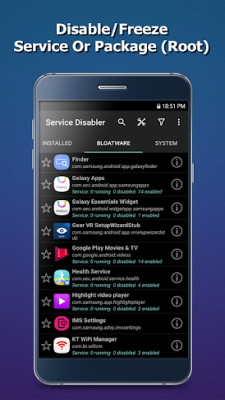Take command of your rooted Android device with Service Freezer! Frustrated by space-hogging services and pre-installed apps? Service Freezer lets you freeze them all – apps, bloatware, and system services – easily and safely.
Its intuitive interface simplifies bloatware management, allowing customization and quick access to your preferred packages. Prioritize security with fingerprint authentication. Remember to only freeze services you understand and always back up your data beforehand. Reclaim your device today!
Service Freezer (Root) Key Features:
Freeze Unwanted Services/Packages: Effortlessly freeze any unwanted installed apps, bloatware, or system services on your rooted device.
Customizable Bloatware List: Edit and personalize your bloatware list. Easily mark packages as bloat or non-bloat.
Enhanced Control: Access additional options, including viewing details, launching apps, and uninstalling packages.
Clear App Data: Quickly clear app data to free up storage and boost device performance.
Favorite Packages: Save frequently accessed packages for rapid freezing.
Filtering Options: Utilize filters to view frozen packages, running packages, frozen services, and favorites, streamlining organization.
In Conclusion:
Service Freezer empowers you to optimize your rooted device by freezing unnecessary services and packages. With its customizable bloatware list, app data clearing, and robust filtering, you gain complete control, resulting in a cleaner, faster, and more efficient mobile experience. Download now!
Tags : Tools