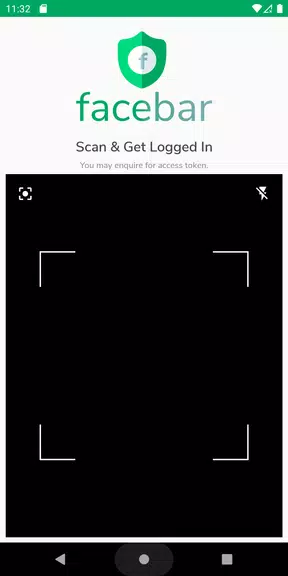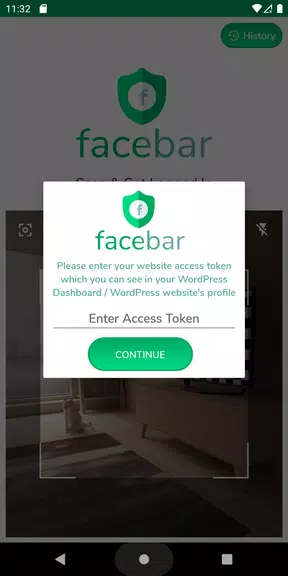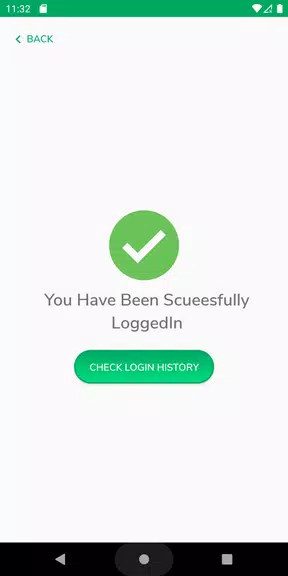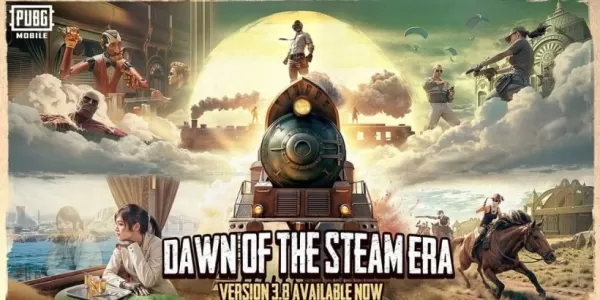Features of Scan QR & Login to WordPress S:
Hassle-Free Login: Experience a seamless login process by scanning a QR code on your website, eliminating the need for usernames and passwords to access the admin panel.
Single Solution for Multiple Websites: Manage multiple websites effortlessly with Facebar. Generate a unique QR code for each site and use the app to log in quickly, without the hassle of remembering different login credentials.
Fast & Secure Access: Enjoy rapid and secure access to your website's admin panel. Facebar ensures a smooth user experience while maintaining high security standards.
View/Delete Login History: Keep track of your login history and delete entries as needed, giving you full control over your login activity.
Tips for Users:
Ensure Proper Alignment: For a successful login, hold your device steady and align it correctly with the QR code when scanning.
Regularly Check Login History: Monitor your website access by regularly reviewing your login history on the app, and manage any unauthorized logins promptly.
Keep Your Device Secure: Since the app provides quick access to your admin panel, ensure your device is secure to prevent unauthorized access.
Conclusion:
Scan QR & Login to WordPress S provides a convenient and secure method for website owners to access their admin panels with just a simple QR code scan. With its intuitive interface, rapid login process, and the ability to manage multiple websites with ease, Facebar streamlines your login experience and bolsters security. Download the app today and enjoy a hassle-free and efficient way to log in to your WordPress websites.
Tags : Tools