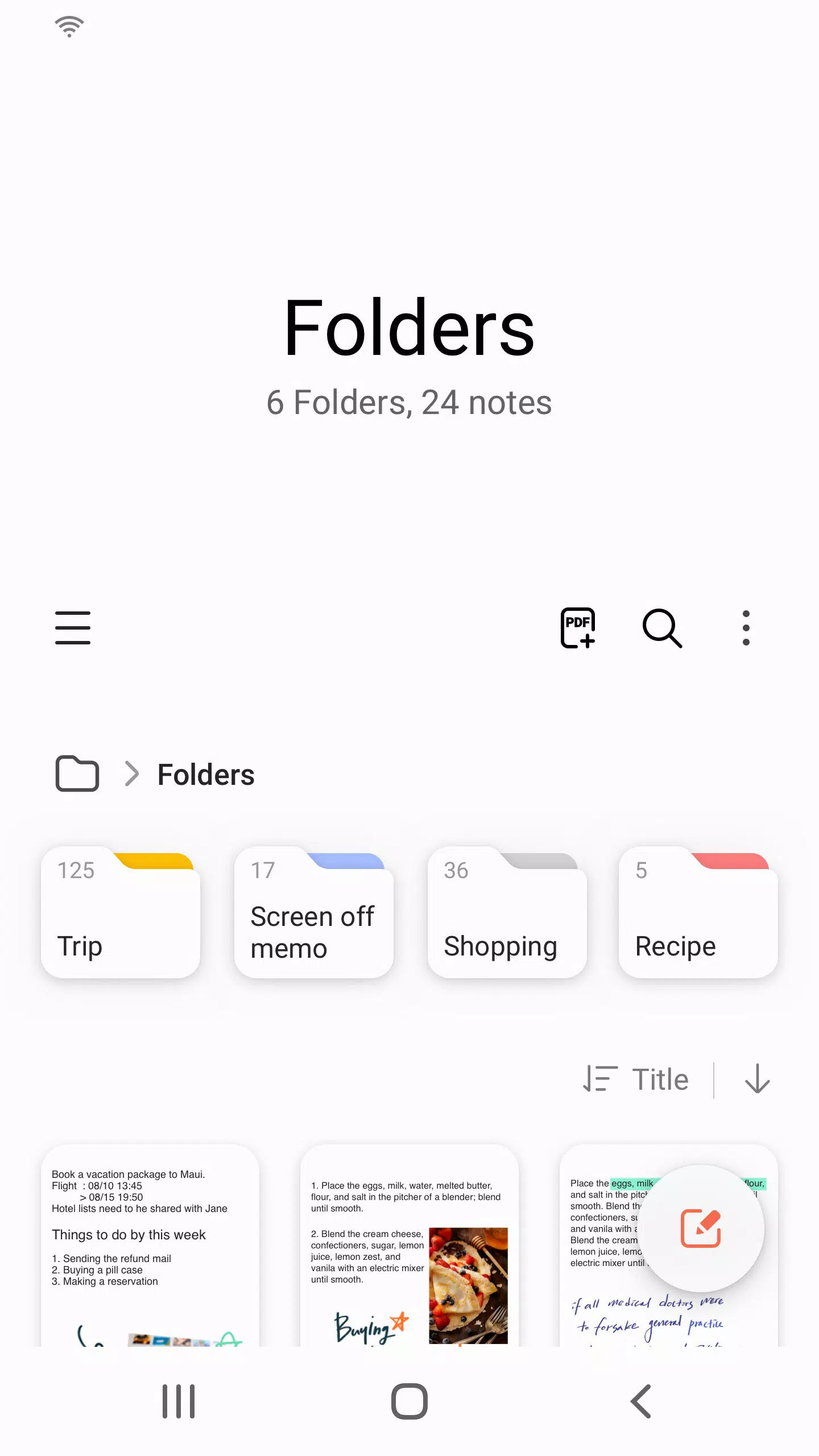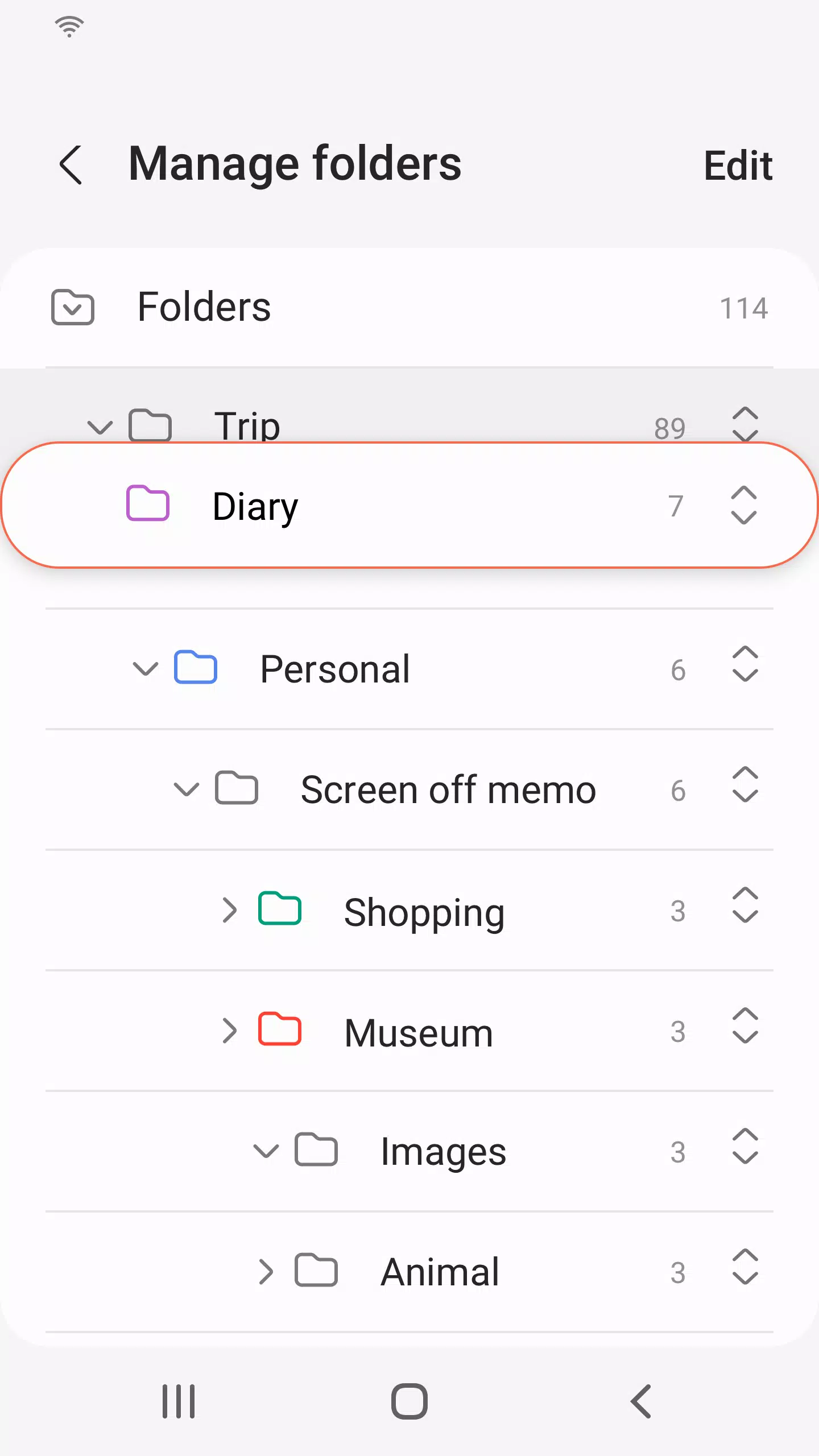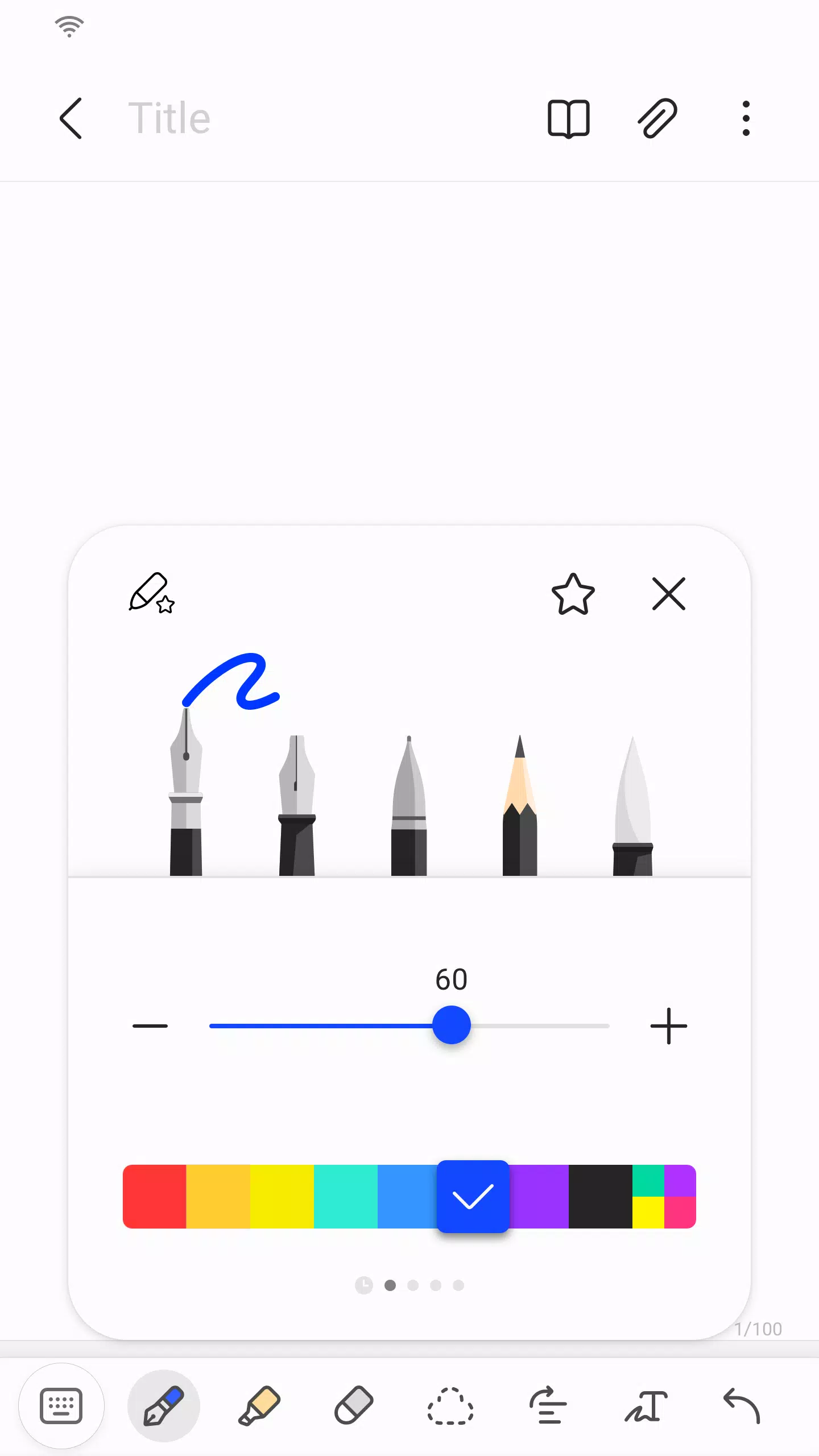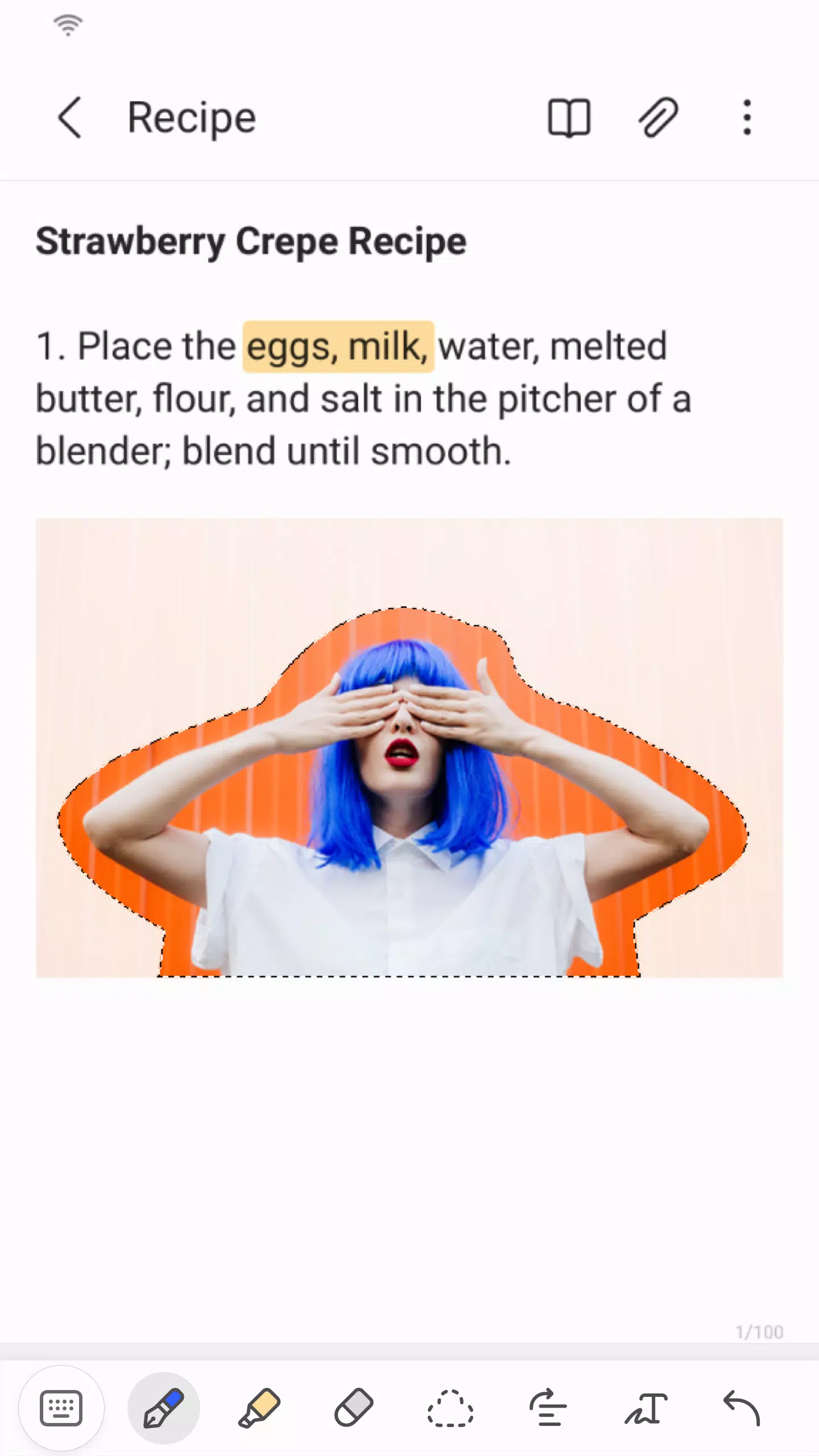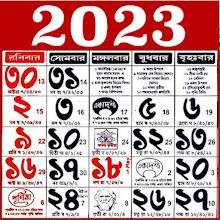Samsung Notes: Your All-in-One Note-Taking Solution
Samsung Notes is a powerful application for creating, editing, and sharing documents across your mobile devices, tablets, and PCs. Collaborate seamlessly with others, enrich your notes with images, voice recordings, and handwritten annotations using the S Pen, and integrate effortlessly with popular apps like PDF, Microsoft Word, and PowerPoint.
Getting Started: Create Your First Note
Creating a new note is simple: Just tap the "+" icon in the bottom right corner of the main screen. New notes are saved with an "sdocx" extension.
Protecting Your Notes: Enhanced Security
Keep your private information safe. Here's how to lock your notes:
- Tap "More Options" (top right corner of the main screen), then select "Settings" followed by "Lock Note." Choose your preferred locking method and set a password.
- Alternatively, you can lock individual notes by tapping "More Options" on the specific note and selecting "Lock Note."
Unleash Your Creativity: Handwriting, Photos, and Voice Recordings
Express yourself naturally:
- Handwritten Notes: Use the Handwriting icon to seamlessly integrate your handwriting into your notes.
- Add Photos: Easily insert photos by tapping the photo icon. You can also add tags and edit existing images.
- Voice Recordings: Capture audio directly within your notes using the Voice Recording icon.
Master the Art of Note-Taking: Tools and Customization
Explore Samsung Notes' versatile writing tools:
- Choose from a wide selection of pens, pencils, highlighters, and more, with various colors and thicknesses.
- Use the Eraser icon to quickly and precisely remove unwanted content.
Import and Sync Your Notes: Seamless Integration
Import notes and memos from other Samsung devices using Smart Switch, or sync your notes using your Samsung account.
App Permissions: Privacy and Functionality
Samsung Notes requires certain permissions to function optimally:
Required Permissions:
- Storage: Saves and loads document files.
Optional Permissions:
- Photos and videos: Adds images and videos.
- Notifications: Alerts you to shared note invitations, syncing issues, etc.
- Music and audio: Adds audio to notes.
- Phone: Checks for app updates.
- Microphone: Records voice notes.
- Camera: Adds pictures and scanned documents.
You can still use the basic functions of the app without granting optional permissions.
What's New in Version 4.9.06.8 (August 29, 2024)
This update includes minor bug fixes and improvements. Download the latest version for the best experience!
Tags : Productivity