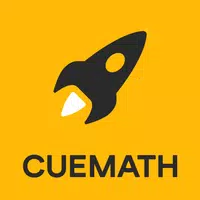Ever wished you could dive straight into multitasking on your mobile device without the hassle of manually splitting your screen? With *AiScreen - Shortcut to Split Screen*, you can now create shortcuts on your home screen to launch two apps directly in split screen mode. This nifty app revolutionizes the way you interact with your device, making multitasking more seamless and efficient than ever before.
Here’s how you can get started with *AiScreen*:
Create Shortcut
Setting up your split screen shortcut is a breeze. Simply fill in the shortcut name, and then select the first and second app you want to launch simultaneously. Whether it's browsing the web while taking notes, or chatting with friends while gaming, the possibilities are endless. Customize your shortcuts to fit your unique multitasking needs.
Launch via Shortcut
Once your shortcut is created, you can launch your chosen apps in split screen mode with just a single tap from your home screen. No more fiddling with settings or navigating through menus. It's all about getting to what you need, when you need it, without any delay.
Launch via Clicking List Item of Shortcut
If you prefer a list view, *AiScreen* has you covered. You can also launch your split screen setup by clicking on a list item of the shortcut. This feature is perfect for those who like to keep their home screen tidy but still want quick access to their favorite app combinations.
With *AiScreen - Shortcut to Split Screen*, multitasking on your mobile device has never been easier. Say goodbye to the limitations of single-app usage and hello to a more productive, efficient way of handling your digital life. Try it out today and transform the way you use your phone!
Tags : Productivity