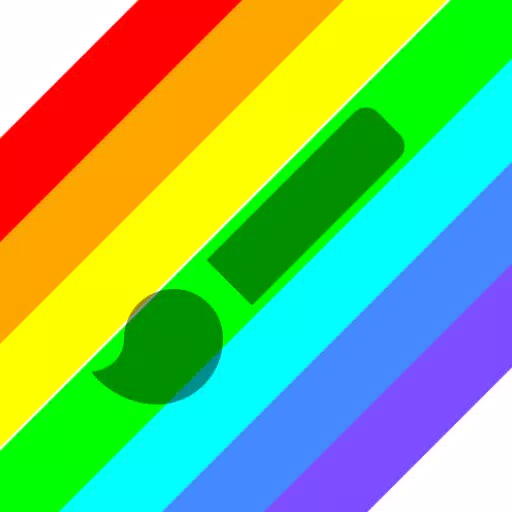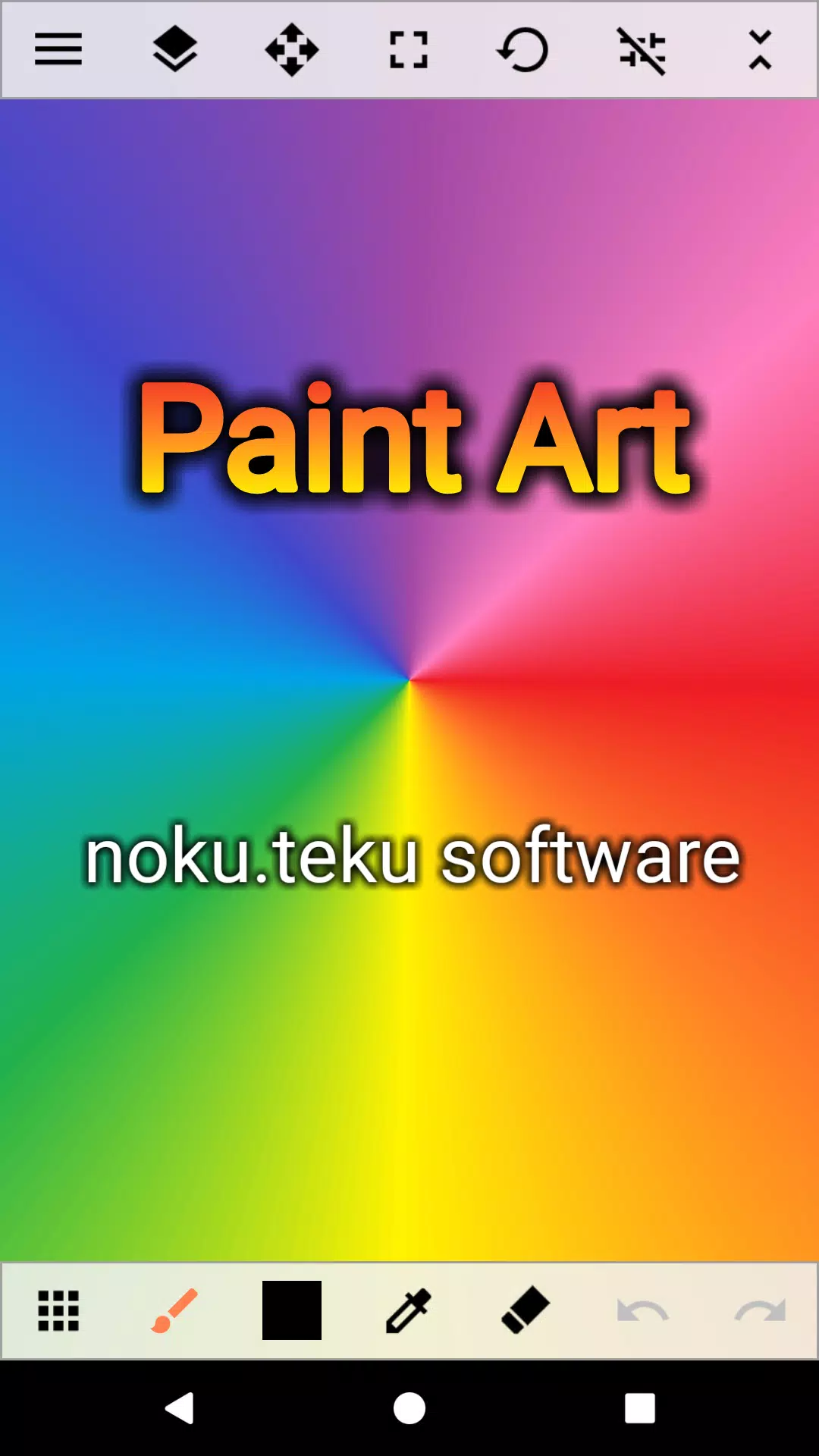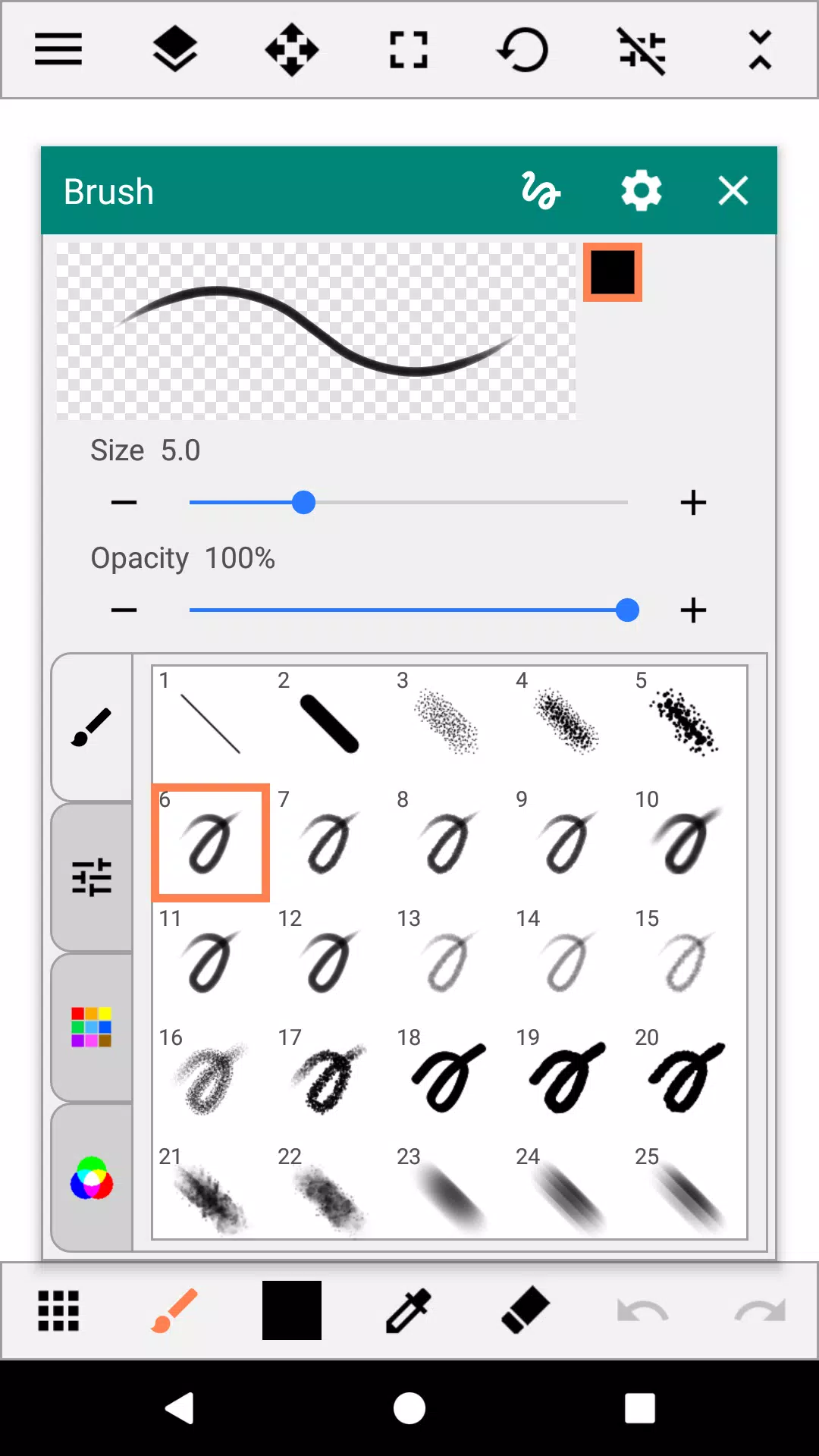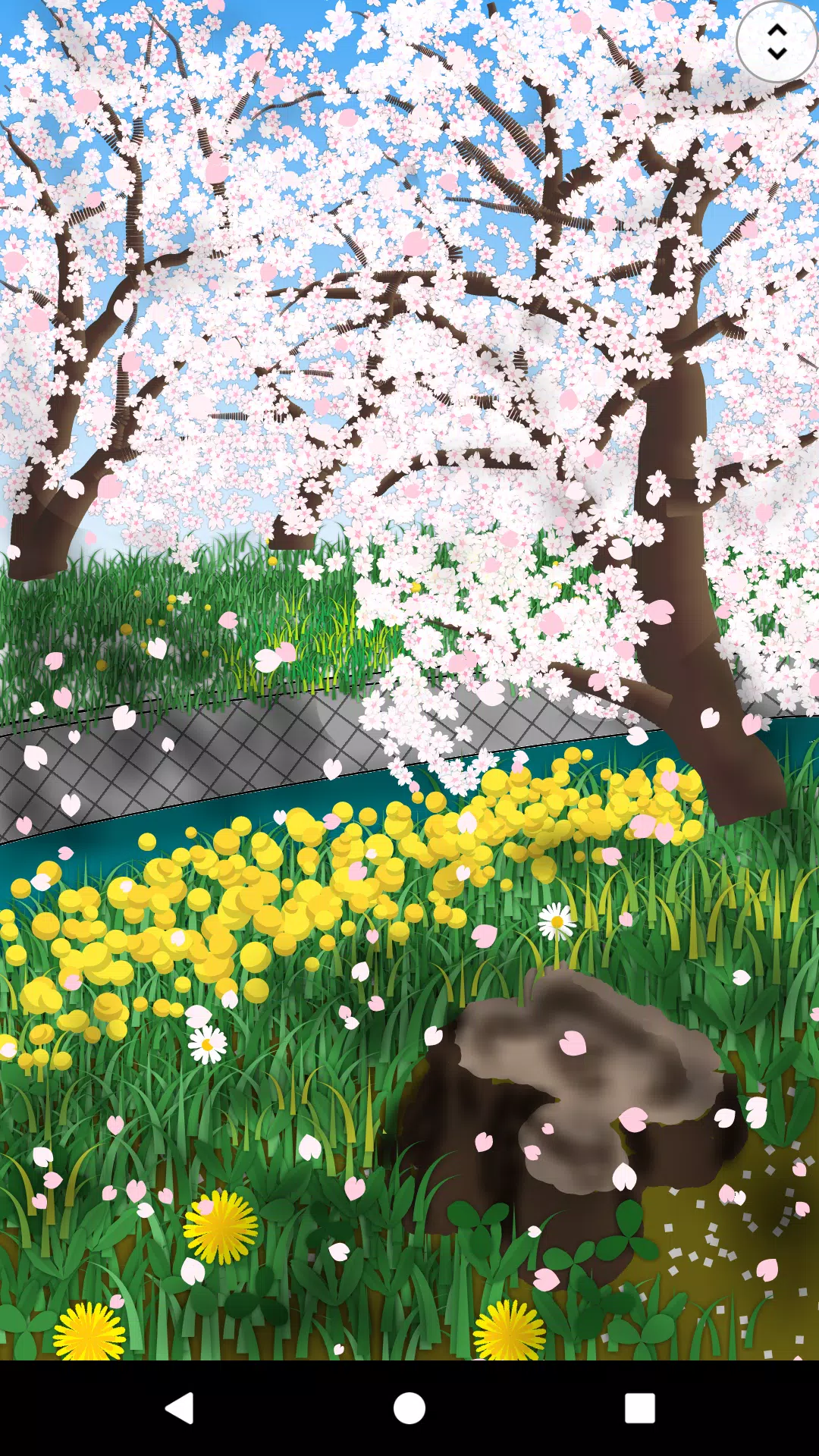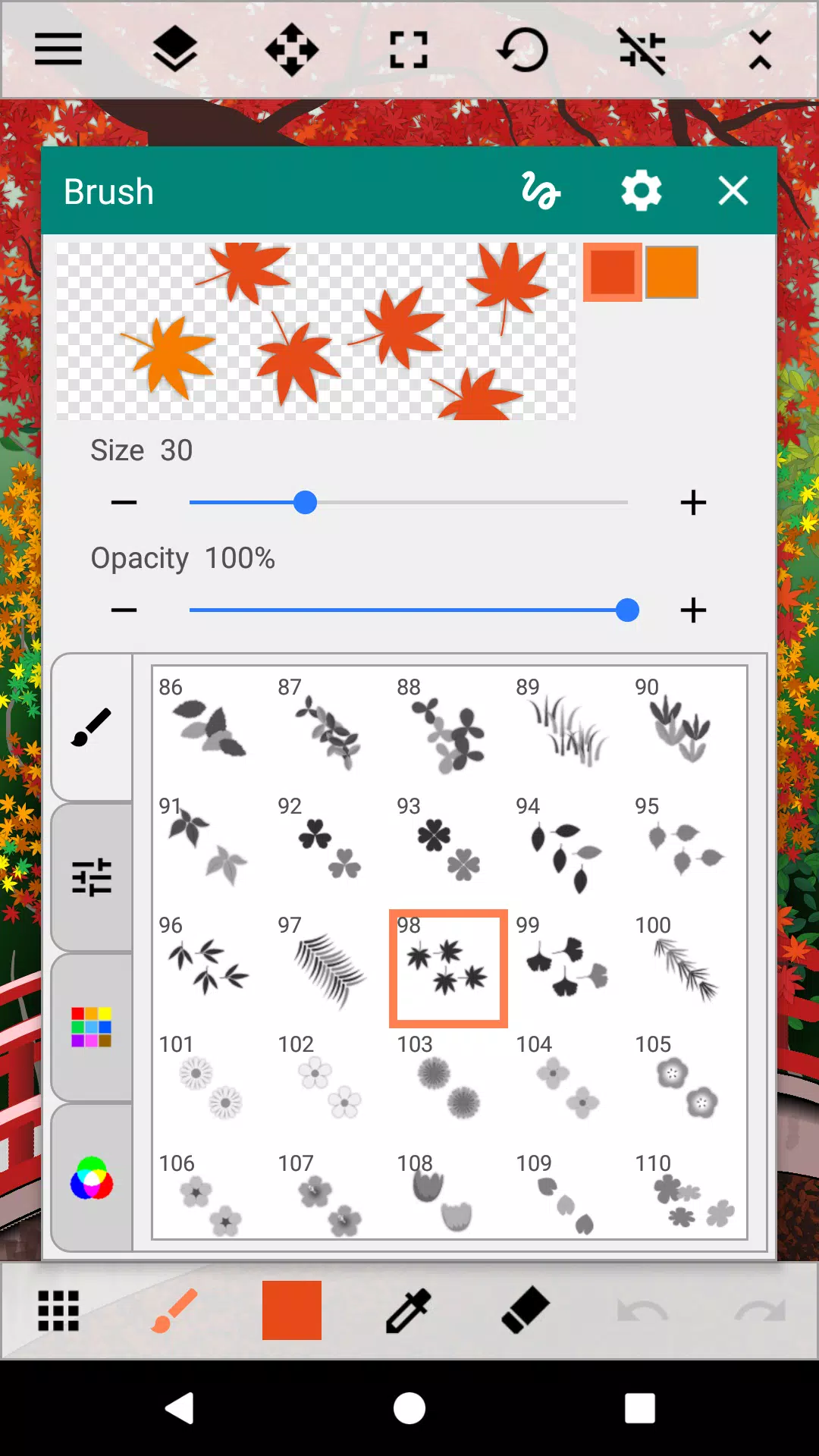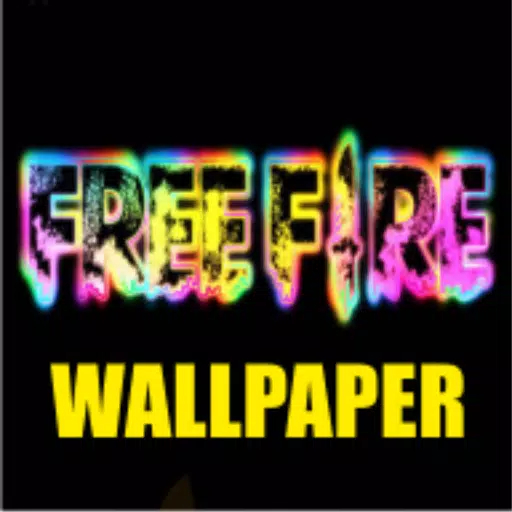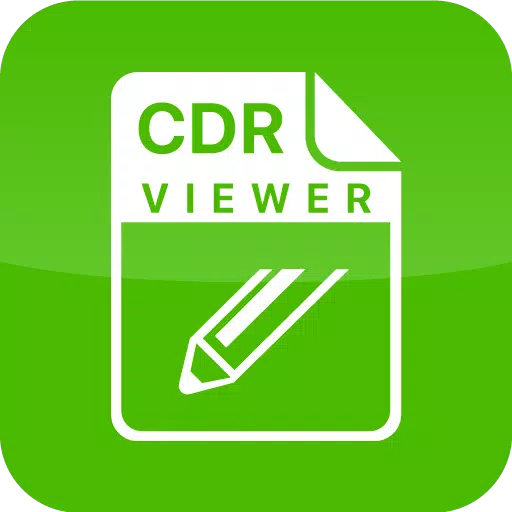Dive into the world of creativity with Paint Art, an application designed for everyone to enjoy painting with fun and ease. Whether you're a beginner or a seasoned artist, Paint Art offers a wide array of tools and features that make your artistic journey delightful and seamless.
Unleash your imagination on the canvas using a variety of brushes, including regular pens, sprays, and unique multi-color options like gradients, flowers, grass, and light effects. You can also fill your canvas with gradients, lines, patterns, or random fills, adding depth and texture to your artwork. For those who love shapes, Paint Art provides an assortment of options such as straight lines, squares, circles, stars, balloons, and flowers, allowing you to create intricate designs effortlessly.
The application's selection tools, including rectangle, circle, free, all, and automatic selections, give you the flexibility to edit and refine your work with precision. Add text to your creations or insert images and photos to enhance your artwork further. The eraser tool ensures you can correct any mistakes without hassle.
With Paint Art, color is at your fingertips. Utilize the palette and color arrangement features, along with color editing tools like the color picker, RGB adjustments, and the eyedropper, to perfect your color choices. The canvas itself is fully customizable; you can move, zoom, and rotate it to fit your vision perfectly. The completed masterpiece can be saved in PNG or JPEG format, ready to be shared or printed.
Enhance your painting experience with auxiliary functions like the ruler for straight and circular lines, grid lines for precise alignment, and the cursor for detailed touch drawing. The XY-Distance feature helps you set convenient drawing intervals for placing figures accurately. Layers, up to 30, offer additional control over your artwork, with settings for transparency, saturation, blend mode, and more.
Additional features include the ability to add destination folders, share images between apps, and even use brushes that respond to pen pressure for those with compatible smartphones. All these tools and functions are designed to ensure that you can fully enjoy painting without spending a lot of time learning the app. So, come on, paint the various worlds on your canvas with Paint Art!
What's New in the Latest Version 3.3.1
Last updated on Sep 5, 2024
Minor bug fixes and improvements. Install or update to the newest version to check it out!
Tags : Art & Design