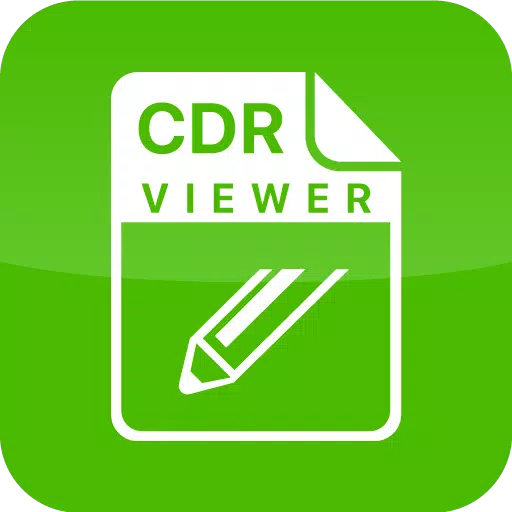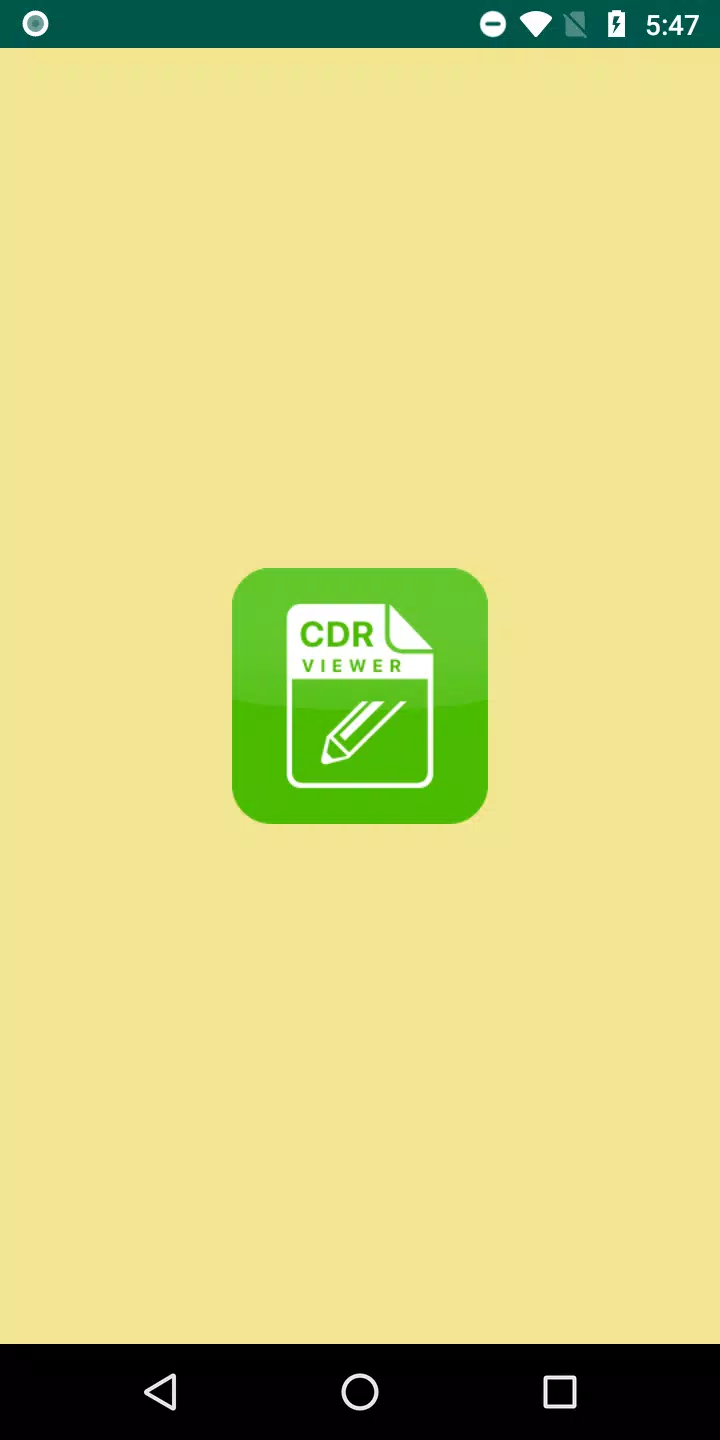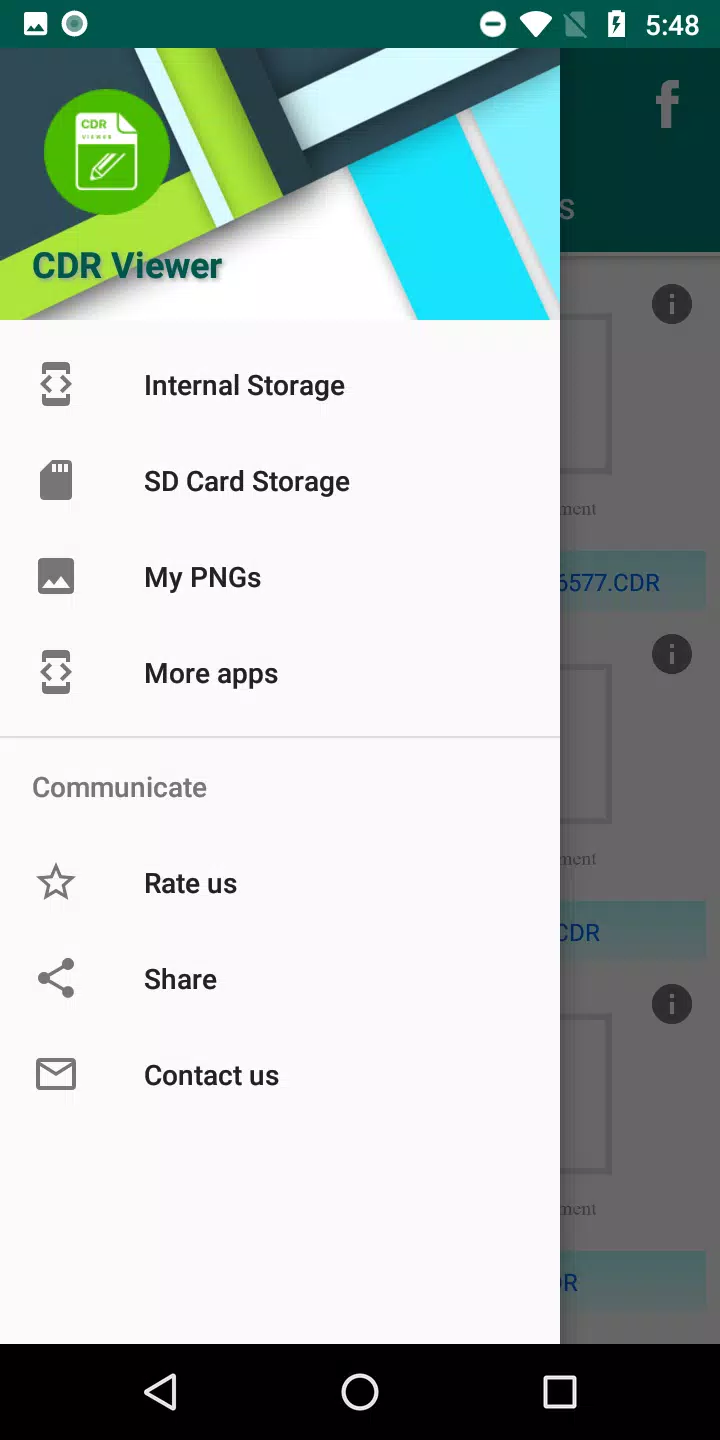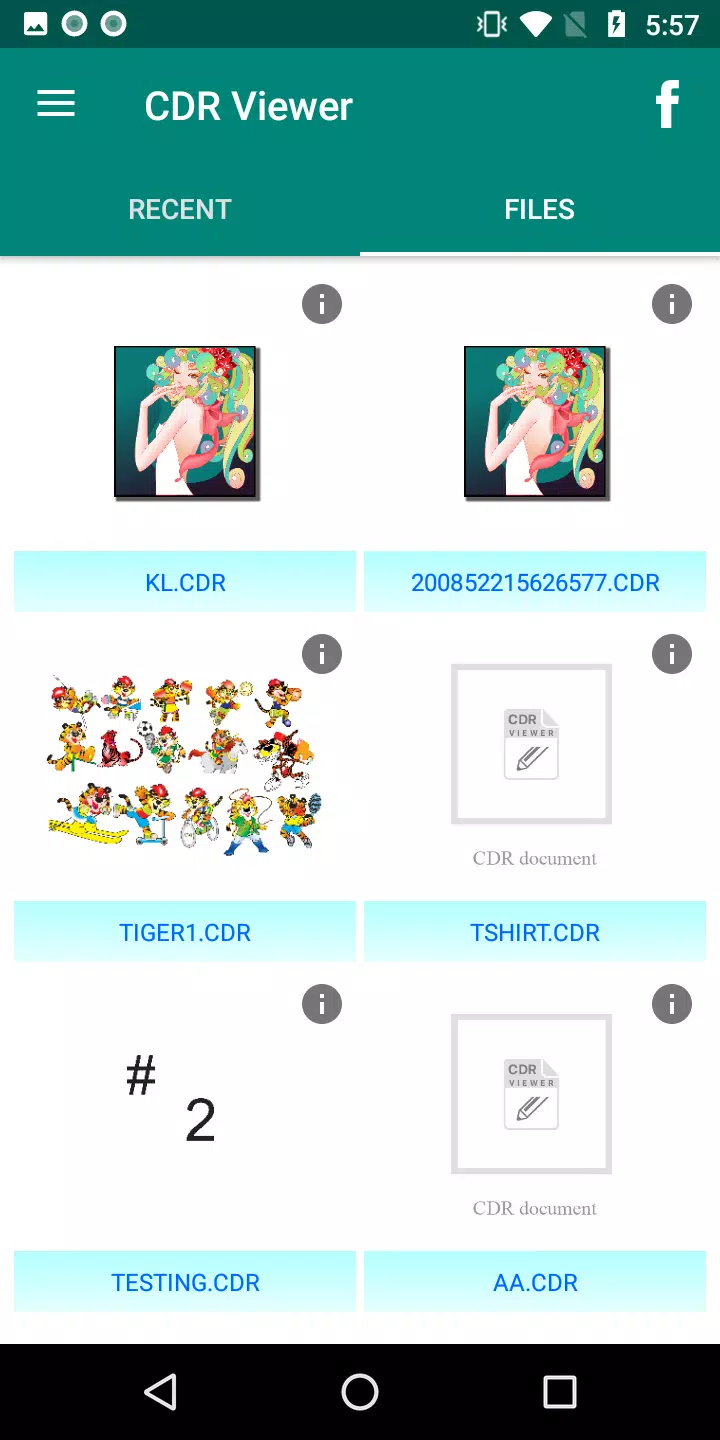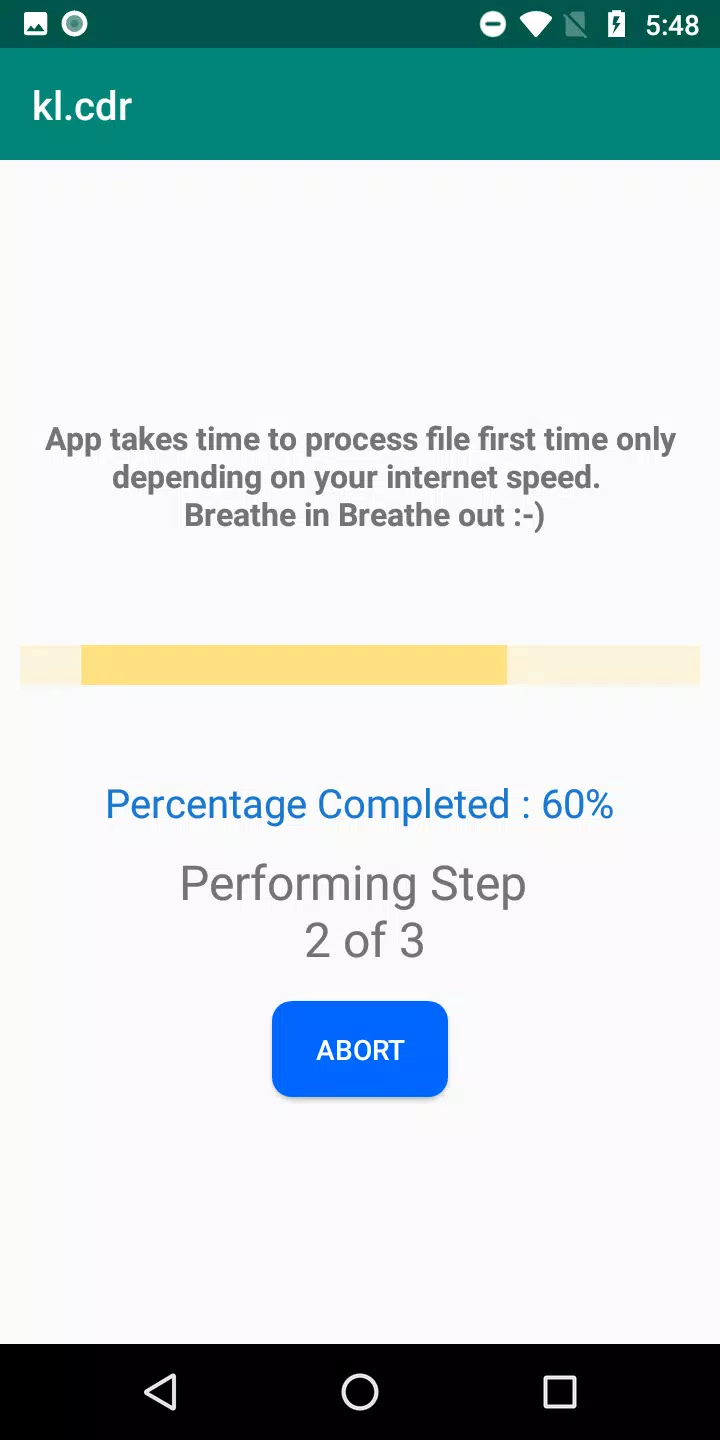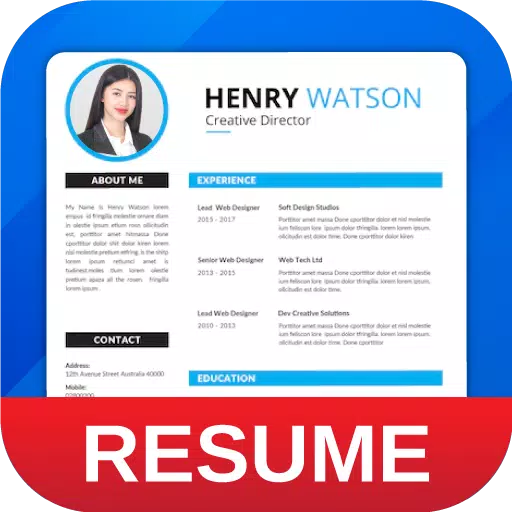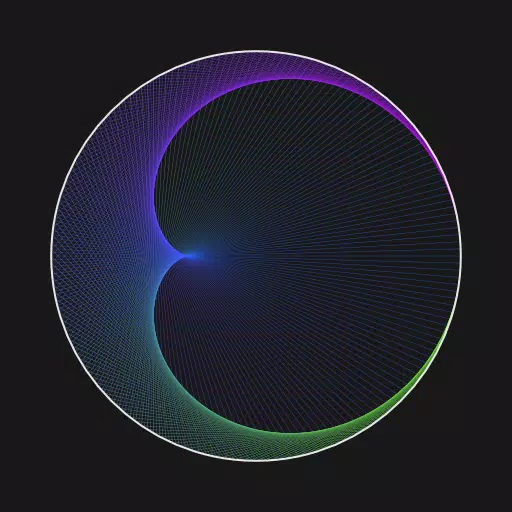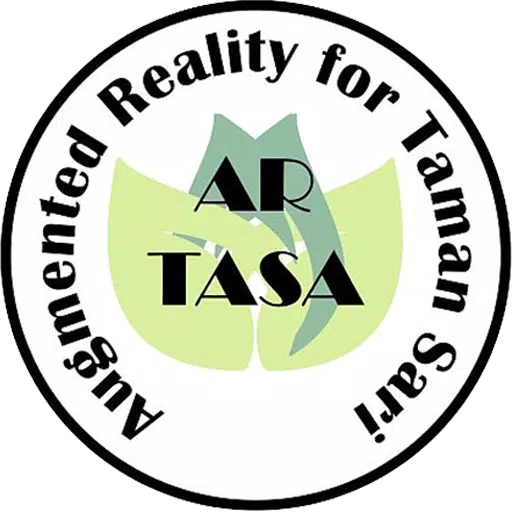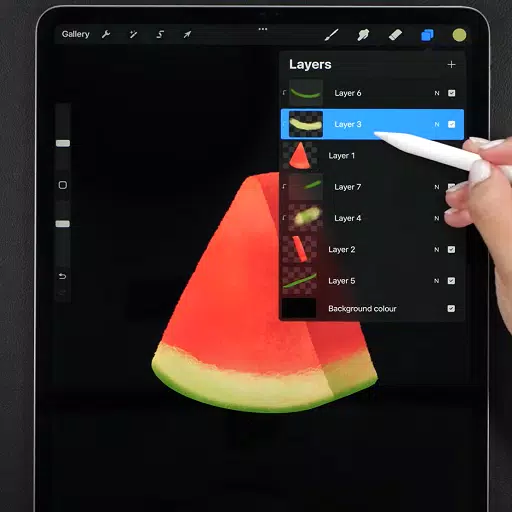Unlock the power to view and convert CorelDRAW (.cdr) files directly on your Android device with our innovative app—no expensive license required! Our application offers a seamless experience to preview and transform your .cdr files into PNG format, bringing your designs to life on your mobile screen.
In this version, we've introduced several exciting features:
- Convert CDR to PNG: Easily convert your CorelDRAW files to PNG through our CDR Viewer application, making it simple to share or use your designs in various formats.
- My PNGs Section: Access a dedicated section to view all your converted CDR files to PNG, ensuring you can easily manage and access your transformed designs.
- List All CorelDRAW Files: Our app scans and lists all .cdr files present on your mobile device, allowing you to quickly locate and preview your files.
- Pinch to Zoom: Enjoy a large preview of your files with the pinch-to-zoom feature, enabling you to see every detail of your designs.
- Contact Us: Have a query? Reach out to us effortlessly at [email protected] or use the contact us button within the application for prompt assistance.
What's New in Version 5.8
Last updated on Oct 10, 2024, our latest version 5.8 brings even more value to our users:
- Rewards Program: Convert CDR to PDF for free on special reward days, adding more flexibility to your file management.
- Enhanced User Experience: Enjoy a smoother experience with fewer ads, ensuring your focus remains on your creative work.
- Expanded Conversion Options: Preview and convert your CDR (CorelDraw) files to PDF, PNG, JPG, and WEBP formats with improved performance, giving you multiple options to suit your needs.
Tags : Art & Design