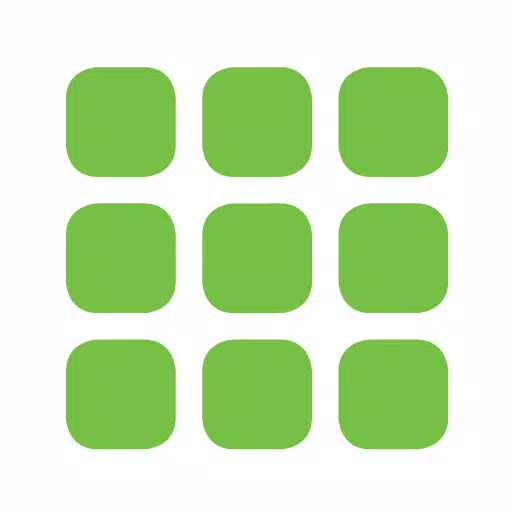Infocar: Your Smart Vehicle Management Solution
Infocar is a sophisticated vehicle management app offering a comprehensive suite of features to enhance your driving experience and optimize vehicle maintenance. Key features include:
Vehicle Diagnostics:
- Identify potential vehicle issues in the ignition, exhaust, and electronic systems.
- Understand fault codes through a three-level categorization system.
- Access detailed fault code descriptions and utilize a search function for further information.
- Clear stored ECU fault codes with the app's built-in delete function.
Driving Style Analysis:
- Infocar's intelligent algorithm analyzes your driving habits.
- Track your safe and economical driving scores.
- Review driving style through detailed statistical graphs and driving logs.
- Access driving data for customizable time periods.
Detailed Driving Records:
- Capture key metrics for each trip, including mileage, time, average speed, and fuel efficiency.
- View speeding, harsh acceleration/deceleration, and sharp turning events on a map.
- Utilize the driving replay function to review speed, RPM, and accelerator data by time and location.
- Download driving logs in spreadsheet format for in-depth analysis.
Real-time Driving Dashboard:
- Access essential driving data at a glance.
- Customize the dashboard display to your preferences.
- Monitor real-time fuel economy and remaining fuel levels.
- Utilize the Heads-Up Display (HUD) for critical information while driving.
- Receive alerts for potentially dangerous driving situations.
Vehicle Maintenance Management:
- Access information on consumable parts and recommended replacement intervals.
- Track replacement dates based on accumulated mileage.
- Organize and track expenses with a detailed balance sheet.
- Plan maintenance based on consumable replacement cycles.
OBD2 Terminal Compatibility:
- Compatible with universal OBD2 terminals. Optimal performance is achieved when used with the designated Infocar device; some features may have limited functionality with third-party terminals.
App Permissions and System Requirements:
- Requires Android 6 (Marshmallow) or higher.
- Optional permissions include location (for driving records, Bluetooth, and parking location), storage (for downloading records), drawing over other apps (for floating button), microphone (for black box voice recording), and camera (for parking location and black box video recording).
Support:
For system errors, Bluetooth connectivity issues, terminal problems, vehicle registration, or other inquiries, please visit the Infocar 'FAQ' section and utilize the '1:1 Inquiry' feature to submit an email. You'll receive detailed assistance and app update information.
Tags : Auto & Vehicles