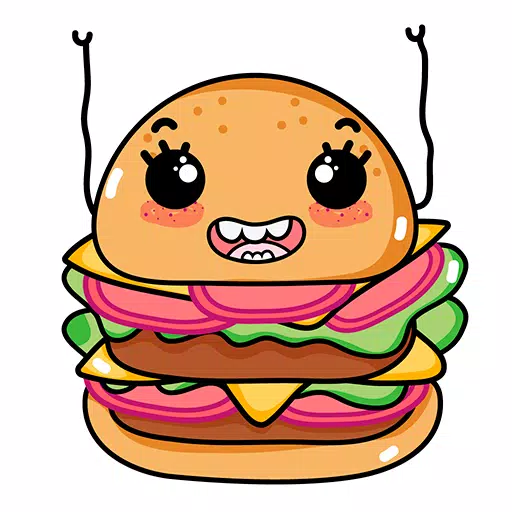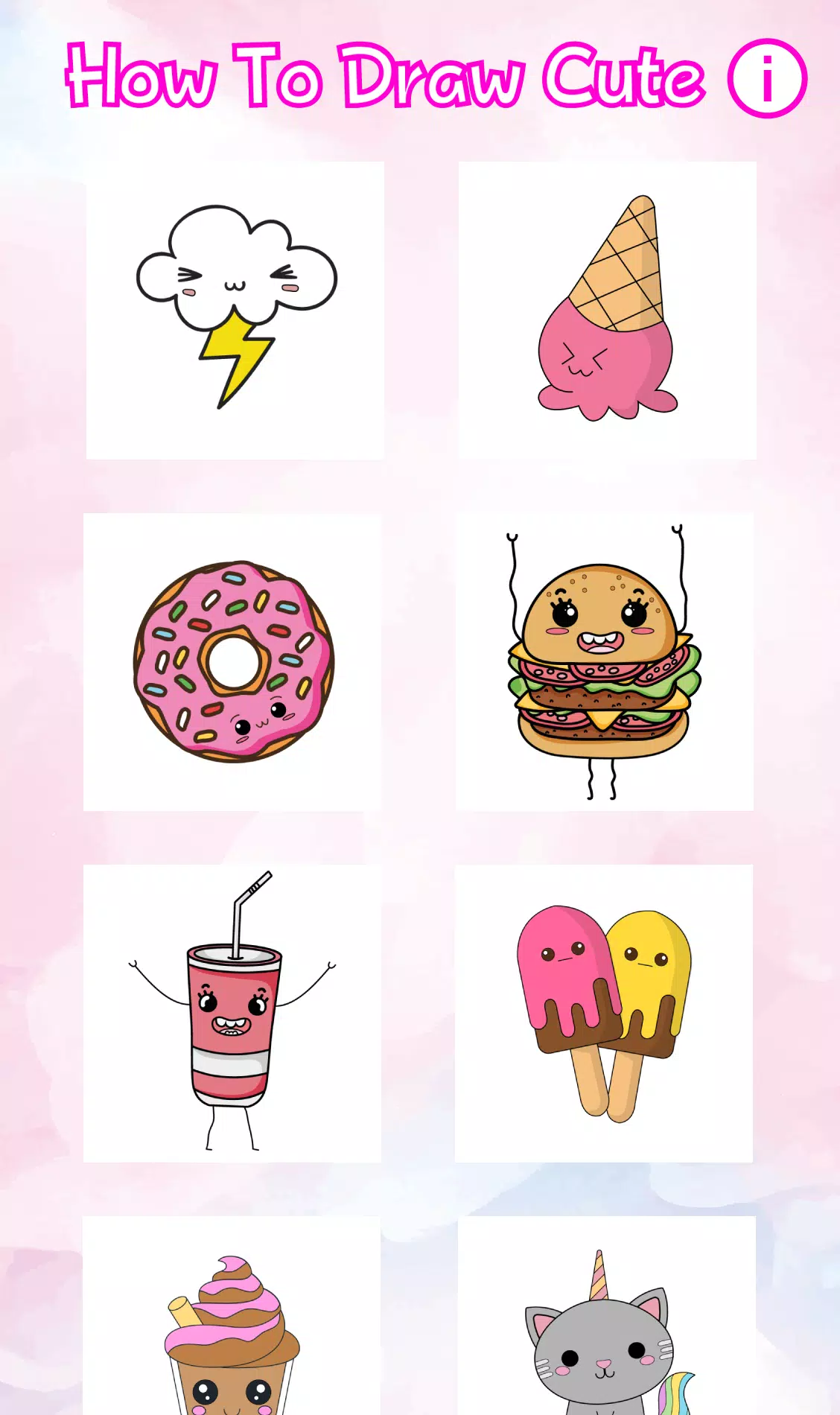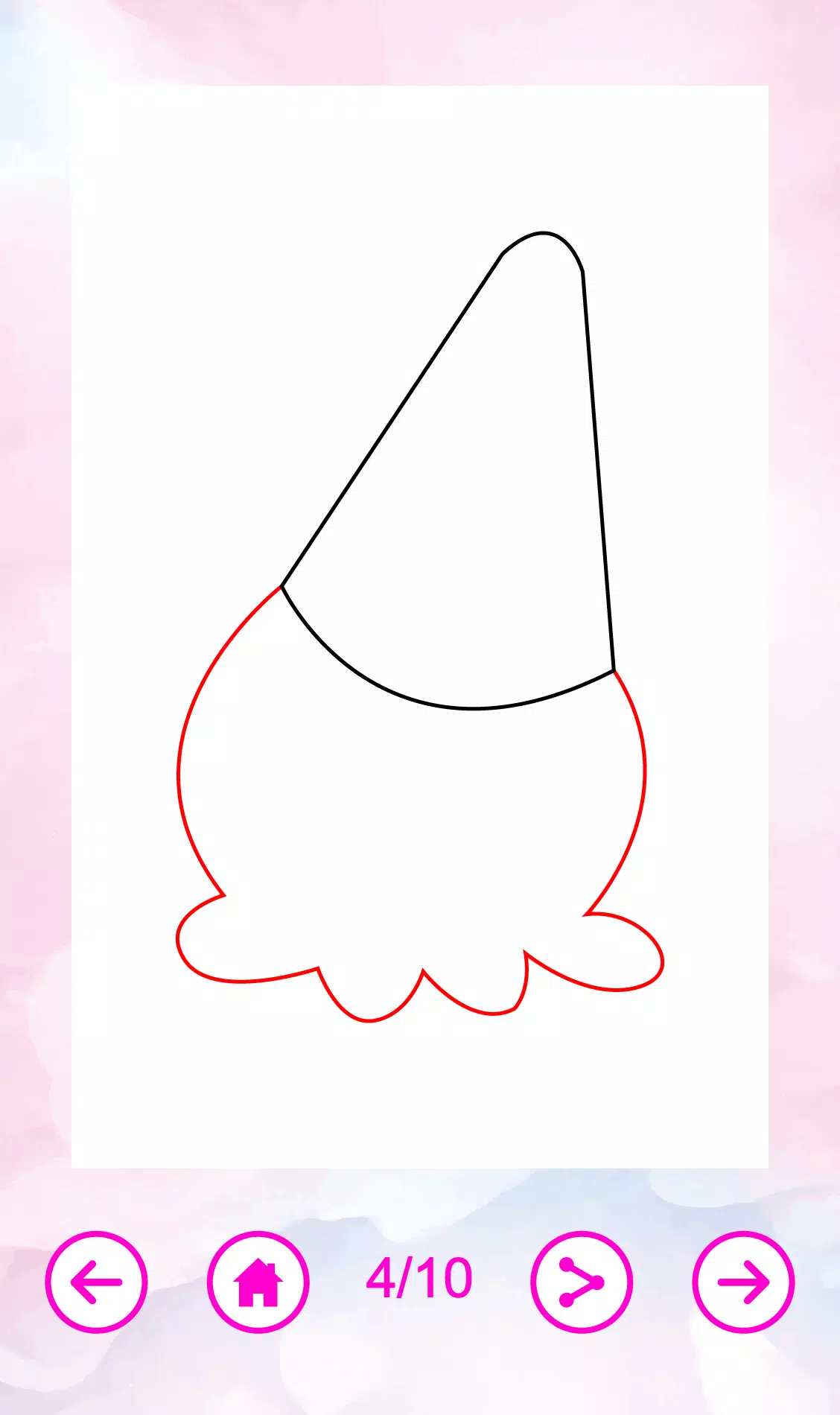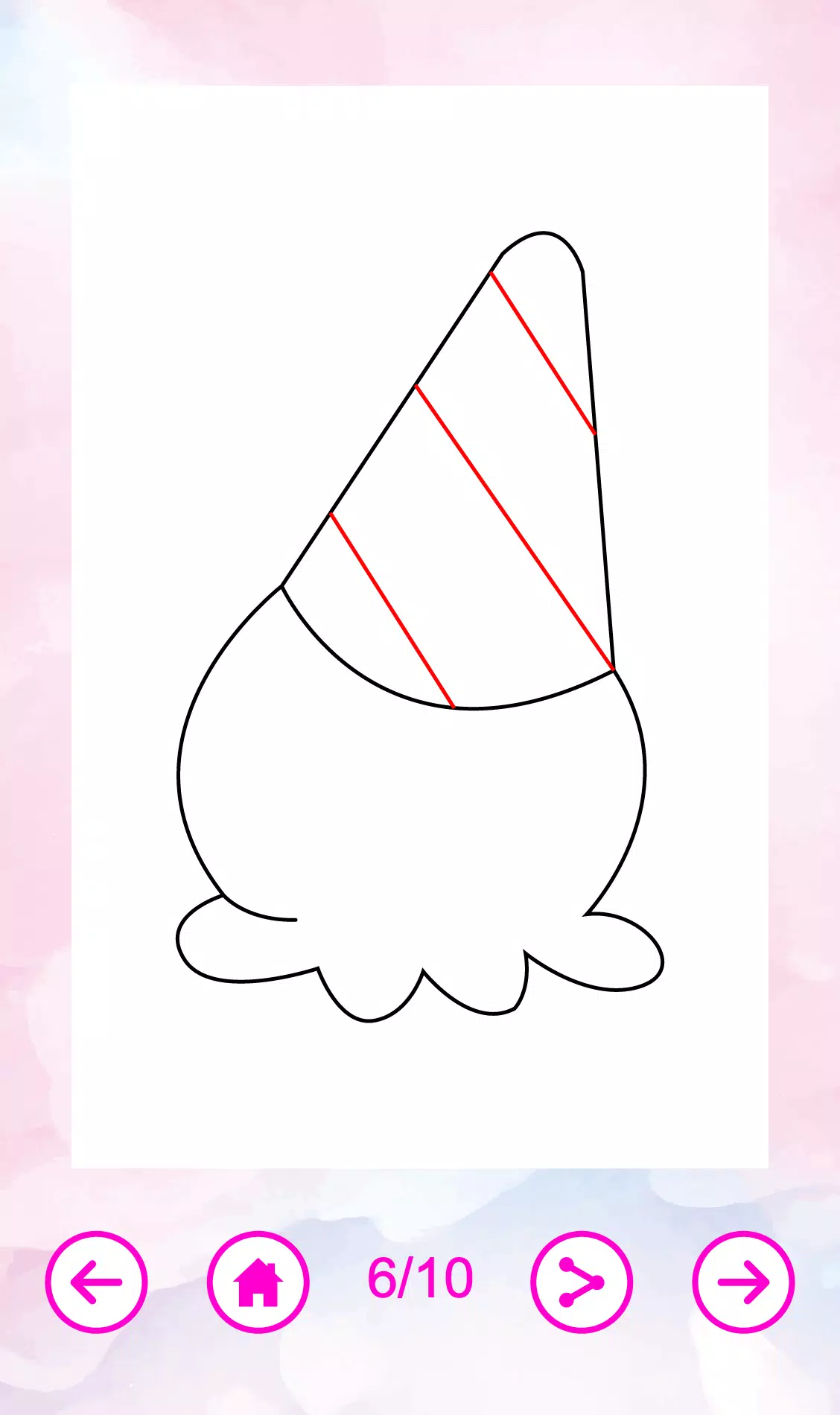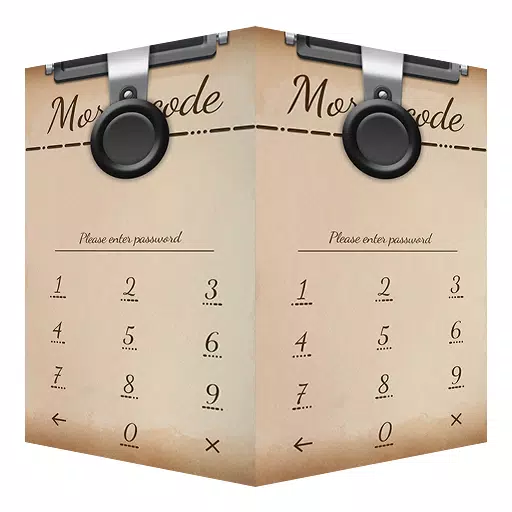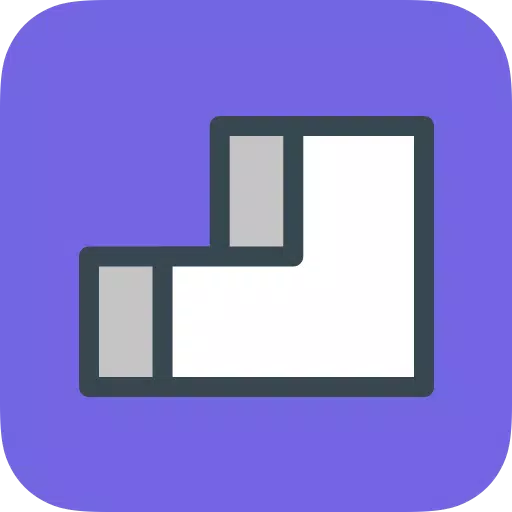Learn to Draw Cute: Easy Step-by-Step Drawing Tutorials!
This app provides simple and fun step-by-step drawing lessons for creating adorable pictures. Perfect for beginners of all ages, "Learn to Draw Cute" makes drawing easy and enjoyable! Master cute animal drawings, kawaii designs, and delicious food illustrations with our comprehensive tutorials.
This app is easy to use, works offline, and includes dozens of cool step-by-step guides. It's a fun and educational activity for the whole family! Learn to color your drawings brightly and creatively. We created this app to help everyone, regardless of their drawing experience, create beautiful artwork. Our clear and convenient instructions guide you through each step of the process.
Learn to Draw:
- Kawaii characters (unicorns, etc.)
- Adorable animals
- Yummy food (burgers, pizza, donuts, sushi, ice cream, avocado, watermelon, sandwiches, eggs, popcorn, and more!)
- Rainbows and cute clouds
How to Use the App:
- Download and install "Learn to Draw Cute."
- Open the app and choose a picture you'd like to draw.
- Follow the step-by-step instructions.
- Use your creativity to color your drawing!
- Share your artwork with friends!
Key Features:
- Clear and beautiful step-by-step tutorials.
- Many cute and interesting pictures.
- No prior drawing skills needed!
- Helps you relax, learn, and develop your artistic skills.
- Suitable for kids, teens, and adults.
- Various difficulty levels.
Want to impress your friends and family with your drawing skills? Even if you think you can't draw, you'll succeed with "Learn to Draw Cute"! Download now and start creating cute drawings quickly and easily!
For questions or suggestions, contact us at [email protected].
What's New (Version 1.40 - Oct 17, 2024): Minor improvements.
Tags : Art & Design