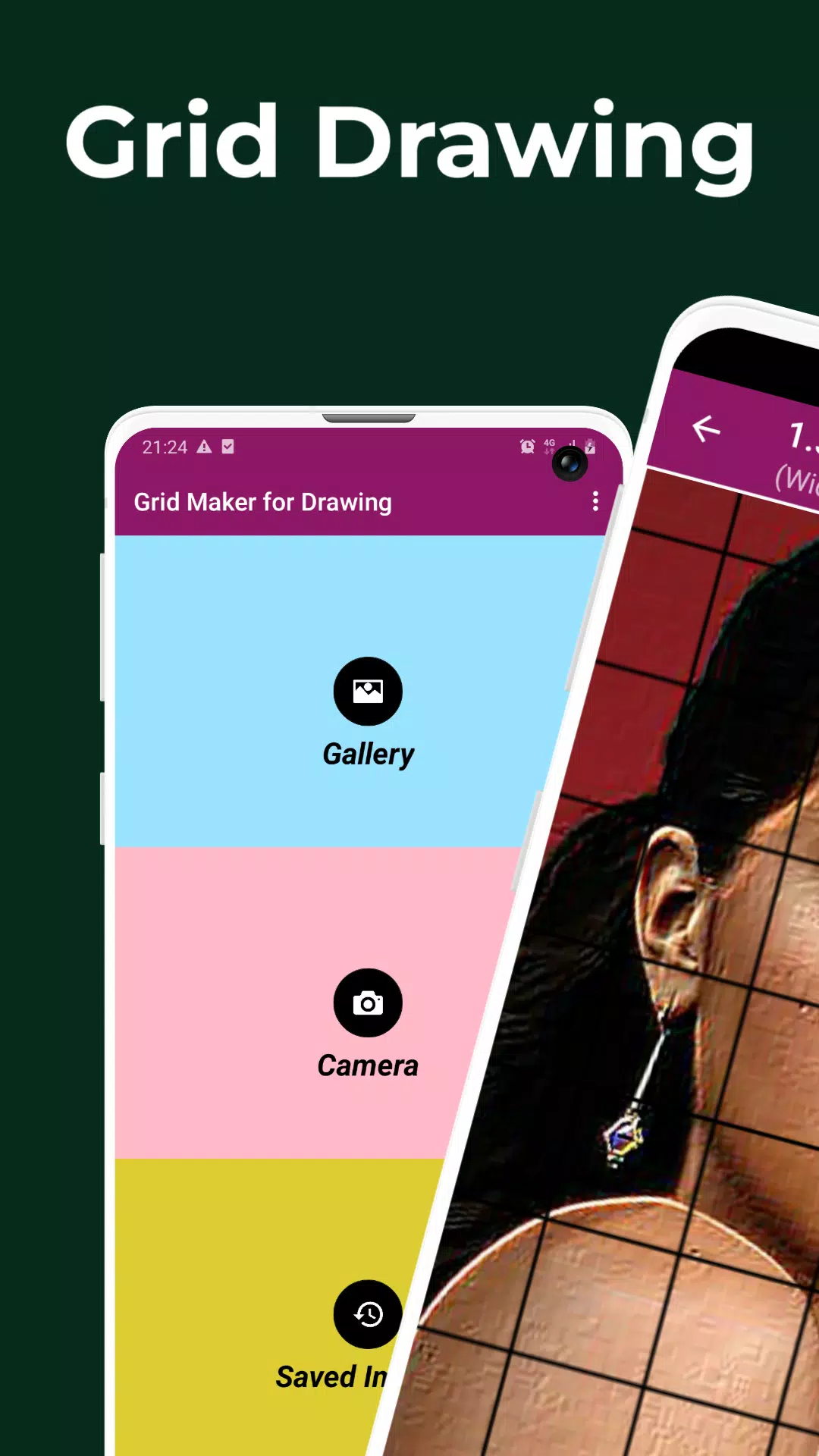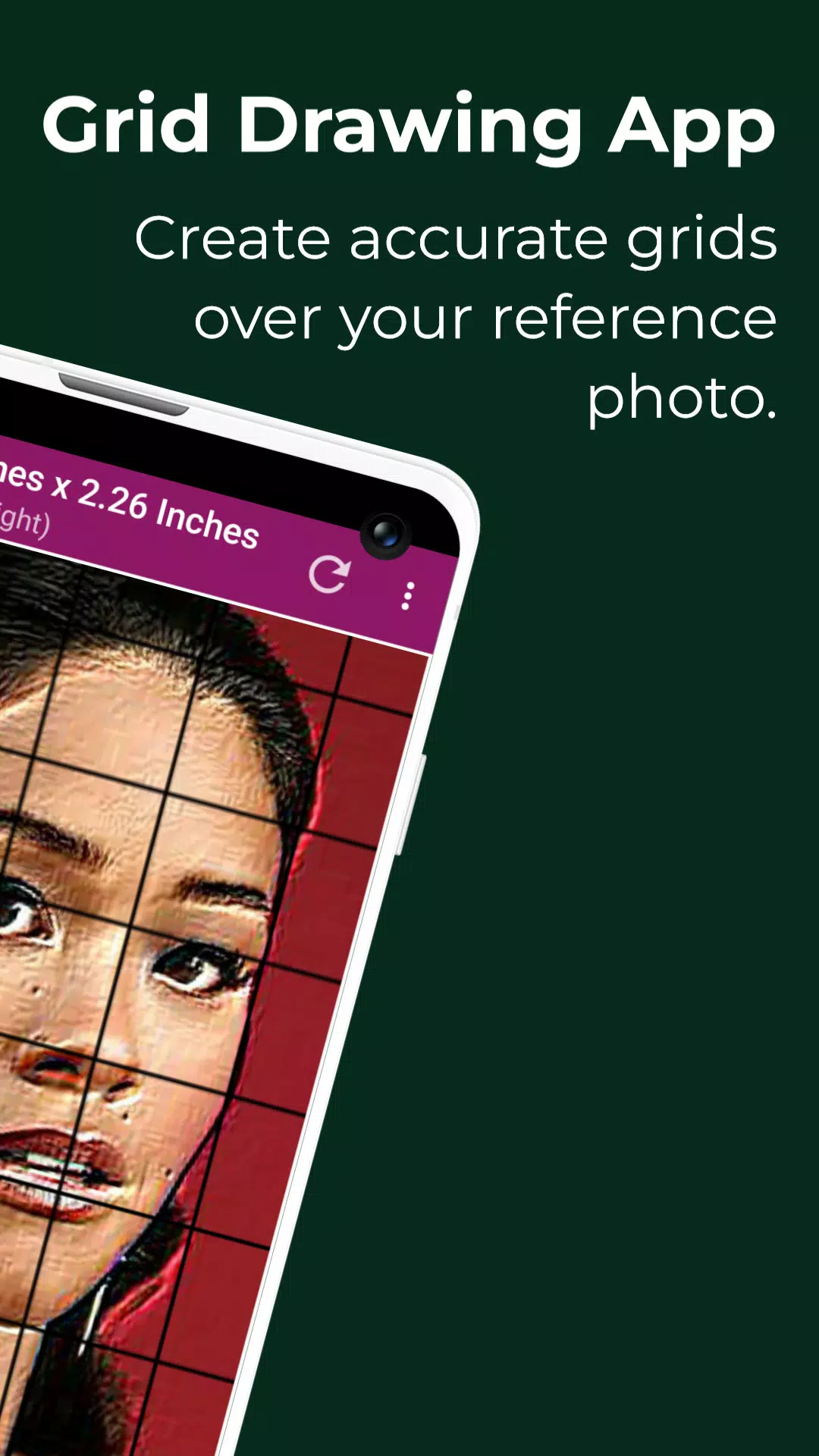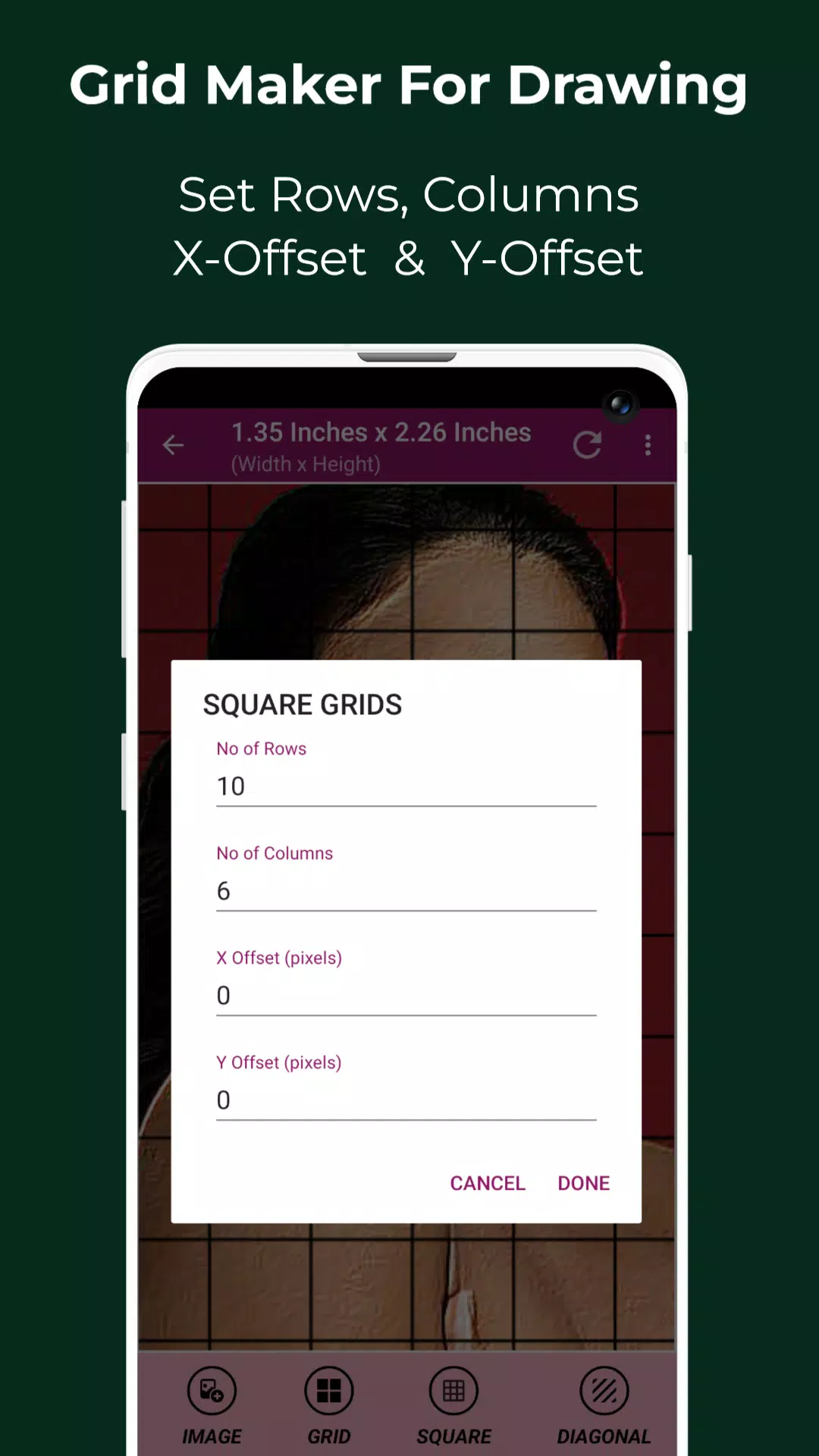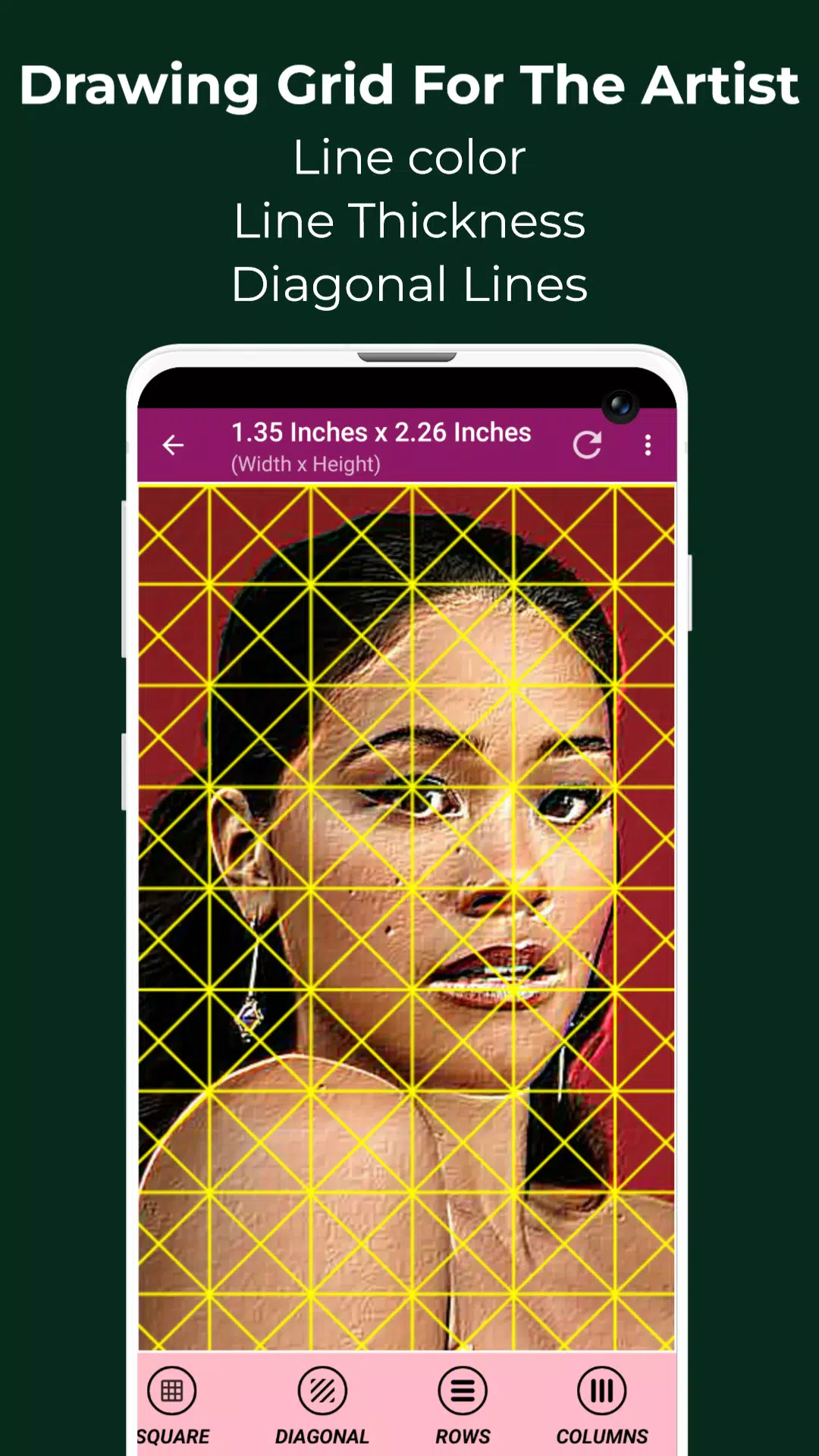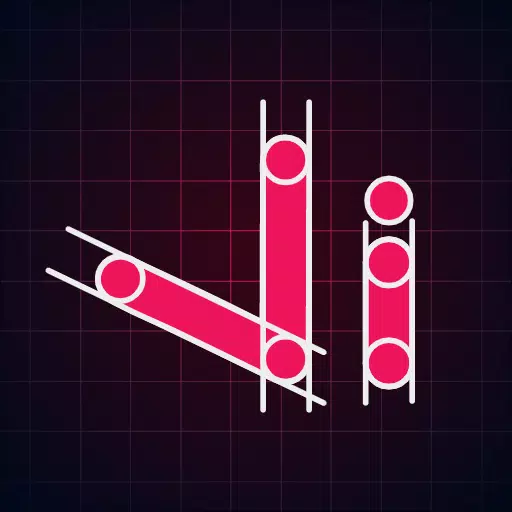Grid Drawing: Elevate Your Artistic Skills with Precision and Accuracy
Grid drawing, a time-tested artistic technique, involves overlaying a grid onto a reference image and replicating it on your chosen surface (paper, canvas, wood, etc.). By focusing on one square at a time, artists meticulously transfer the image, ensuring accurate proportions and detail. This method is invaluable for skill development and creating faithful reproductions.
This technique offers numerous benefits, including:
- Proportional Accuracy: Maintain precise ratios and avoid distortions.
- Scalability: Easily adjust the size of your final artwork.
- Simplified Complexity: Break down intricate images into manageable sections.
- Enhanced Observation: Sharpen your ability to analyze and interpret visual information.
- Improved Hand-Eye Coordination: Refine your motor skills and control.
- Increased Confidence: Build self-assurance in your artistic abilities.
The Grid Maker for Drawing app streamlines this process. It divides your reference photo (JPEG, PNG, WEBP supported) into a customizable grid (square or rectangular, with diagonal options), allowing you to recreate each section accurately. The app further enhances your skills by preserving proportions and details.
Beyond basic grid creation, the app boasts a comprehensive suite of tools:
- Image Sourcing: Import photos from your camera, gallery, or file manager.
- Grid Customization: Adjust grid lines (color, thickness), labeling (size, alignment), rows, columns, and offsets (X and Y axis).
- Measurements: Obtain precise image and cell dimensions in various units (pixels, inches, millimeters, etc.).
- Enhanced Workflow: Full-screen mode, real-time comparison with the reference image, screen lock, and zoom functionality (up to 50x).
- Image Editing: Apply various effects (black and white, bloom, cartoon, etc.), crop, rotate, flip, and adjust brightness, contrast, saturation, and hue.
- Output Options: Save, share, and print your gridded images. Access all saved grids via the "Saved Images" section.
- Pixel Analysis: Obtain HEXCODE, RGB, and CMYK values for any pixel.
Whether you're a beginner or a seasoned artist, the Grid Maker app provides the tools for precise, accurate, and confident artwork creation. Contact us with any questions or feedback.
Tags : Art & Design