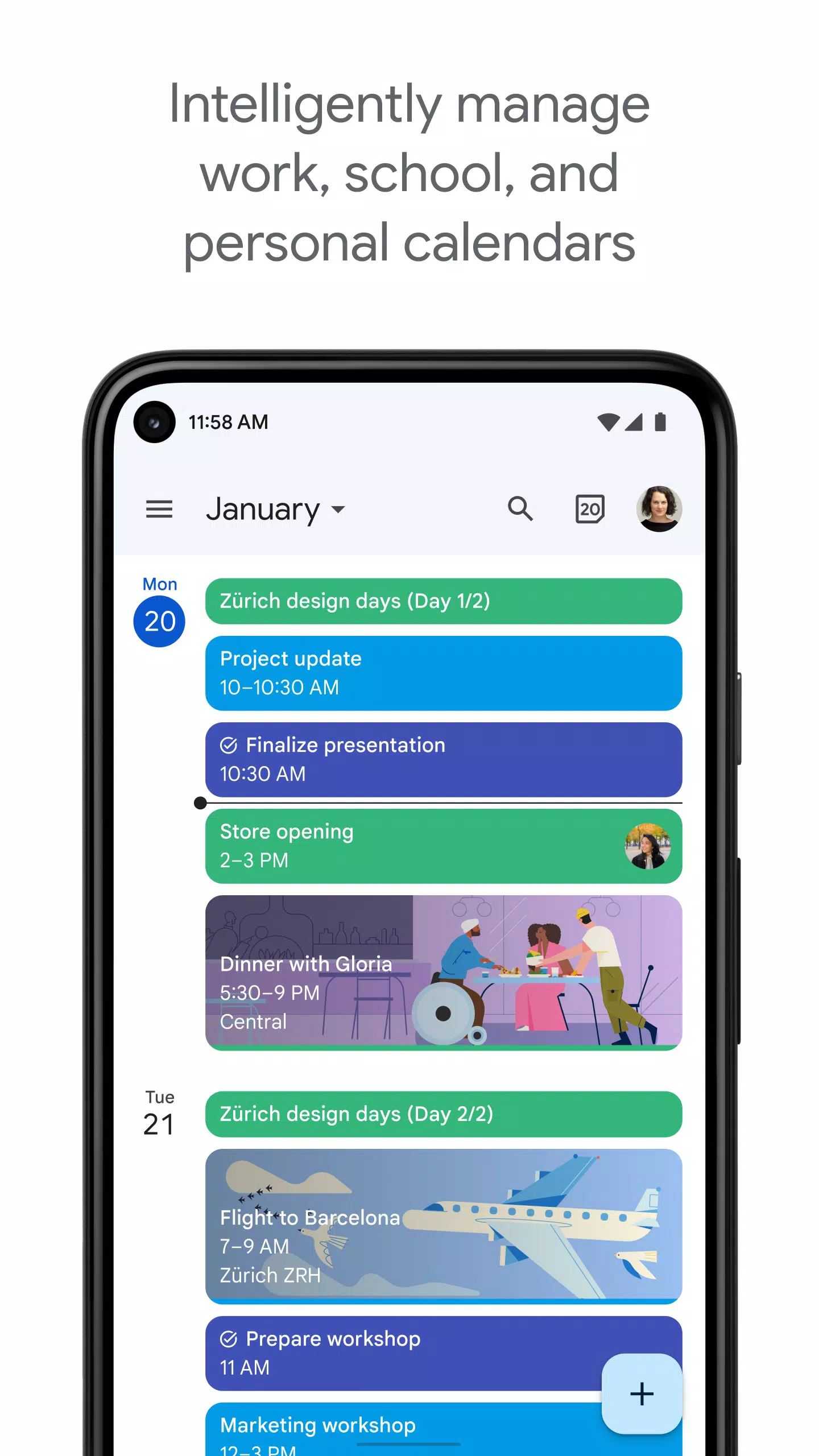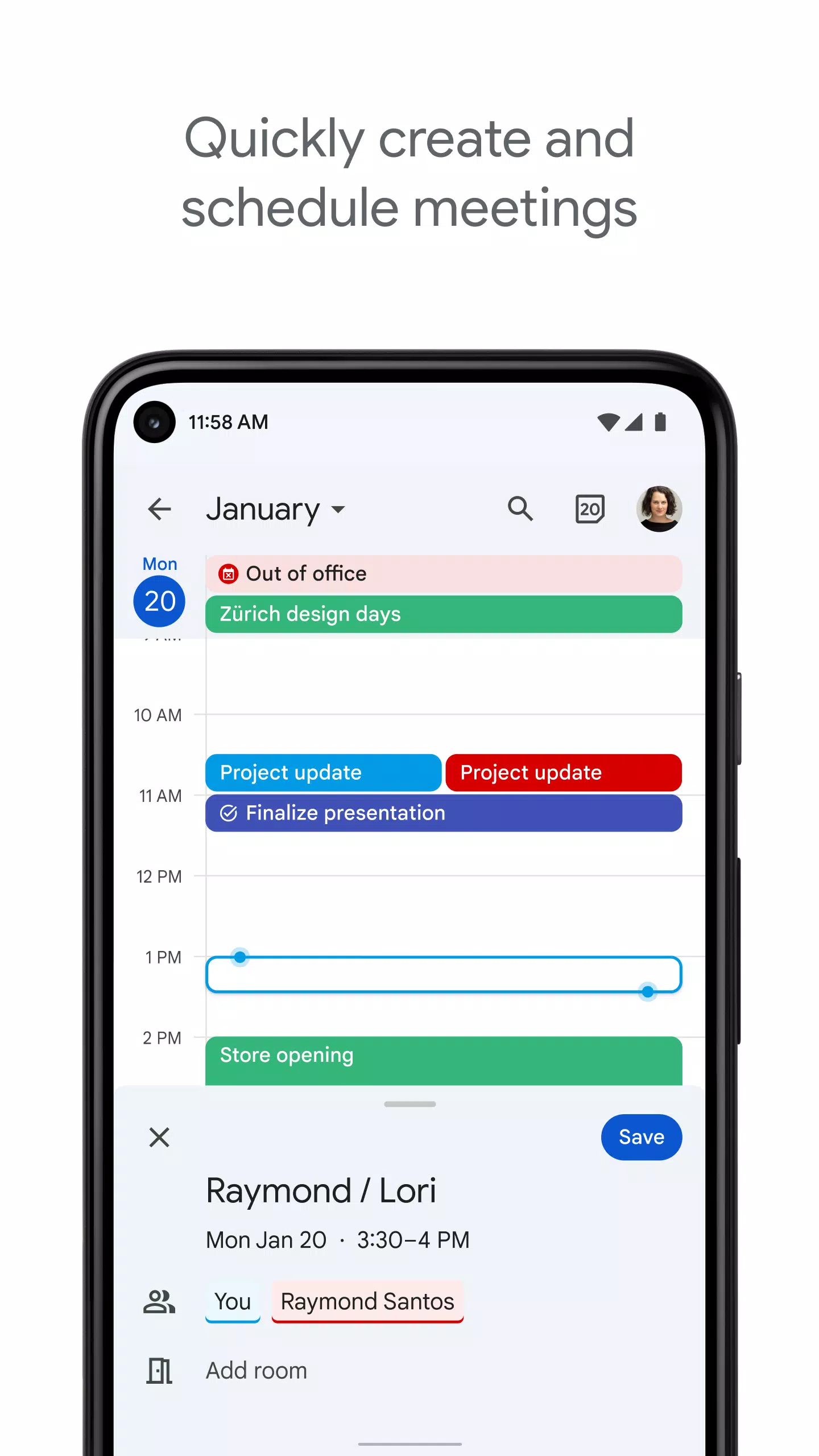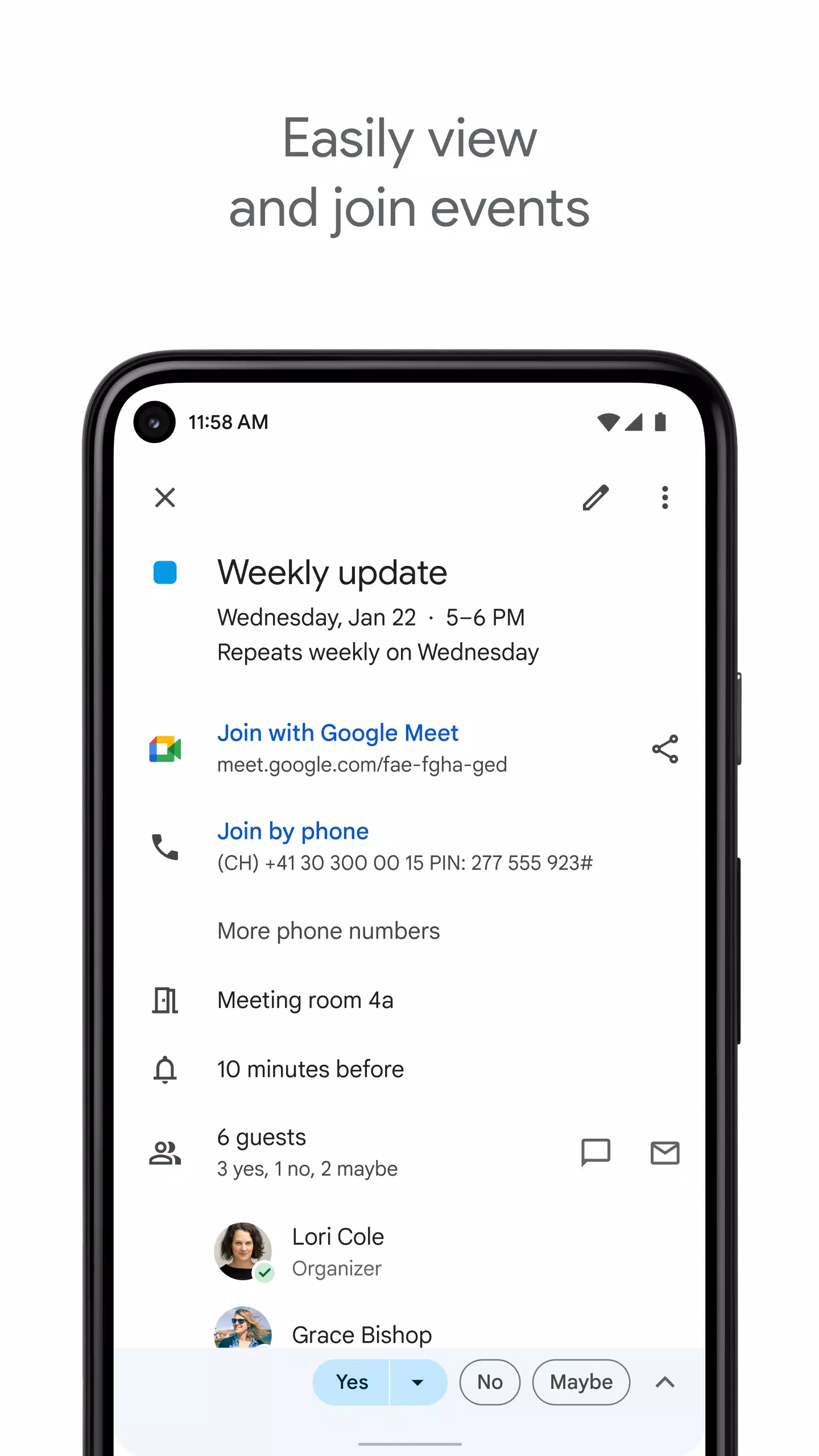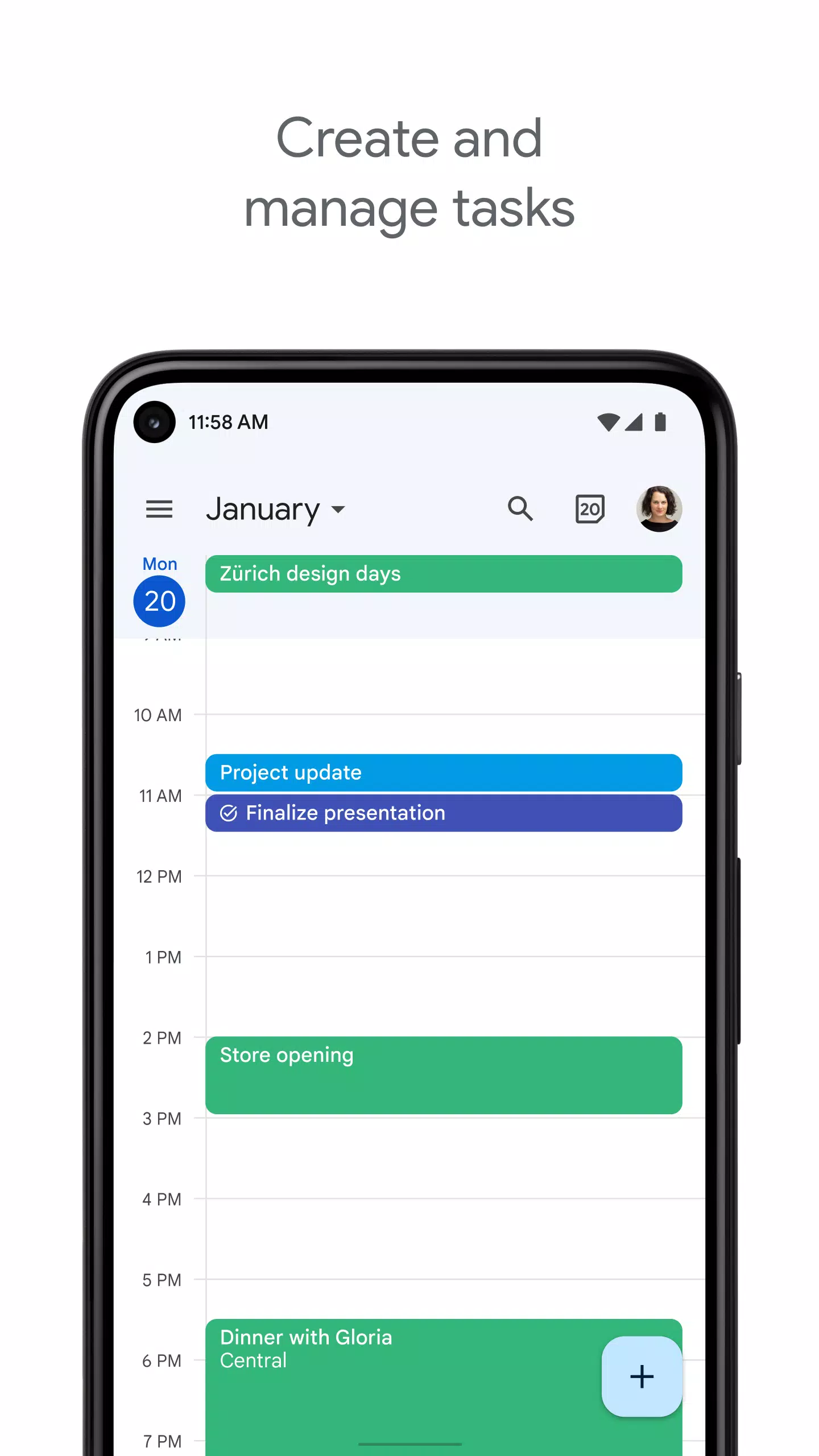Google Calendar is an indispensable tool for boosting productivity and keeping your life organized. Whether you're juggling work commitments, personal appointments, or striving to meet your goals, Google Calendar provides a seamless and intuitive interface that helps you manage your time effectively. Accessible from your Android phone or tablet, this powerful app ensures you're always in the loop with your schedule.
Main Features of Google Calendar:
Switch Between Different Views of Your Calendar: Effortlessly toggle between month, week, and day views with a single tap. This flexibility allows you to get a comprehensive overview of your month or a detailed look at your daily agenda, making planning and staying on top of your schedule a breeze.
Automatically Adds Events from Gmail to Your Calendar: Say goodbye to manual entries. When you book flights, hotels, or restaurant reservations through Gmail, Google Calendar automatically adds these events to your schedule. This feature saves you time and reduces the risk of missing important engagements.
Create, Manage, and View Tasks and Events: Keep your appointments and to-do list in one centralized location. You can enhance your tasks with subtasks, set due dates, add notes, and mark them as completed. This all-in-one approach helps you stay focused and productive.
Share Your Calendars with Others Online: Sharing your schedule is easy with Google Calendar. You can publish your calendar online to share your availability with clients, friends, or family. This feature streamlines scheduling and ensures everyone is on the same page.
Works with All of the Calendars on Your Phone, Including Exchange: Google Calendar integrates seamlessly with all calendars on your device, including Exchange. This means you can manage all your events and appointments in one unified place, simplifying your life.
Part of Google Workspace: For businesses and teams, Google Calendar is a vital component of Google Workspace. It facilitates quick meeting scheduling by allowing you to check coworkers' availability or view their calendars together. You can also reserve meeting rooms or shared resources, share calendars with detailed event information, and access your calendar from any device—be it your laptop, tablet, or phone. This ensures seamless collaboration and keeps everyone informed, regardless of their location.
What's New in the Latest Version 2024.42.0-687921584-release
Last updated on Oct 24, 2024
Minor bug fixes and improvements. Install or update to the newest version to check it out!
Tags : Productivity