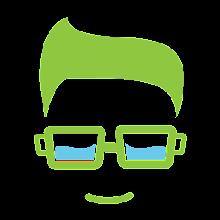GlideX: Seamless Cross-Device Screen Sharing
Experience the future of cross-device connectivity with GlideX, the ultimate solution for mirroring your phone's screen onto your PC. This powerful tool transforms your PC into a seamless extension of your mobile device, allowing effortless navigation and text input using your keyboard and mouse. Say goodbye to straining your eyes on a small screen – GlideX delivers a richer, more productive visual experience.
Beyond screen mirroring, GlideX offers screen extension capabilities, turning your phone or tablet into a convenient secondary display. Ideal for multitasking and referencing documents or images simultaneously, this feature significantly boosts productivity. Further enhancing efficiency, Unify Control lets you manage multiple devices and transfer files using a single mouse and keyboard – eliminating the constant switching between devices.
Key Features:
- Screen Mirroring: Effortlessly mirror your phone's display on your PC for improved navigation and typing.
- Screen Extension: Utilize your mobile device as a secondary monitor for enhanced multitasking and productivity.
- Unify Control: Streamline your workflow by controlling multiple devices and transferring files with a single keyboard and mouse.
- Flexible Connectivity: Connect via Wi-Fi or USB for optimal convenience and adaptability.
- Accessibility Permissions (Android): Requires accessibility permissions to enable use of the Home, Back, and Recent buttons within the mirrored window's menu.
- Secure Password Management: Includes a guide for creating strong passwords to protect your data.
GlideX is a revolutionary app designed to improve your digital workflow, whether for work or leisure. Its intuitive design and powerful features make cross-device collaboration simpler and more efficient than ever before. Download GlideX today and experience the convenience of a truly unified digital ecosystem.
Tags : Tools