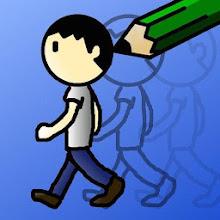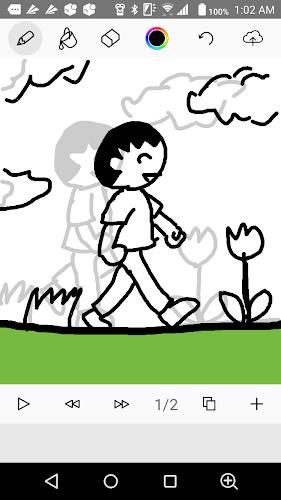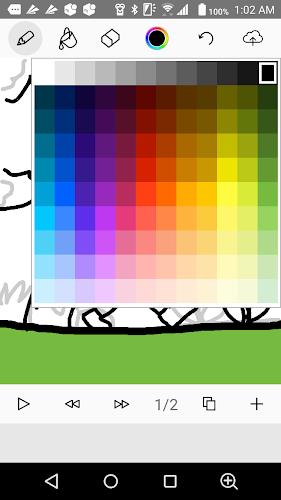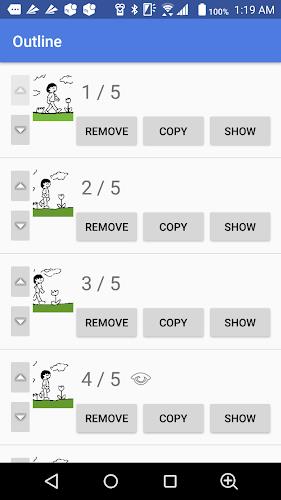AnimeMaker App Features:
-
Intuitive Touch Drawing: Create animations directly on your device using your fingers for precise control over character design and movement.
-
Flipbook Animation Made Easy: Sequentially draw frames to build captivating flipbook animations that loop seamlessly.
-
Customizable Brushes: Personalize your art with a wide selection of brush widths and colors, from bold strokes to fine details.
-
Undo/Redo & Eraser: Easily correct mistakes and refine your animations with the handy undo/redo and eraser tools.
Tips & Tricks:
-
Start Small: Begin with a simple project to learn the app's features and build your animation skills.
-
Experiment with Brush Sizes: Utilize different brush widths for added depth and visual interest in your animations.
-
Master the Undo Tool: Use the undo function to make precise adjustments and perfect your artwork.
In Conclusion:
AnimeMaker is the perfect app for unleashing your creative potential. Its simple interface and powerful features empower both beginners and experienced animators to create stunning animations. Download AnimeMaker today and start animating!
Tags : Tools