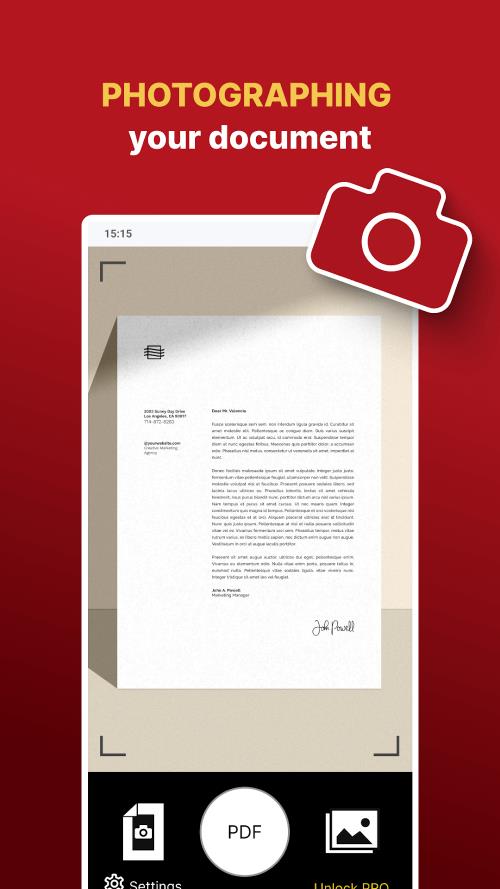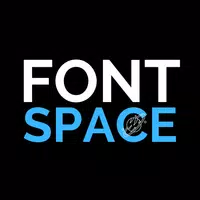Key Features of Photo to PDF:
-
Instant Conversion: One-click conversion of images to PDF directly from your camera or gallery.
-
Direct Conversion from Camera & Gallery: No need for computer transfers or multiple apps. Convert directly from your device's photo library or camera.
-
Batch Conversion: Efficiently convert multiple images to a single PDF file, perfect for high-volume workflows.
-
Seamless Sharing & Saving: Easily share your converted PDFs via email, messaging, or other platforms. Conveniently save and access your files within the app.
-
Customizable PDFs: Add custom text to your PDFs (ideal for watermarks or identifying information) and edit filenames for improved organization.
Summary:
Photo to PDF is an exceptional app designed to simplify image-to-PDF conversion. Its intuitive one-click conversion, direct camera/gallery access, and batch processing capabilities make it invaluable for individuals and professionals alike. The convenient sharing and saving features, combined with the ability to personalize your PDFs, ensure a smooth and efficient workflow. Download Photo to PDF now and experience the difference!
Tags : Tools