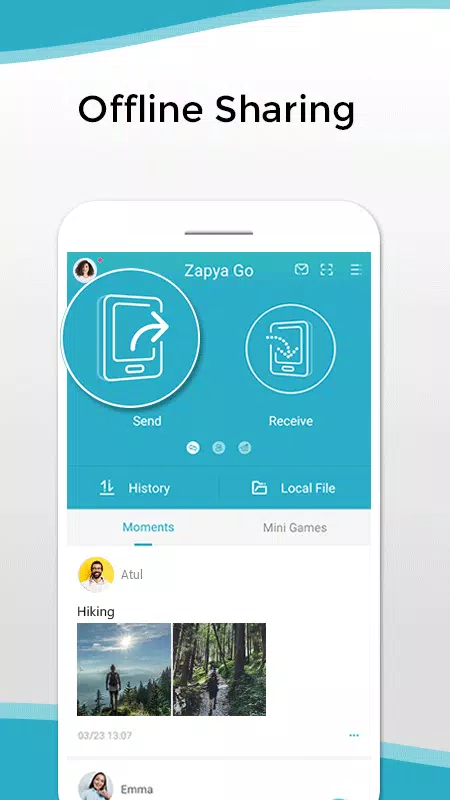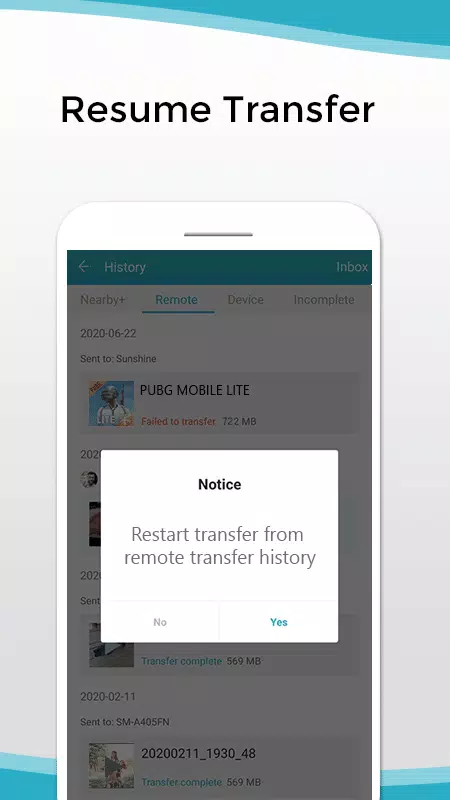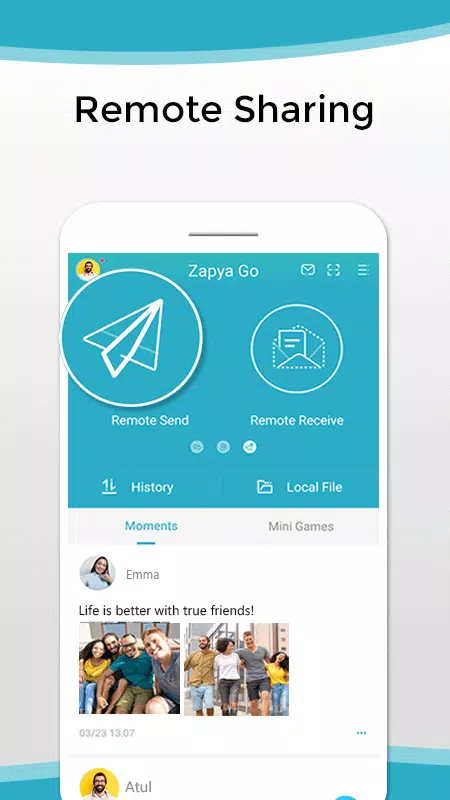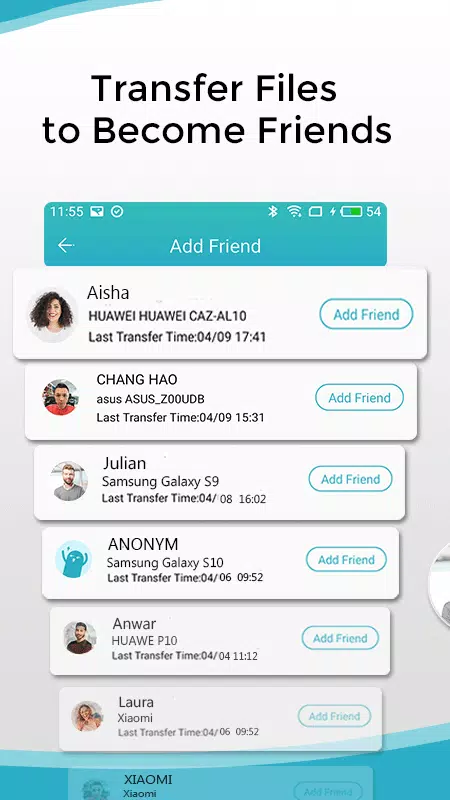Zapya Go: Your All-in-One Private Sharing Hub
Connect with close friends and share files and moments – online or offline – using Zapya Go. This convenient file-sharing app offers a private social platform designed to protect your privacy. Zapya Go prevents unwanted contact from strangers; you won't receive unsolicited messages or friend requests, and friend recommendations are disabled. Only those you've previously shared files with can add you as a friend.
Share photos, updates, and more securely on Zapya Go's Moments section, visible only to your trusted circle. Encrypted chat ensures private conversations, with messages automatically deleted after reading to prevent screenshots. Enjoy the convenience of social interaction within the same app you use for file sharing, phone management, and gaming.
Key Features:
⚡ Encrypted, Self-Destructing Chats: Maintain privacy with encrypted chats that automatically disappear after the recipient reads them.
⚡ No Account Needed: Stay anonymous. No login or social media account is required to connect with your friends.
⚡ Offline File Sharing: Share files seamlessly, even without an internet connection.
⚡ QR Code Sharing: Effortlessly share and receive files using QR codes.
⚡ Group Sharing: Easily share files with multiple people using group sharing features.
⚡ Remote File Sending: Send files to remote friends securely using a 6-digit password. Transfers resume automatically if interrupted.
✔ Android Go Certified
✔ For full policy and terms, visit: https://www.izapya.com/zapya_go_policy_en.html and https://www.izapya.com/Zapya_Go_Terms_of_Service.html
✔ Stay updated: http://blog.izapya.com/
Tags : Social