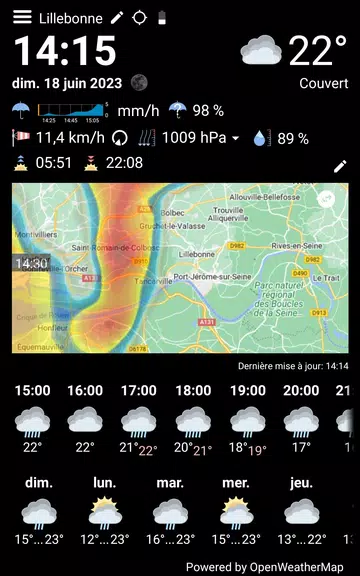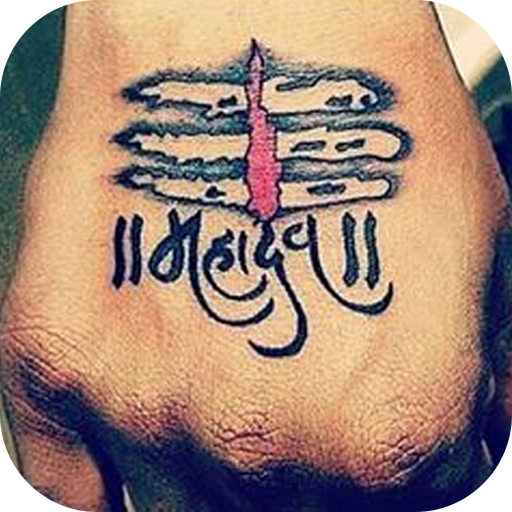Transform your old Android device into an advanced weather station with the WhatWeather - Weather Station app. Boasting a user-friendly interface that remains active and updates automatically, you can effortlessly monitor current weather conditions, as well as hourly and daily forecasts, and review weather history for up to three days - all without the interruption of ads. Elevate your experience by selecting from a range of weather data providers, syncing with your personal weather station, and accessing extra features like minute-by-minute rain forecasts and precipitation radar. With WhatWeather, you can also track moon phases, feels-like temperatures, and more, making it the ultimate weather companion right at your fingertips.
Features of WhatWeather - Weather Station:
❤ Multiple Weather Data Providers: Choose from a variety of weather data providers, including OpenWeatherMap, Weather API, DWD, NOAA, and more, to ensure you receive the most accurate weather information tailored to your location.
❤ Integration with Private Weather Stations: Enhance your weather data by connecting WhatWeather to your personal weather station via platforms like Netatmo, Weather Underground, or WeatherFlow, providing you with highly precise, localized weather updates.
❤ Customizable Display: Tailor the display to your liking with options for automatic dimming, full-screen mode, and distinctive icons that clearly differentiate between cloud cover and precipitation.
❤ Minute Rain Forecast: Stay one step ahead with minute-by-minute rain forecasts, allowing you to plan your activities and avoid unexpected downpours.
❤ Additional Weather Data: Get a complete weather overview with additional data points such as moon phase, feels-like temperature, rain probability, UV index, and more, ensuring you're fully informed about the weather.
Tips for Users:
❤ Customize Your Settings: Fine-tune the display settings to enhance your user experience and maximize the app's functionality according to your preferences.
❤ Stay Informed: Make a habit of checking the minute rain forecast to effectively plan your day and stay dry during sudden weather changes.
❤ Connect Your Weather Station: For the most accurate and personalized weather updates, link your private weather station to the app and enjoy a tailored weather experience.
Conclusion:
WhatWeather - Weather Station delivers a comprehensive and highly customizable weather monitoring solution for users eager to stay informed and prepared for any weather scenario. With a selection of data providers, minute-by-minute rain forecasts, and the ability to integrate with personal weather stations, this app offers detailed and precise weather information. Customize your settings, stay ahead with minute rain forecasts, and connect your personal weather station for a truly personalized experience. Download WhatWeather now to turn your old Android device into a dependable weather station.
Tags : Lifestyle