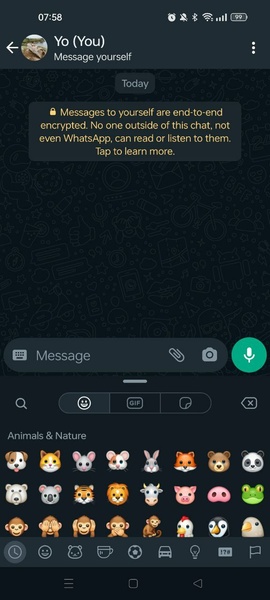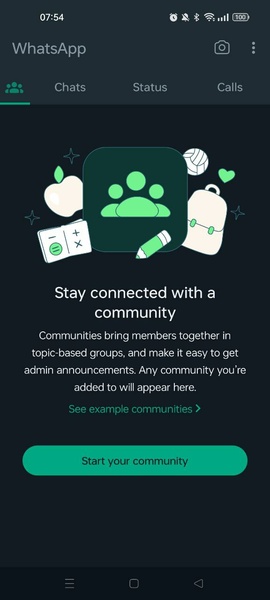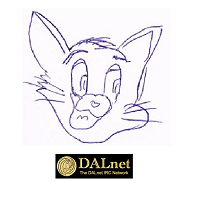WhatsApp Messenger: The World's Leading Instant Messaging Platform
WhatsApp Messenger reigns supreme as the global leader in instant messaging, boasting over 2 billion active users exchanging more than 100 billion messages daily. Its early adoption on Android cemented its top position.
Connecting with others requires both parties to have the app installed. Given its widespread use, finding contacts is highly probable. Granting access to your contacts reveals those already using WhatsApp, enabling communication regardless of their device (iOS, Windows, or Android).
WhatsApp necessitates phone number verification via SMS for activation. Once verified, users can engage in individual chats, participate in large group conversations (hundreds of members), and utilize administrator-controlled features like automated message deletion after 24 hours.
The app supports a rich array of communication options: text, voice notes, photos, videos, documents, location sharing, contacts, GIFs, stickers, and emojis. Surveys are also available for resolving disagreements. Beyond pre-loaded sticker packs, custom stickers can be created using third-party applications.
Seamless voice and video calling (individual or group) eliminates the need for external calling apps. Crucially, all WhatsApp chats and calls employ end-to-end encryption, ensuring only the intended recipient can access the content.
For a comprehensive and top-tier messaging experience on Android, download WhatsApp Messenger.
System Requirements (Latest Version):
- Android 5.0 or higher
Frequently Asked Questions:
-
Leaving a Group: Open the group, tap "More," then select "Leave Group." Alternatively, long-press the group and tap the three dots.
-
Status Visibility: Your status is visible to anyone in your contacts who also has your number saved.
-
Muting Contacts' Statuses: In the statuses tab, long-press a contact and select "Mute."
-
Changing Conversation Wallpaper: Open the conversation, tap the three dots, choose "Wallpaper," and select your desired image.
-
Blocking a Contact: Open the conversation, tap the three dots, select "More," and choose the "Block" option.
-
Activation: Enter your phone number to receive an SMS with an activation code, then enter the code to activate.
-
WhatsApp vs. WhatsApp Plus: WhatsApp Messenger is the official Meta Platforms app; WhatsApp Plus is a modified, unofficial version popular in 2013-2015.
-
Download Location: Download WhatsApp Messenger from its official website or various app stores.
Tags : Messaging