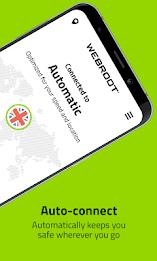Webroot WiFi Security VPN: Your Shield Against Online Threats
In today's digitally connected world, public Wi-Fi networks pose significant security risks. Cybercriminals often exploit these unsecured networks to steal personal data and spread malware. Webroot WiFi Security VPN offers a simple yet robust solution, providing ultimate privacy and protection with a single tap or click. Unlike cumbersome traditional VPNs, Webroot WiFi Security is designed for ease of use.
Key Features of Webroot WiFi Security VPN:
Unparalleled Privacy: Safeguard your personal information while browsing, banking, working, and sharing online.
Anonymous Surfing: Conceal your IP address and location, preventing tracking by cybercriminals, ISPs, and other entities.
Effortless Security: Activate comprehensive protection with a single touch, without compromising speed or data usage.
Automatic Protection: Automatically engages security when connecting to unsecured Wi-Fi hotspots, ensuring continuous protection.
Advanced Threat Filtering: Leveraging cutting-edge global threat intelligence, it actively blocks malicious websites designed to steal data or infect your devices.
Flexible Configuration: Choose from four VPN protocols, including the newly added OpenVPN option.
Webroot WiFi Security VPN is your comprehensive solution for online security and peace of mind. Its user-friendly interface, automatic protection features, and advanced threat filtering make it the ideal choice for anyone concerned about their online privacy and security. Download Webroot WiFi Security VPN today and experience the difference!
Tags : Tools