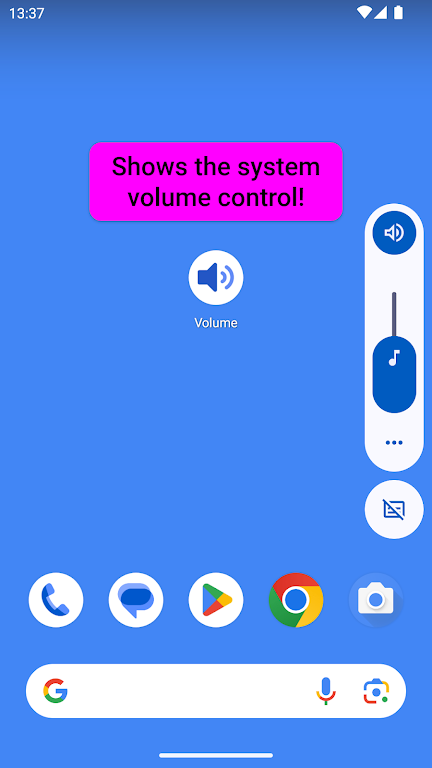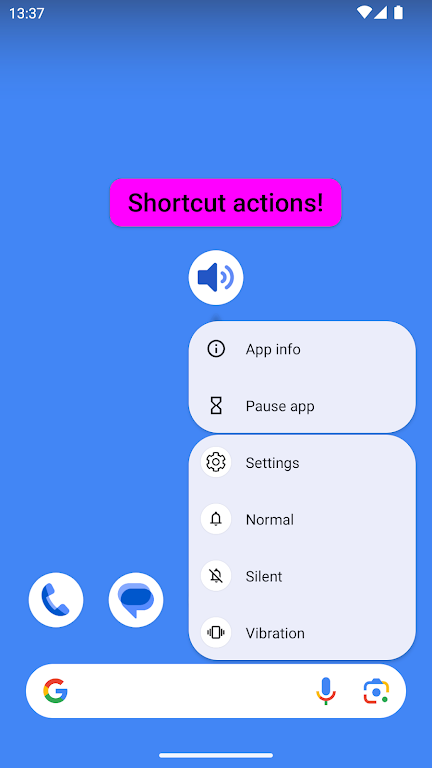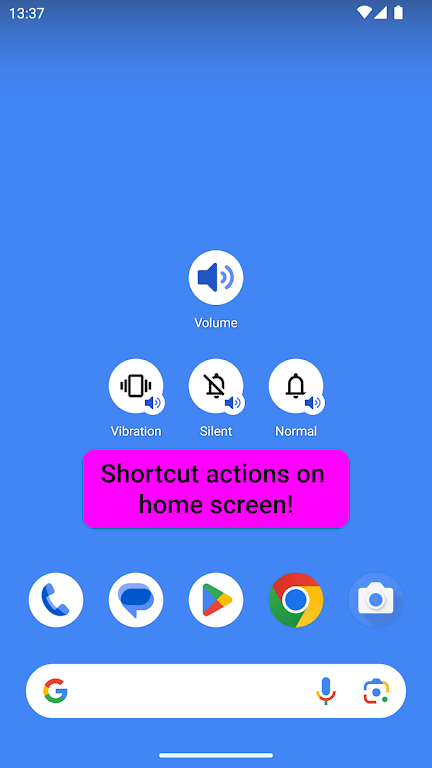This handy app, Volume Control: Show Native, is your solution for malfunctioning phone volume buttons. Access your device's native volume control with a single tap. Need a floating control always visible? Long-press the app icon, select "Settings," and easily reposition or adjust settings with another long press.
Android 7 and above users gain a convenient quick settings tile for volume control directly within the notification panel. Android 7.1 and up users can even assign long-press actions to switch between vibrate, silent, and normal modes.
Key Features of Volume Control: Show Native:
-
Effortless Volume Control: Regain control of your phone's volume, regardless of broken buttons, with a single tap to access native controls.
-
Persistent Floating Control: Enjoy a constantly visible, movable floating volume control accessible via a long press.
-
Quick Settings Integration: (Android 7+) Access volume control instantly from your quick settings panel.
-
Customizable Shortcuts: (Android 7.1+) Program long-press actions to quickly toggle vibration, silent, or normal modes.
-
Backup Control Method: A secondary volume control method is available if the quick settings tile malfunctions.
-
Default Digital Assistant Option: Set the app as your default digital assistant for quick volume access via a long press of the Home or Power button.
In short:
Volume Control: Show Native offers a streamlined and reliable way to manage your phone's volume. Its floating control, quick settings integration, customizable shortcuts, and digital assistant functionality provide unparalleled convenience. Download now for seamless volume control.
Tags : Tools