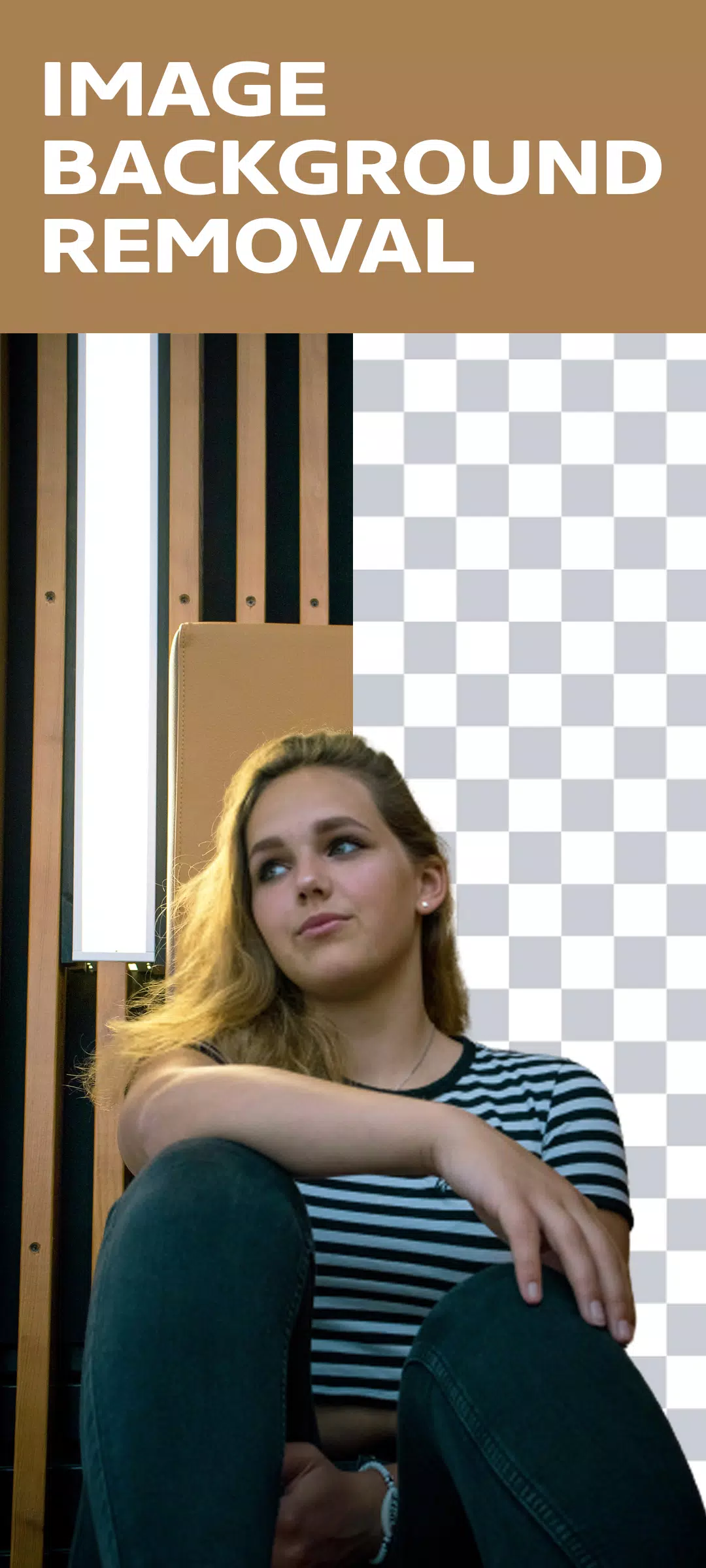Remove Video Background, Photo Background Remover & Green Screen Removal
The Remove Video Background app revolutionizes video editing by allowing you to effortlessly remove and change the background of your videos directly from your camera or gallery. Our versatile app offers two primary functions: you can either remove the background from an image or seamlessly switch a green screen background to any preferred setting of your choice.
As a free video background changer, Remove Video Background app boasts an extensive range of features, including the ability to alter the video background with a color of your choice. With thousands of colors available, including gradient options, you can select your favorite and instantly transform your video background to match your creative vision.
Beyond colors and gradients, Remove Video Background enables you to replace the video background with images from your gallery or even other videos with just a single click, making it incredibly user-friendly.
The Green Screen Effect or Video Background Remover app includes two camera modes: selfie camera and back camera, allowing you to change the background of your video selfies or back camera shots with ease.
Green screen technology, popularized by its use in superhero movies, has become a trend among video creators looking to add flair and entertainment to their content. This app enables you to utilize this effect to enhance your social media videos by selecting from a variety of background options.
Features:
- Choose between automatic or manual methods to remove the background from an image.
- Remove the background from videos captured by your camera or stored in your gallery.
- Change the green screen background to any setting you desire.
How to Use:
- Open the Remove Video Background app to begin.
- Tap the button with the plus icon to start the process.
- The app will automatically launch, and you'll see the video background from your camera removed.
- To change the background, click the background icon in the bottom left corner and select a color, gradient color, image, or video.
- Save your new image with a single tap, or record a video by holding the tap.
What's New in the Latest Version 3.4.8
Last updated on Jul 14, 2024
- Minor bugs have been fixed.
Tags : Beauty