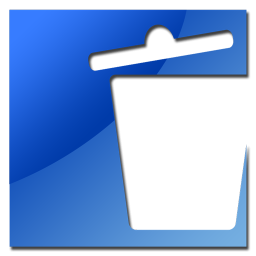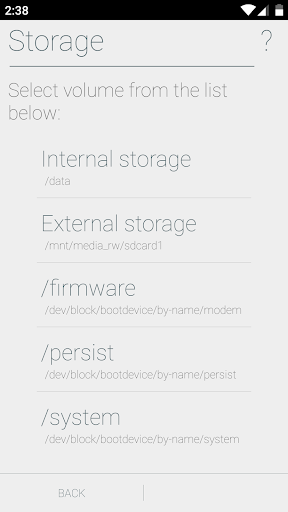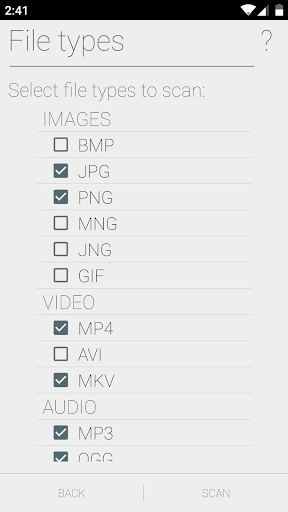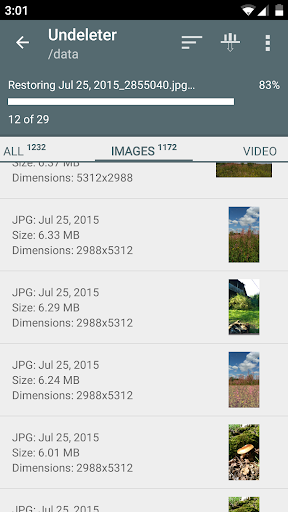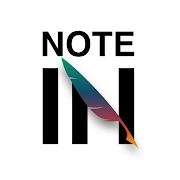Undeleter Recover Files & Data: A Comprehensive Mobile File Recovery Solution
Undeleter Recover Files & Data is a valuable tool for retrieving lost or deleted files from your mobile device. This app functions beyond simple file management, offering robust recovery capabilities for both internal storage and SD cards. It supports a wide array of file types, including images, videos, audio files, APKs, and archives. A key advantage is its preview function, allowing users to inspect recovered files before restoration. Furthermore, the app integrates with cloud storage services for convenient backup and access.
While root access enhances its capabilities, the app remains functional without it, albeit with limitations. Recovered file quality might be impacted by the app's compression algorithm, and some features may be restricted without superuser privileges. Despite these minor drawbacks, Undeleter provides a reliable and efficient method for recovering accidentally deleted data. The app is free to use, though it incorporates ads. For optimal performance, using the official operating system version is recommended.
Key Features of Undeleter Recover Files & Data:
- Versatile File Recovery: Recovers files from both internal memory and SD cards, proving invaluable after accidental deletions or device malfunctions.
- Broad File Type Support: Handles a wide range of file formats, including photos (BMP, JPG, PNG), videos (MP4, AVI), audio files, APKs, and archives.
- Preview Functionality: Allows users to preview recoverable media files before restoration, ensuring only desired files are recovered.
- Cloud Integration: Enables saving recovered data to cloud storage for secure backup and easy access.
- Uninstaller Functionality: Doubles as an uninstaller, providing the option to permanently remove unwanted files.
- Intuitive Interface: Offers a user-friendly experience, making file recovery accessible to all users regardless of technical expertise.
Conclusion:
Undeleter Recover Files & Data presents a powerful solution for mobile file recovery. Its ability to recover from various storage locations, preview files, utilize cloud storage, and function as an uninstaller makes it a comprehensive tool. While acknowledging potential quality compromises in recovered files due to compression, the app's overall functionality and ease of use establish it as a reliable option for recovering lost data. Optimal performance is achieved with root access and the official OS version.
Tags : Tools