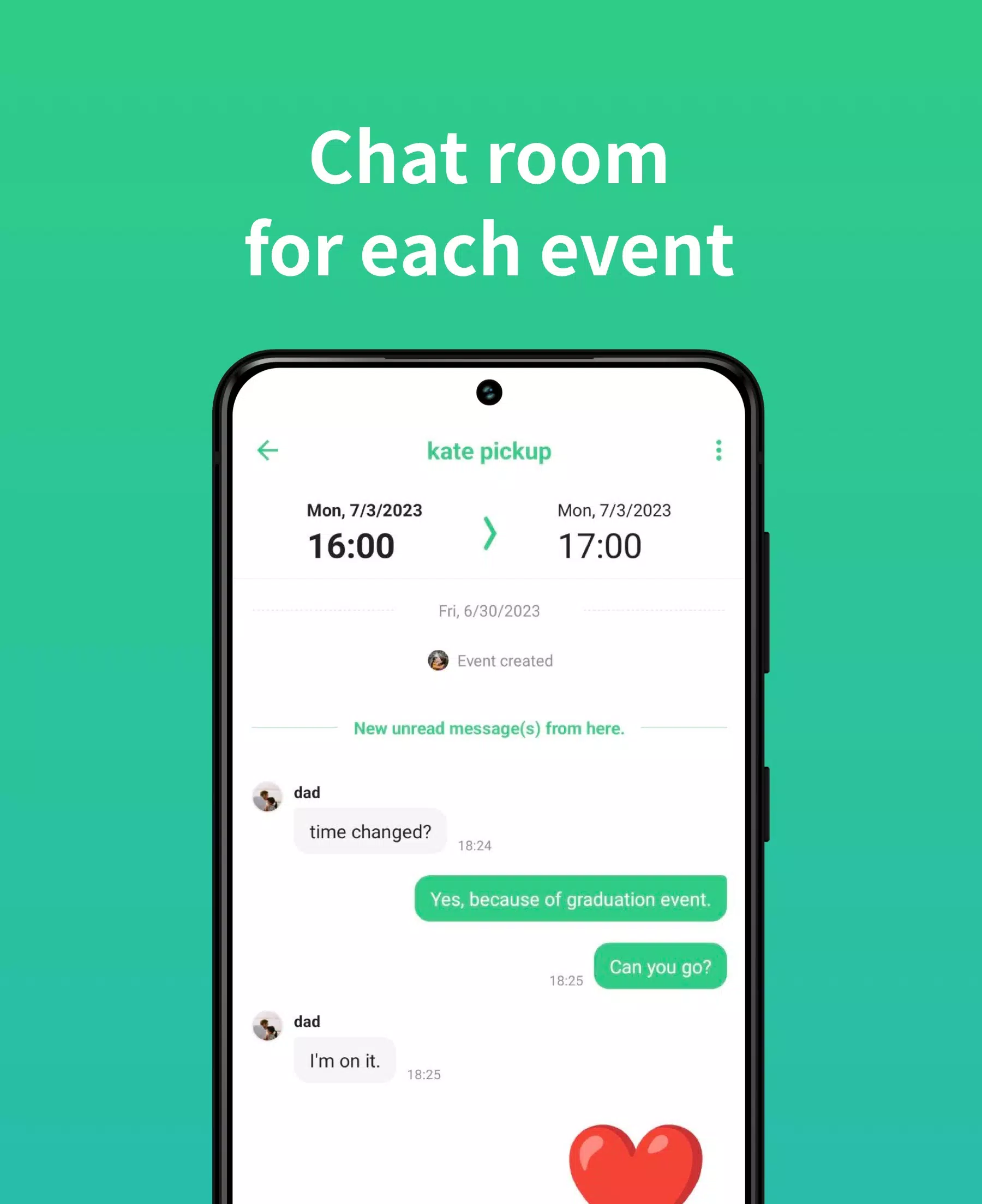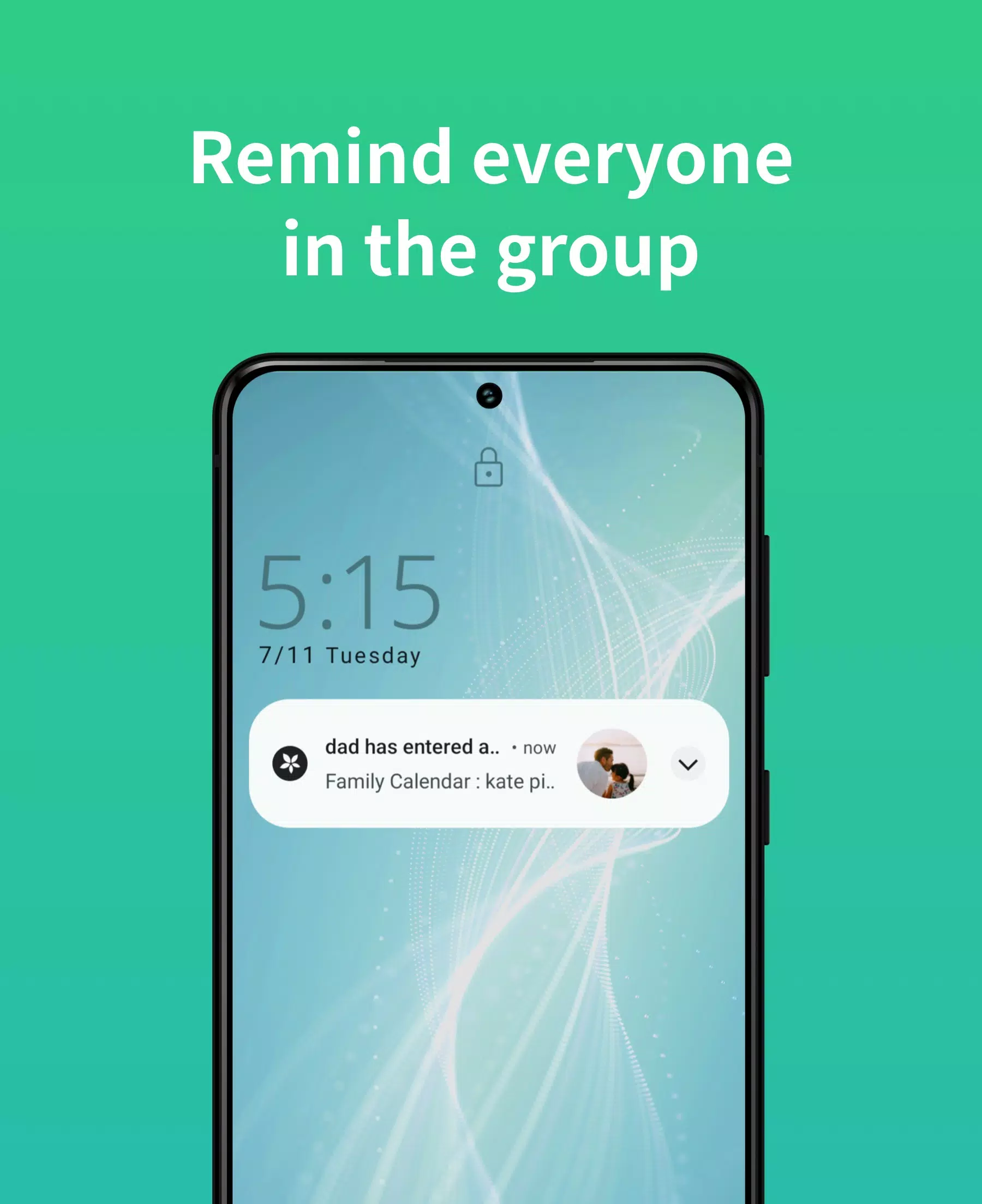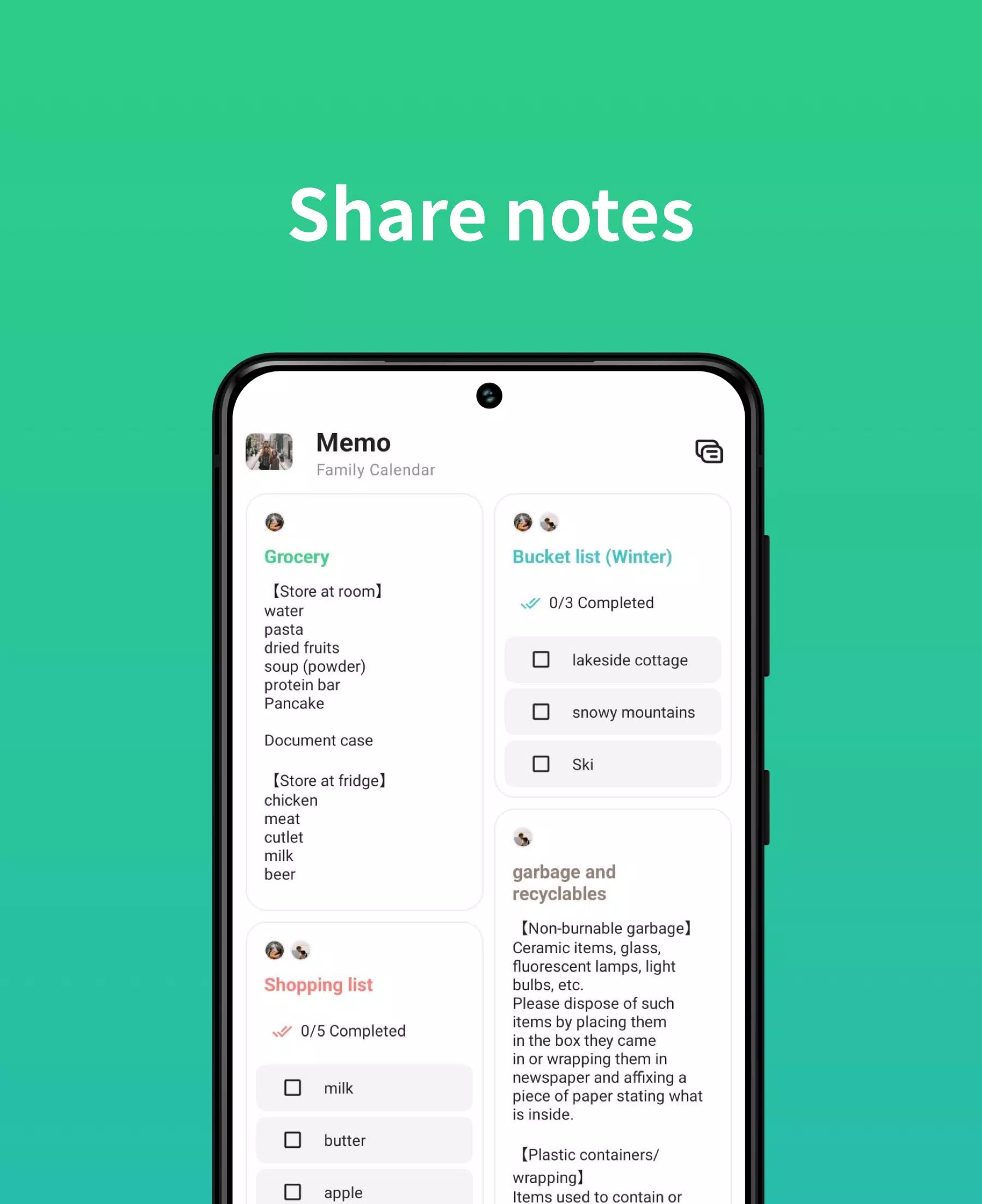TimeTree: Your Shared Calendar Solution in Under a Minute
Loved by 60 million users globally and winner of the "App Store Best of 2015," TimeTree helps you connect and grow closer through shared scheduling.
TimeTree's Power of Sharing:
- Families: Eliminate double-booking headaches. Coordinate pickups, errands, and family events effortlessly. Access your calendar anytime, anywhere.
- Work Teams: Streamline employee shift planning and collaboration.
- Couples: Easily find compatible free time and plan dates without endless back-and-forth messaging.
Key Features at a Glance:
- Effortless Sharing: Create shared calendars for families, couples, work teams, and more.
- Smart Notifications: Stay informed about new events, updates, and messages without constant app checking.
- Seamless Integration: Sync with existing calendars like Google Calendar for instant setup.
- Comprehensive Notes: Add memos, to-do lists, and collaborate on event details.
- In-App Chat: Discuss event specifics directly within each event ("What time? Where?").
- Web & Mobile Access: Manage your schedules from your computer or mobile device.
- Visual Enhancements: Add photos to events for richer detail.
- Multiple Calendar Support: Create separate calendars for different purposes.
- Intuitive Design: A schedule management app designed with the planner in mind.
- Convenient Widgets: View your daily schedule directly from your device's home screen.
Solve Your Scheduling Challenges:
- Partner Coordination: Eliminate scheduling uncertainty and constant confirmations.
- Family Organization: Easily manage school events, tasks, and deadlines. Use it as a digital family planner!
- Personal Event Tracking: Never miss important events again—save concert dates, movie premieres, and more, and share them with friends.
Connect with TimeTree:
- Website: https://timetreeapp.com/
- Web App: https://timetreeapp.com/signin
- Facebook: https://www.facebook.com/timetreeapp/
- Twitter: https://twitter.com/timetreeapp
- Instagram: https://www.instagram.com/timetreeapp_friends
- TikTok: https://www.tiktok.com/@timetreeapp
- Support: [email protected]
Plan your year with TimeTree! Your feedback is valuable to us. We look forward to hearing from you.
Permissions:
- Required: None
- Optional: Calendar (for display), Location (for improved event suggestions), Files & Media (for profile/calendar images), Camera (for taking and uploading images). The app remains fully functional even without optional permissions enabled.
Tags : Productivity