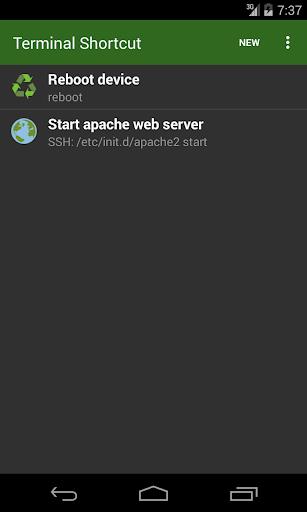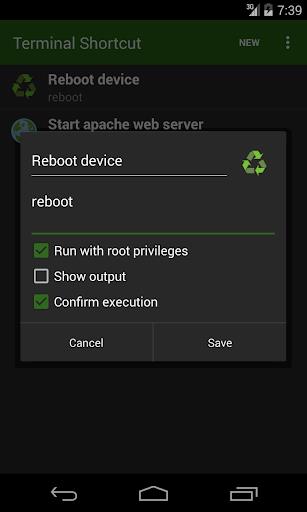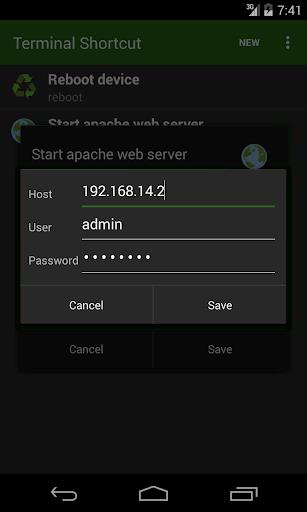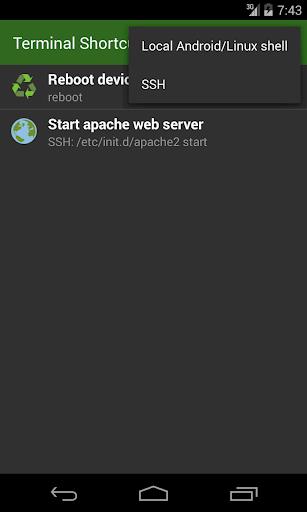Streamline your terminal workflow with Terminal Shortcut, the ultimate tool for experienced users. Tired of manually typing lengthy commands? This app lets you create custom shortcuts for frequently used commands, launching them with a single tap. See the command's output directly within the app, simplifying your process. Need remote access? Terminal Shortcut supports SSH, enabling command execution on remote devices, including your Raspberry Pi. For advanced tasks, SuperUser privileges are supported, giving you complete control.
Features of Terminal Shortcut:
- Custom Shortcuts: Create and save shortcuts for any terminal command, eliminating repetitive typing.
- Effortless Execution: Execute commands instantly with a single button press.
- Output Display: View command output directly within the app for easy monitoring.
- Remote Command Execution (SSH): Execute commands on remote devices securely via SSH.
- SuperUser Privileges: Run commands requiring elevated privileges for full system control.
- Pre-built Examples: Includes helpful examples for common tasks like rebooting, mounting drives, network testing, and Raspberry Pi control.
Conclusion:
Terminal Shortcut offers a powerful and efficient solution for experienced users seeking to optimize their terminal experience. With SSH and SuperUser support, it provides comprehensive control and boosts productivity. Download Terminal Shortcut today and transform your terminal workflow!
Tags : Tools