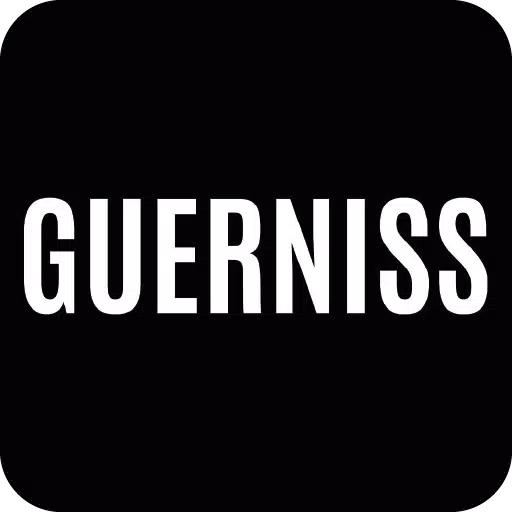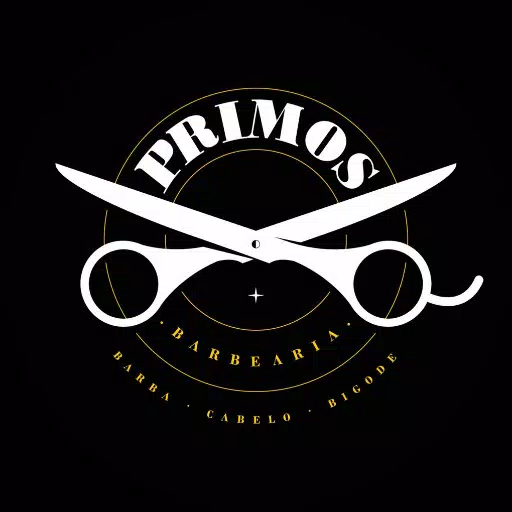Unleash your creativity with the Spiral Art Photo & Video Editor, a tool that transforms your ordinary pictures and videos into mesmerizing spiral art masterpieces. This app is designed to be user-friendly, enabling you to effortlessly convert your simple photos into stunning spiral art artworks.
With the Spiral Art Video Editor, you can easily enhance your videos, turning them into captivating spiral artworks with just a few clicks. Whether it's a boring video or a cherished memory, the spiral art effect can make it look astonishingly cool.
The Spiral Art Photo Editor app is packed with features that allow you to customize your spiralized photos, giving them an illusion-like quality. Here are some of the key features the app offers:
- Spiral Art Size: You can adjust the size of the spiral circles to your liking, choosing between tinier or thicker spirals.
- Spiral Art Lines Color: Change the color of the spiral lines to match your creative vision.
- Spiral Art Background Color: In addition to altering the lines' color, you can also customize the background of your spiral art photo.
- Swap Colors: With a single click, you can swap the colors between the spiral art lines and the background, adding a unique touch to your artwork.
Using the Spiral Art Photo Editor is a breeze:
- Launch the Spiral Art app.
- Tap the import image button and choose a photo from your gallery.
- The app will automatically generate a spiral art masterpiece from your selected image.
- Customize your artwork by adjusting the spiral lines' size, background, and color.
- Once you're satisfied with your edits, hit the export button. The app will save your newly edited spiral art photo directly to your device's gallery.
The Spiral Art Photo Editor offers a fantastic opportunity to turn your pictures into aesthetic and vaporwave-inspired spiral art. With minimal effort, you can create cool and beautiful images that stand out.
Developed by the same creators behind Vaporgram, Vaporwave Wallpapers, Retrowave Wallpapers, and Runaway Aurora Photo Editor, the Spiral Art Photo Editor features a beautifully designed, eye-friendly, and intuitive user interface. This ensures a comfortable editing experience as you transform your photos into works of art.
Don't wait any longer—download the Spiral Art Photo Editor today and start crafting your own illusion photos. Exciting news awaits as the app will soon support videos, allowing you to turn your clips into spiral art video artworks. Additionally, future updates will enable you to record videos or take spiral art photos in real-time directly from the app.
Tags : Beauty