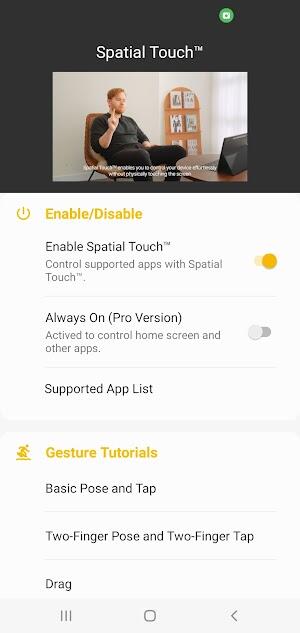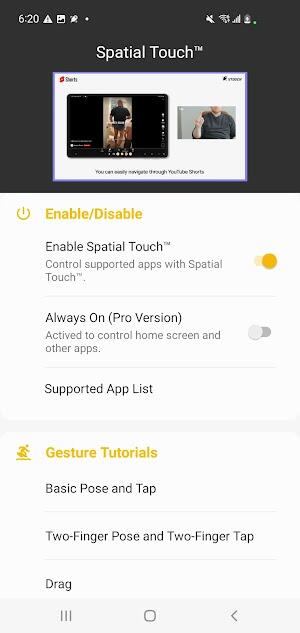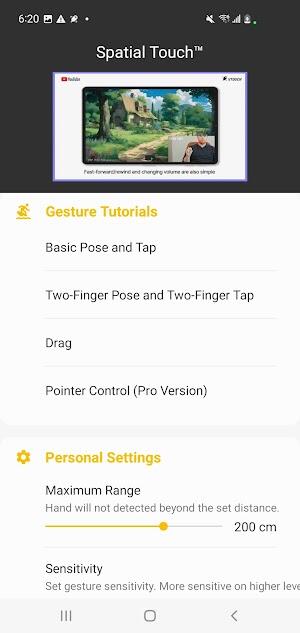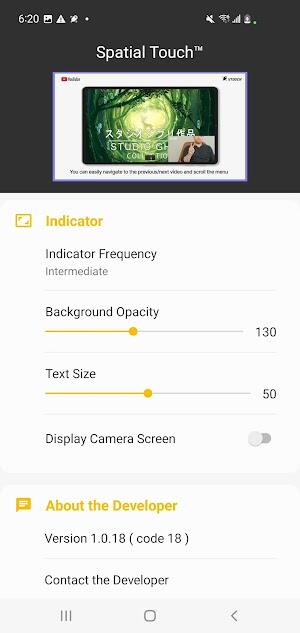Experience the future of mobile interaction with Spatial Touch APK, a groundbreaking app from VTouch that revolutionizes how you use your Android device. Available on Google Play, this innovative application lets you control your favorite apps using air gestures – no screen touching required! It's a significant advancement in accessibility and convenience, designed for a wide range of Android phones and tablets. Spatial Touch transforms everyday interactions into a seamless, futuristic experience, offering a new level of control and ease of use for everyone.
Why Users Love Spatial Touch
Spatial Touch has gained immense popularity due to its hands-free convenience and enhanced privacy features. Its core functionality revolves around interpreting air gestures, enabling users to play, pause, scroll, and navigate apps without ever touching the screen. This isn't just about keeping your screen clean; it's incredibly useful in situations where direct touch is impractical, like when cooking, eating, or have dirty hands. The ability to control your device from up to 2 meters away adds a new layer of comfort and adaptability.
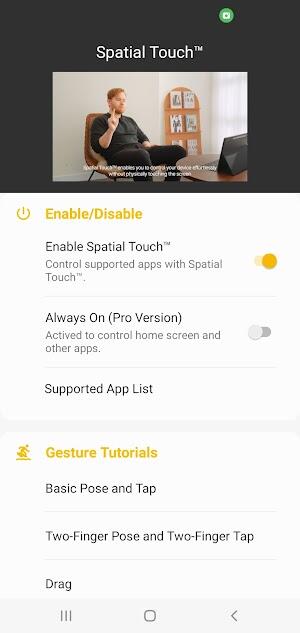
Furthermore, Spatial Touch prioritizes efficiency and robust privacy. All gesture processing occurs locally on your device, ensuring your personal data remains secure and private. This commitment to privacy, combined with its streamlined interaction methods, has made it a game-changer. Whether multitasking or simply enjoying a hands-free experience, Spatial Touch offers unparalleled efficiency in app and function control. This unique combination of innovative control and strong privacy is why Spatial Touch is a favorite among Android users, redefining the potential of gesture technology.
How Spatial Touch APK Functions
Spatial Touch utilizes intuitive air gestures to transform app interaction. Control is quite literally at your fingertips (in the air!).
- Tap: Play/pause videos, skip ads, or advance to the next item.
- Drag Left/Right: Navigate media, fast-forward, or rewind.
- Drag Up/Down: Adjust volume without touching your device.
Advertisement
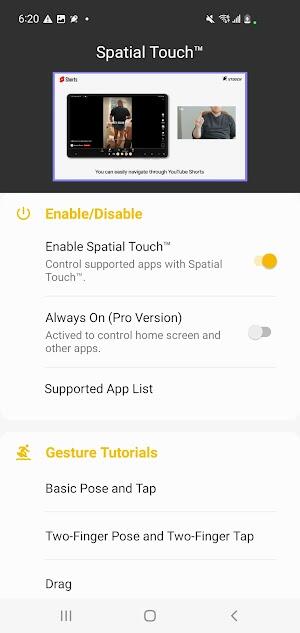
- Two-Finger Tap: Toggle fullscreen mode or return to the previous video.
- Two-Finger Drag Left/Right: Scroll through content or switch between videos.
- Two-Finger Drag Up/Down: Navigate menus or web pages.
- Pointer (Pro Version): An on-screen cursor for precise control, similar to a mouse.
Key Features of Spatial Touch APK
- Air Gestures: A futuristic approach to app interaction using air gestures.
- Remote Control: Control your device from up to 2 meters away.
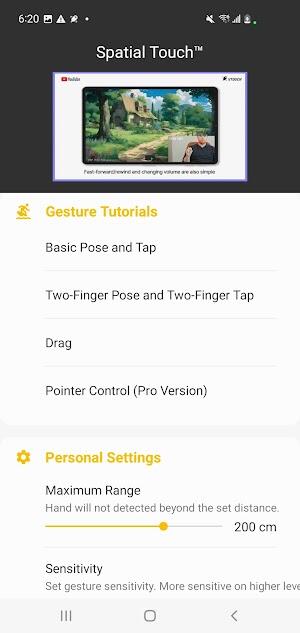
- Gesture Recognition: Advanced technology ensures accurate gesture interpretation. Customize sensitivity for optimal control.
- Background Auto-Start: Automatically launches when supported apps are opened.
- Strong Security: All processing is local; no images or videos are stored or transmitted.
- Wide App Compatibility: Works with many popular apps, including video streaming, social media, and music apps.
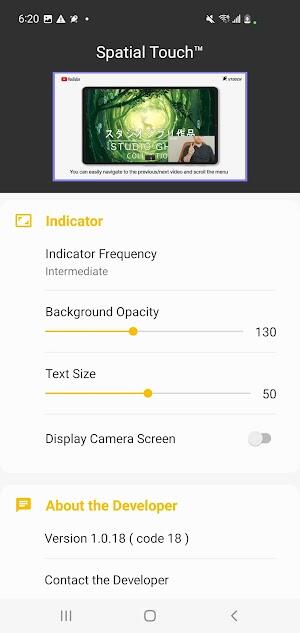
- Easy Installation and Setup: Quick and simple download and setup from Google Play.
Tips for Optimal Spatial Touch 2024 Use
- Calibrate Gestures: Calibrate for accurate gesture recognition.
- Explore Supported Apps: Discover all compatible apps and experiment with gestures.
- Keep Camera Clean: A clean camera lens is essential for accurate gesture detection.
Advertisement
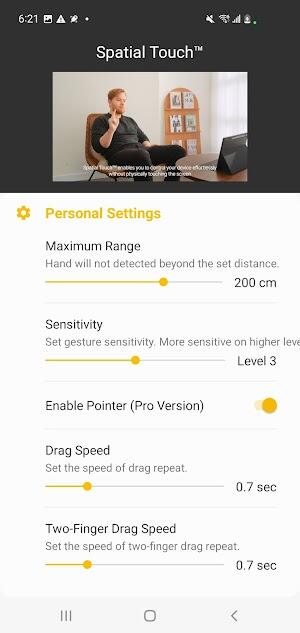
- Customize Gesture Sensitivity: Adjust sensitivity to your preferences and environment.
- Utilize Gesture Shortcuts: Learn and use the available shortcuts for efficient control.
- Stay Updated: Keep the app updated for new features and improvements.
Conclusion
Spatial Touch MOD APK represents the cutting edge of touchless technology, providing a unique and intuitive way to interact with your Android device. Download it today and experience the future of mobile control—a blend of convenience, innovation, and enhanced privacy. Spatial Touch not only improves how we use our devices but also redefines user interface design. Embrace the future of device control with Spatial Touch.
Tags : Tools