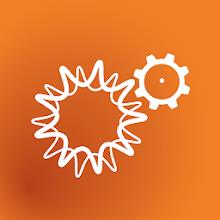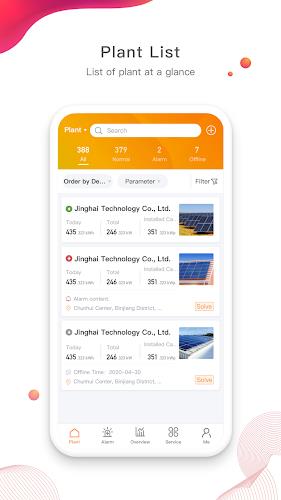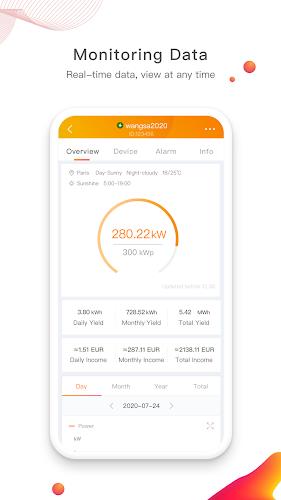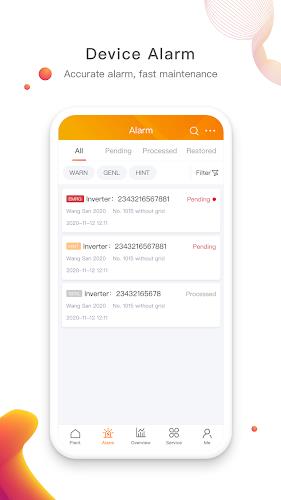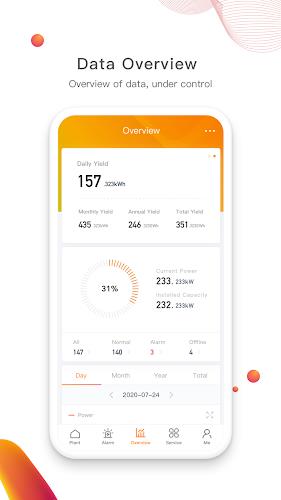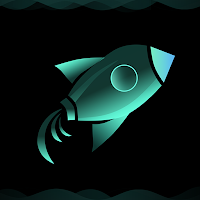Key App Features:
- Real-time Monitoring: Track your PV plant's performance in real-time, enabling immediate adjustments as needed.
- Complete Data Analysis: Gain a holistic view of your plant's energy production with detailed daily, monthly, yearly, and cumulative data.
- Instant Failure Notifications: Receive immediate alerts for equipment failures, facilitating rapid problem resolution.
- Streamlined Management: The integrated dealer/installer network simplifies permission settings, data updates, and maintenance tasks.
- Intelligent PV Management: SolisCloud serves as your intelligent assistant, providing valuable insights for optimized plant operation.
In summary:
The SolisCloud App is an indispensable tool for efficient PV plant management. Its powerful features – real-time data, comprehensive reporting, instant alerts, simplified management, and intelligent assistance – empower both individual owners and professional installers to optimize plant performance. Download the app today and take control of your PV plant's potential.
Tags : Tools