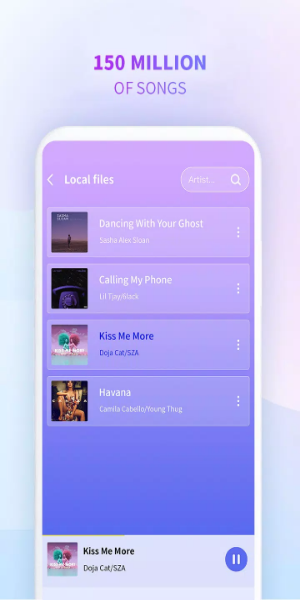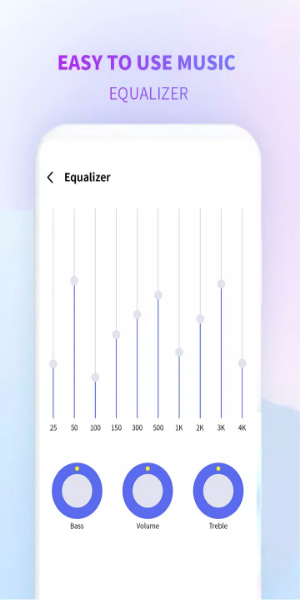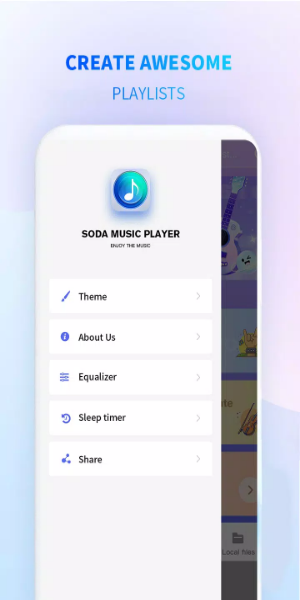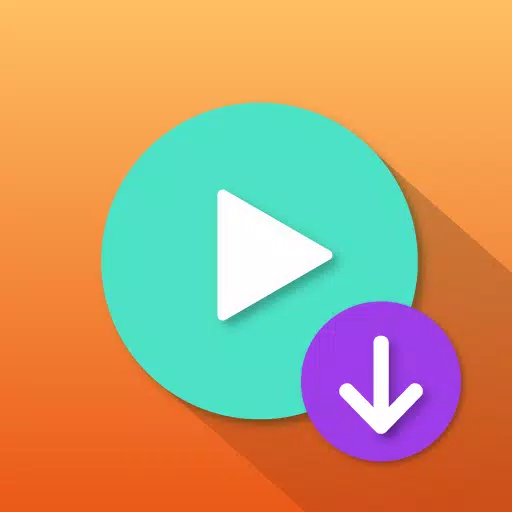Soda Media Player: A Comprehensive Guide to Mobile Video Playback
Soda Media Player is a powerful and versatile media player designed for smartphones and tablets. This app boasts Ultra HD video support, ensuring a high-definition viewing experience for your favorite movies and shows. Compatible with a wide range of Android devices, it offers smooth playback across all common video formats and features intuitive playlist management for effortless navigation.
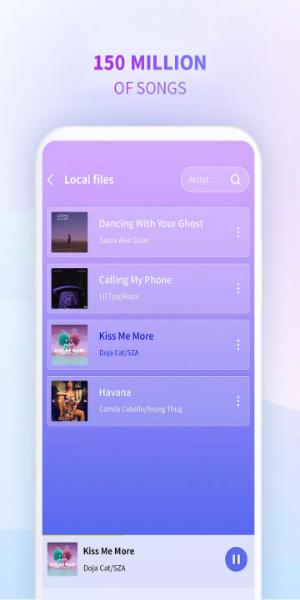
Key Features and Functionality
Core Playback Capabilities:
- Bookmarking: Easily save and return to your preferred playback points.
- High-Definition Playback: Enjoy crystal-clear video in HD, 4K, 8K, Ultra HD, and Full HD resolutions.
- Color Adjustment: Fine-tune brightness, contrast, hue, saturation, and gamma for optimal viewing comfort.
- Video Zoom & Pan: Zoom in for detailed viewing and pan across the video frame.
- Segment Repeat: Seamlessly loop specific sections of your videos.
- Video Flip: Mirror or flip videos horizontally or vertically.
- Quick Access Buttons: Quickly access frequently used player functions with a single tap.
- Popup Playback: Enjoy videos in a convenient popup window while multitasking.
- Equalizer: Enhance your audio experience with customizable equalizer settings.
- Variable Playback Speed: Adjust playback speed from 0.25x to 4x to suit your preferences.
- Elegant User Interface: Experience a clean and intuitive interface for effortless media playback.
- Subtitle Customization: Customize subtitle appearance, including color, size, and placement.
- Timer Function: Set timers for both video and audio playback.
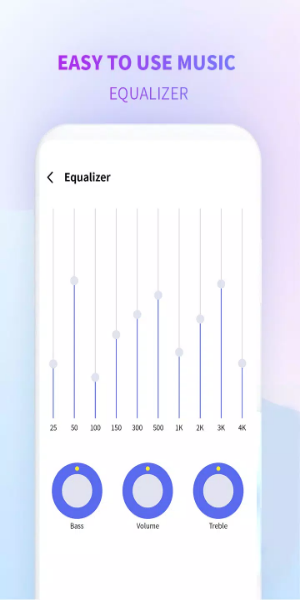
Recent Enhancements:
The latest update brings several significant improvements, including enhanced quick access buttons, zoom and pan functionality for videos, streamlined playlist management, expanded subtitle customization options, and various performance optimizations.
Version 1.0 Updates:
This initial release includes minor bug fixes and performance enhancements to ensure a smoother user experience. We encourage users to update to the latest version for optimal performance.
Tags : Media & Video