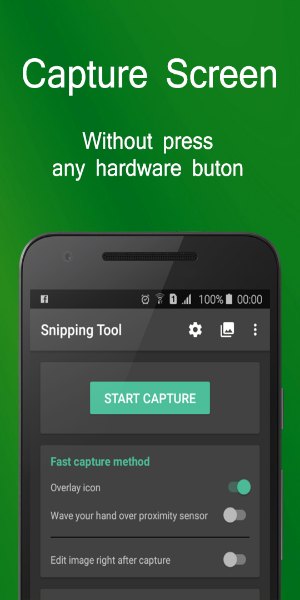Snipping Tool - Screenshots is a free Android app offering effortless screen capture. Capture screenshots with a single tap or a hand gesture over the proximity sensor. Edit your captures with powerful tools including rotation, cropping, drawing, and text overlays. Manage, rename, compress, and share your images easily, supporting PNG, JPG, and WEBP formats.
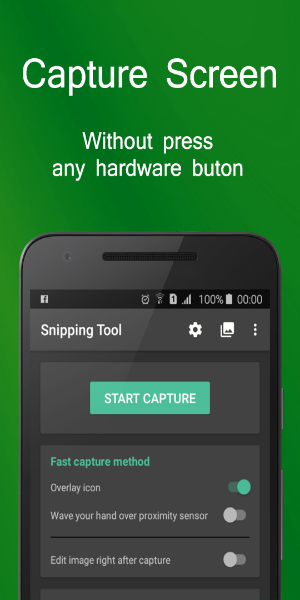
Discover the Capabilities of Snipping Tool:
- Effortless Capture: Tap the overlay icon or use a hand gesture.
- Powerful Editing: Rotate, crop, draw, and add text to your screenshots. Explore advanced editing features.
- Image Management: Rename, compress, and share your screen captures.
- Wide Format Support: Compatible with PNG, JPG, and WEBP.
- Seamless Experience: Enjoy the convenience of a free, user-friendly screen capture app.

Please Note:
- Requires Android 5.0 or higher.
- Requires WRITE_EXTERNAL_STORAGE permission to save images to your device.
- Requires SYSTEM_ALERT_WINDOW permission to display the capture icon over other apps.
Changelog for Version 1.21:
- Improved compatibility with the latest Android release.
- Resolved several user-reported issues.
- Enhanced application performance.
Tags : Lifestyle