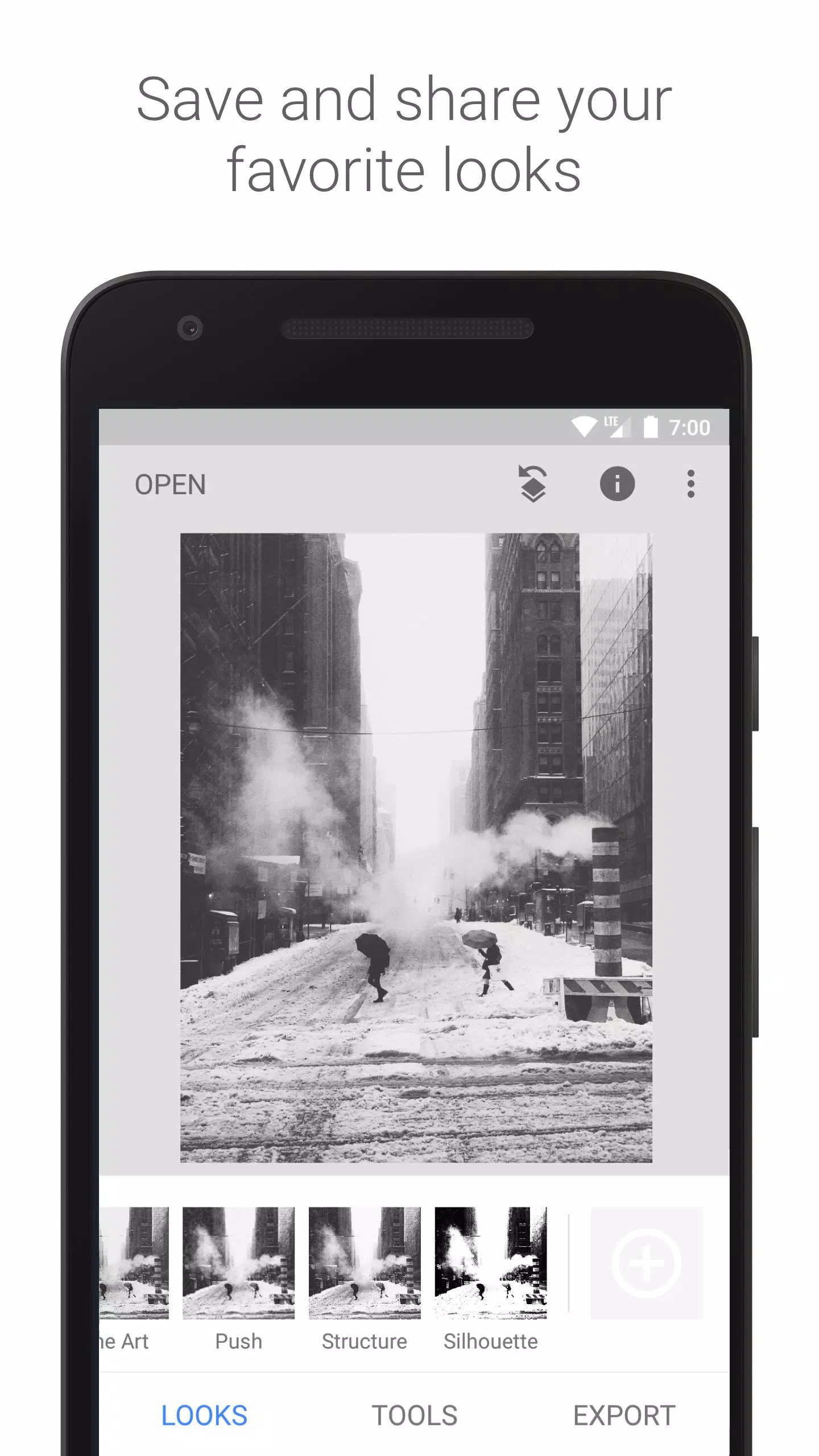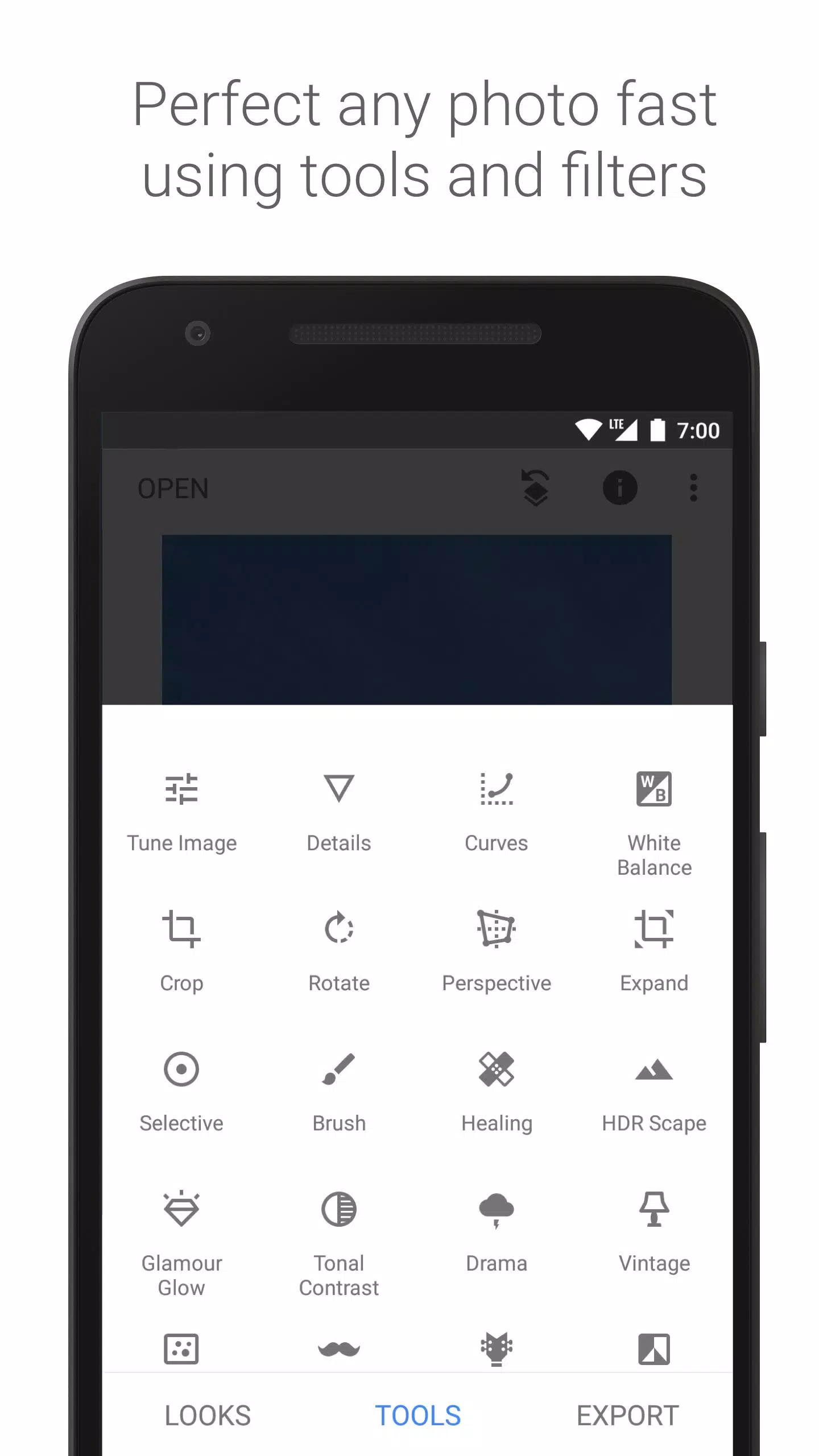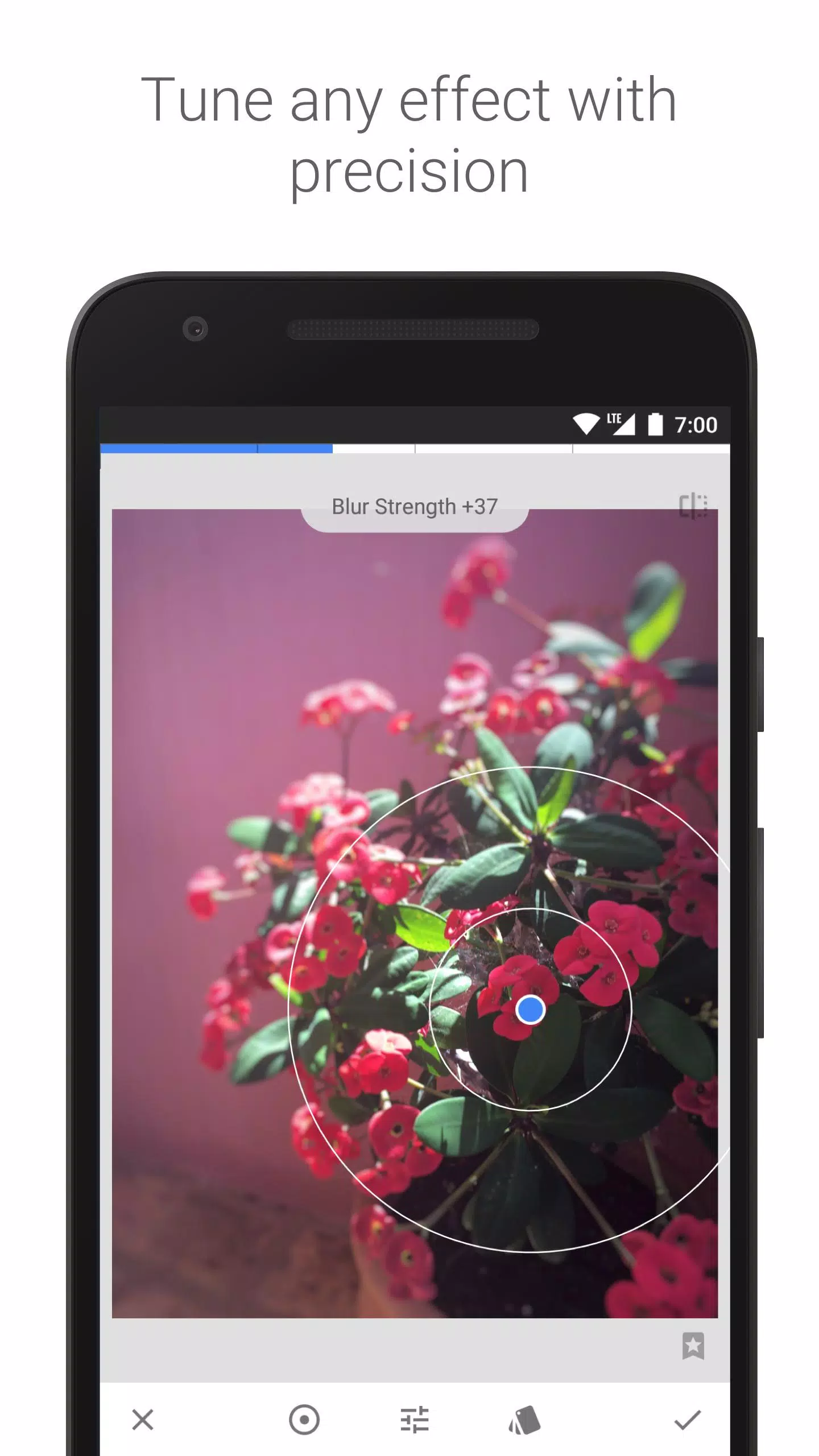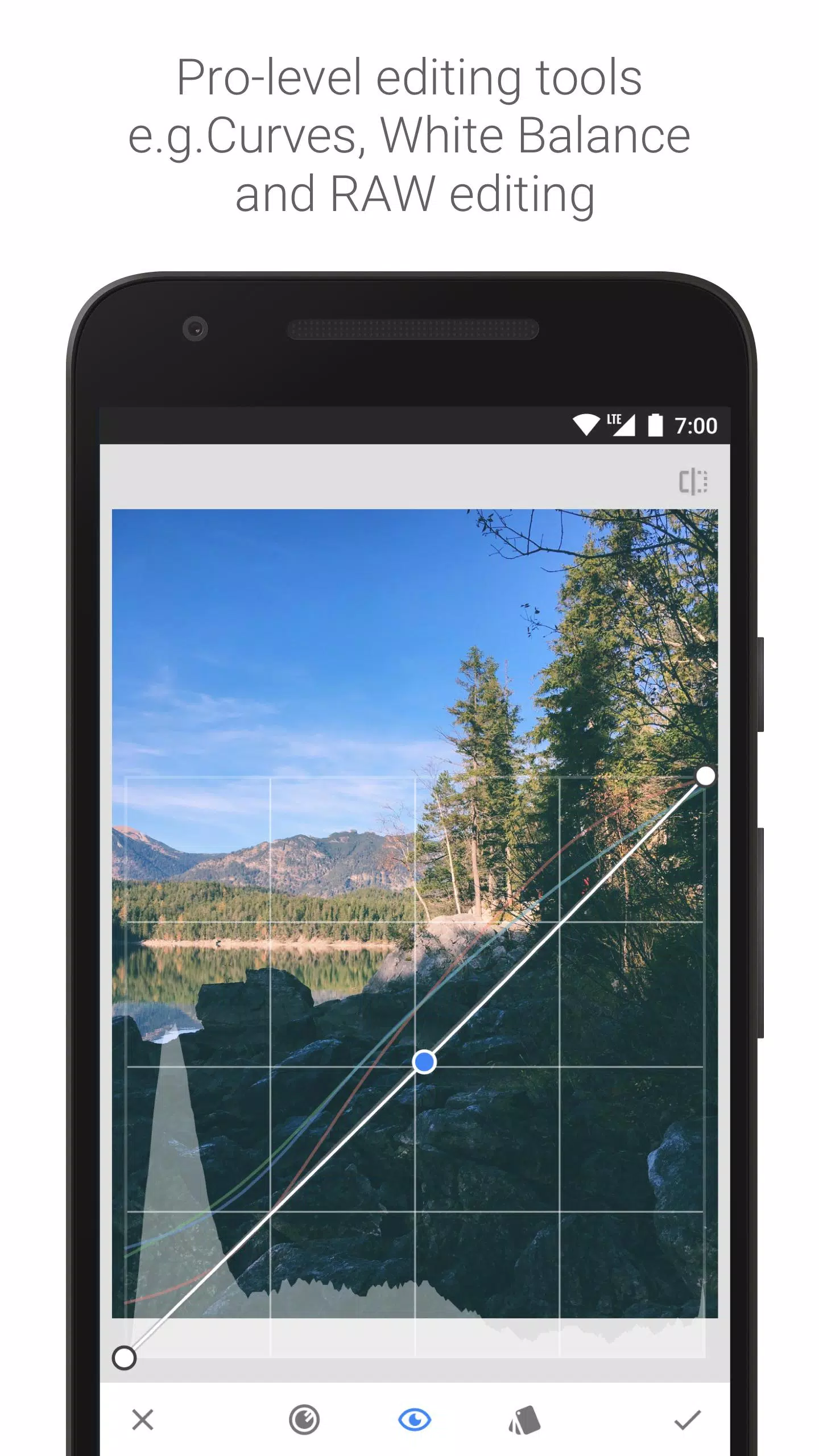Professional-quality photo editing is now more accessible than ever with the latest version of Snapseed.
Snapseed is a powerful and intuitive photo editing app developed by Google that empowers users to transform everyday snapshots into stunning visual masterpieces. Whether you're a casual photographer or a seasoned pro, Snapseed offers a wide array of tools and creative options to enhance your images with ease and precision.
Key Features
• 29 Advanced Tools and Filters – including Healing, Brush, Structure, HDR, Perspective, and more
• Supports RAW Files – open and edit both JPG and RAW DNG formats
• Custom Looks – save your favorite editing styles and apply them to new photos
• Selective Editing Brush – apply localized adjustments exactly where you want them
• Precise Controls – fine-tune every aspect of your image with detailed adjustment sliders
Editing Tools & Filters
Snapseed provides a comprehensive suite of professional-grade tools designed for both quick edits and advanced retouching:
• RAW Develop – Edit RAW DNG files non-destructively or export as JPG
• Tune Image – Fine-tune exposure, contrast, saturation, and color balance manually or automatically
• Details – Enhance surface textures and bring out intricate detail in your photos
• Crop & Rotate – Straighten horizons, adjust composition, or crop to standard ratios
• Perspective – Correct skewed lines and align architectural elements with ease
• White Balance – Adjust colors to create a natural, lifelike appearance
• Brush Tool – Apply targeted adjustments to exposure, saturation, brightness, or warmth
• Selective Tool (Control Points) – Place up to 8 control points on your image and assign enhancements—let the algorithm blend them seamlessly
• Healing Tool – Remove unwanted objects or blemishes from your photos
• Vignette – Add subtle shadowing around the edges for a dramatic, cinematic effect
• Text Overlay – Insert stylish or minimalist text directly onto your image
• Curves Adjustment – Gain full control over tonal curves for precise brightness and contrast tuning
• Expand Canvas – Resize your image canvas and intelligently fill new space using AI-powered content-aware fill
• Lens Blur – Create beautiful bokeh effects ideal for portrait photography
• Glamour Glow – Add a soft, radiant glow perfect for fashion and beauty shots
• Tonal Contrast – Enhance details selectively in shadows, midtones, and highlights
• HDR Scape – Simulate high dynamic range imaging for a dramatic, multi-exposure look
• Drama Filter – Intensify mood and atmosphere with six unique dramatic styles
• Grunge – Apply gritty textures and edgy effects for bold, artistic visuals
• Grainy Film – Replicate the look of modern film grain for added depth and realism
• Vintage – Achieve the nostalgic charm of mid-20th-century color film
• Retrolux – Bring back the retro vibe with light leaks, scratches, and vintage film aesthetics
• Noir – Craft striking black-and-white images with realistic grain and classic darkroom effects
• Black & White – Classic monochrome conversion with rich tonal variation
• Frames – Add customizable borders to give your images a finished look
• Double Exposure – Blend two images using film-inspired and digital blend modes
• Face Enhance – Refine facial features, highlight eyes, smooth skin, and adjust lighting dynamically
• Face Pose – Automatically correct facial angles using advanced 3D modeling techniques
What's New — Version 2.22.0.633363672
Last Updated: June 18, 2024
• Added support for Dark Theme Mode in Settings
• Various bug fixes to improve performance and stability
With its clean interface, intuitive controls, and powerful editing capabilities, Snapseed is the ultimate all-in-one photo editor for mobile photographers. Perfect your shots, express your creativity, and share your vision like never before—all from the palm of your hand.
Tags : Photography