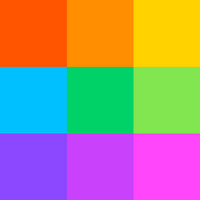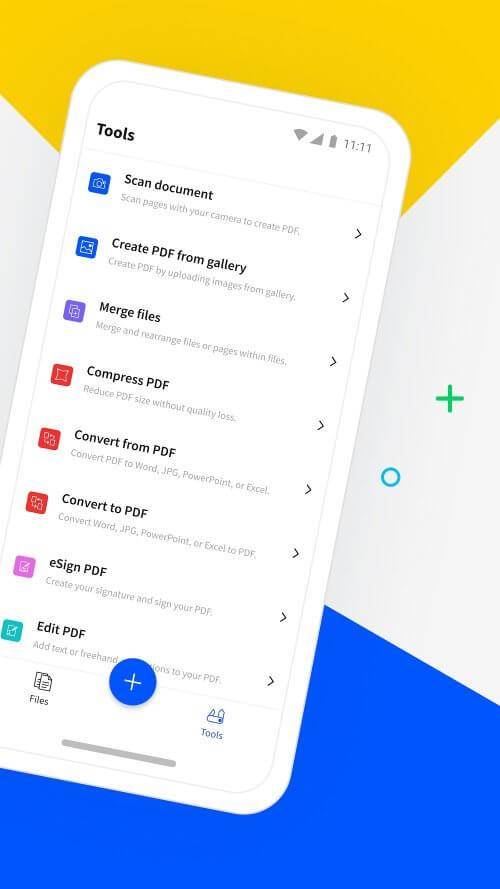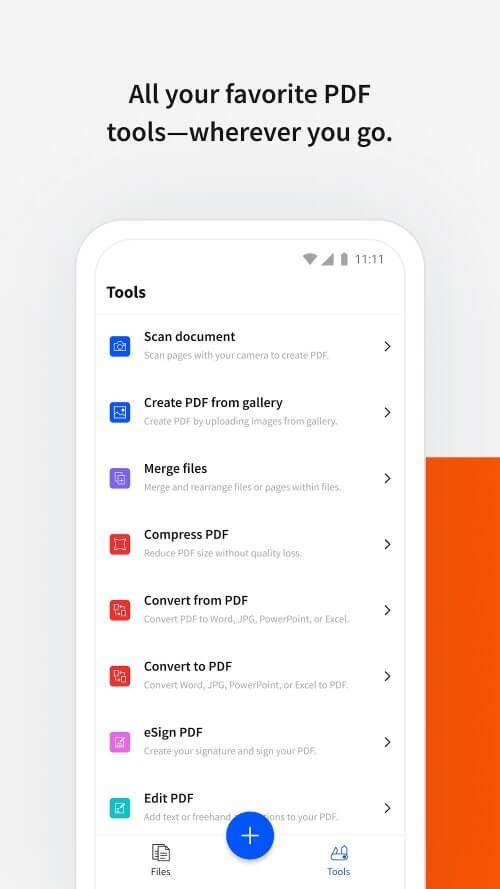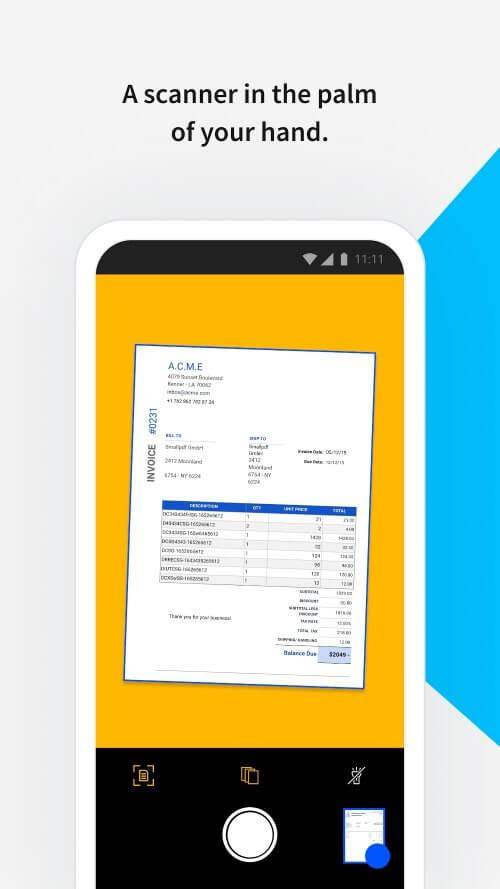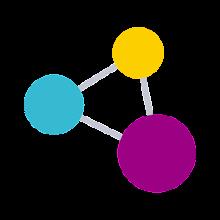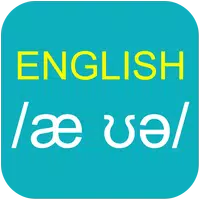Smallpdf: Your All-in-One PDF Solution
Smallpdf is the ultimate PDF tool, streamlining document management with a comprehensive suite of features. From conversion and compression to editing, signing, merging, splitting, and scanning, Smallpdf handles all your PDF needs. Trusted by millions since 2013, it delivers a seamless PDF experience.
Key Features:
-
Effortless PDF Conversion: Convert PDFs to and from various formats including Word, Excel, PPT, JPG, and PNG. Seamlessly integrate different document types into your workflow.
-
Versatile PDF Editing: Edit text, images, and links directly within your PDF. Add annotations, highlights, and comments; rotate, delete, and rearrange pages; and easily modify text. Personalize your documents with ease.
-
Efficient PDF Compression: Reduce PDF file sizes without sacrificing quality. Optimize PDFs for sharing and storage, shrinking files efficiently.
-
Secure Digital Signatures: Easily add e-signatures, request signatures from others, track the signing process in real-time, and ensure secure digital signing.
-
OCR Technology: Convert scanned documents into editable text using Smallpdf's powerful OCR, supporting multiple languages for accurate text recognition.
-
Enhanced Scanning: Scan documents, receipts, and notes directly into PDFs using your camera. Enjoy automatic cropping, optimization, and conversion of scanned images to editable text.
-
Additional Tools: Explore a range of additional tools, including a PDF reader, scanner, filler, maker, and annotator, further enhancing your document management capabilities.
Smallpdf's user-friendly interface, cloud integration, high security standards, and cross-platform availability make it the ideal PDF solution for individuals and businesses. Download Smallpdf today and simplify your PDF workflow!
Tags : Productivity