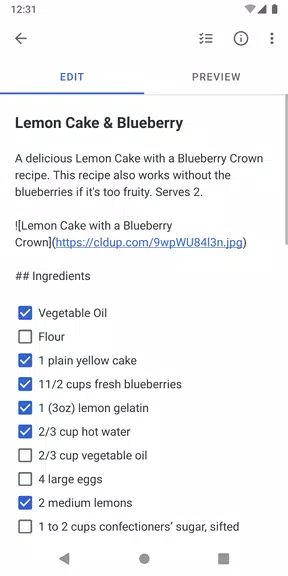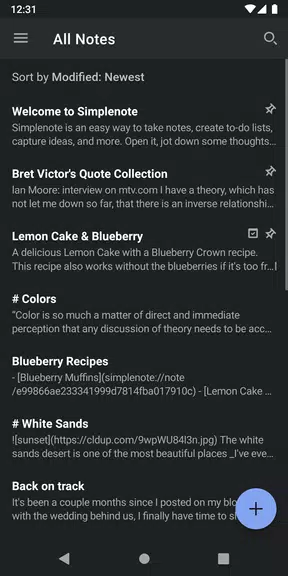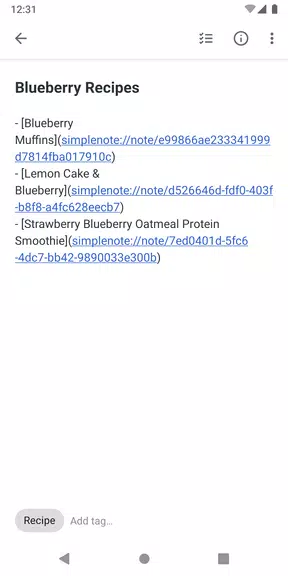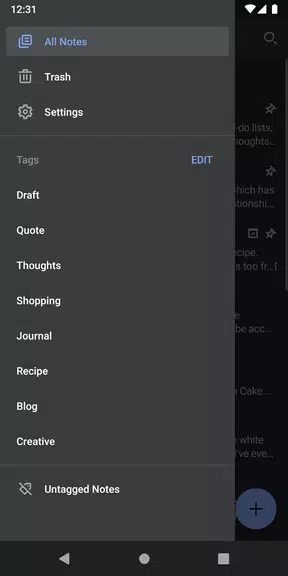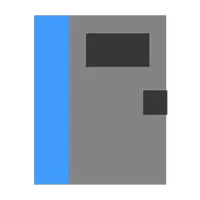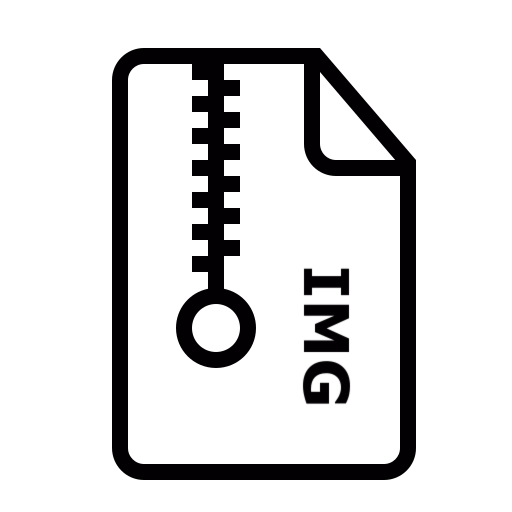Features of Simplenote:
Effortless Note-Taking: Simplenote offers a distraction-free environment that lets you quickly jot down your thoughts with ease.
Universal Syncing: Your notes sync automatically across all your devices at no extra cost, ensuring you have access to them whenever you need them.
Collaboration and Sharing: Seamlessly work with colleagues or share lists with friends by collaborating on notes and sharing content with a few simple clicks.
Organized with Tags: Use tags to categorize your notes, making it simple to search and sort through your content efficiently.
Enhanced Search and Formatting: Benefit from keyword highlighting for instant searches and utilize markdown to format your notes effectively.
Secure with Passcode Protection: Keep your notes safe and private with a passcode lock, adding an extra layer of security to your personal data.
Conclusion:
Simplenote is the ultimate, user-friendly note-taking app designed to help you organize, sync, collaborate, and secure your notes with ease. Its array of features makes it an indispensable tool for boosting productivity and staying organized in your day-to-day life. Click to download Simplenote today and revolutionize your note-taking experience!
Tags : Tools