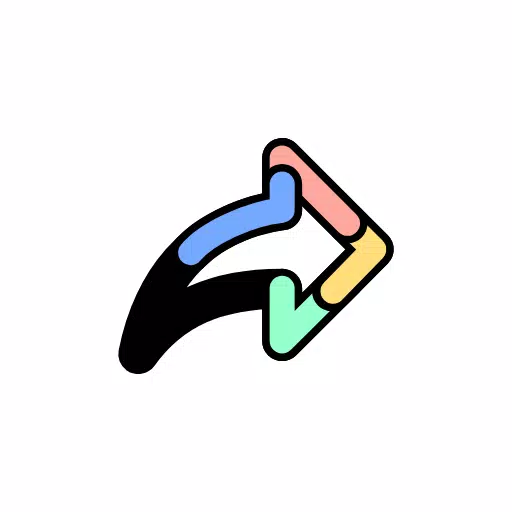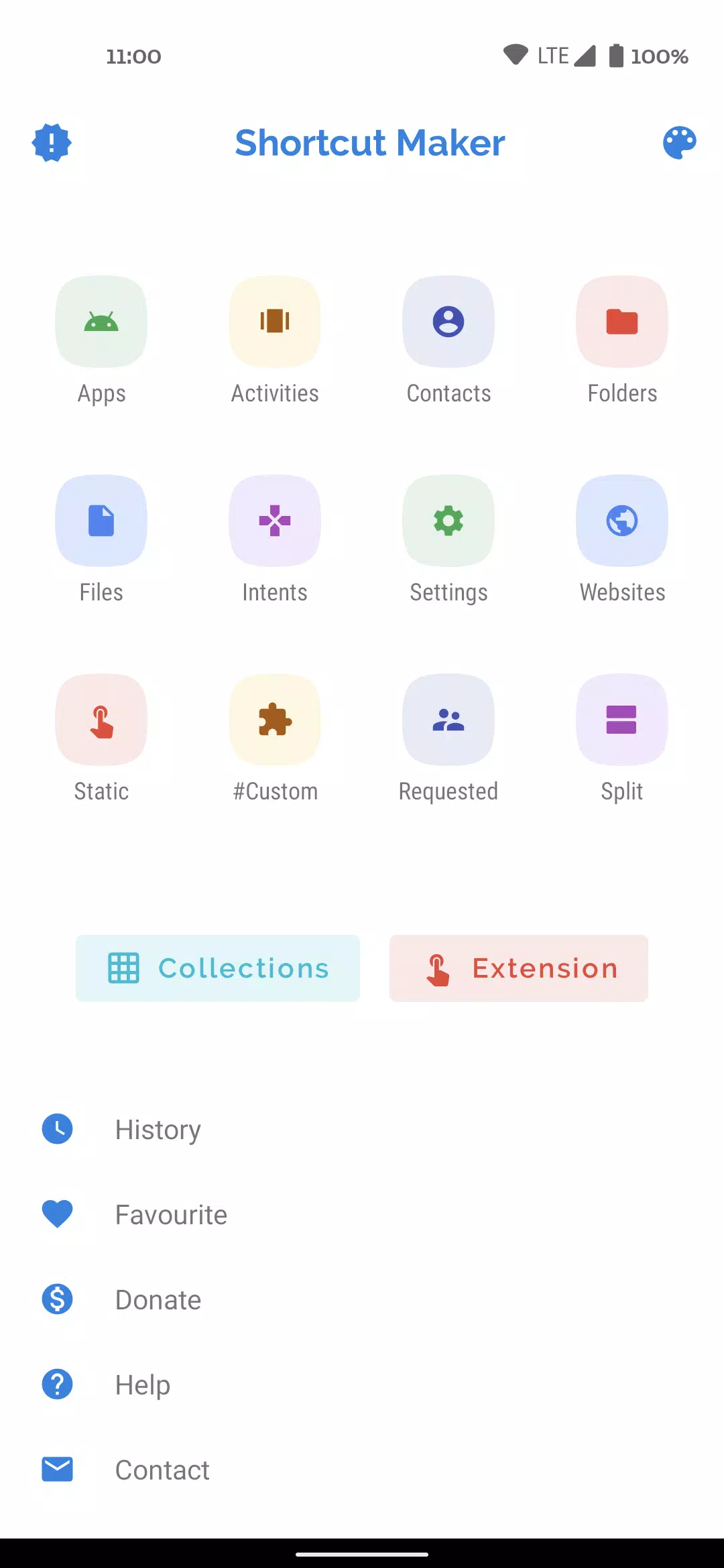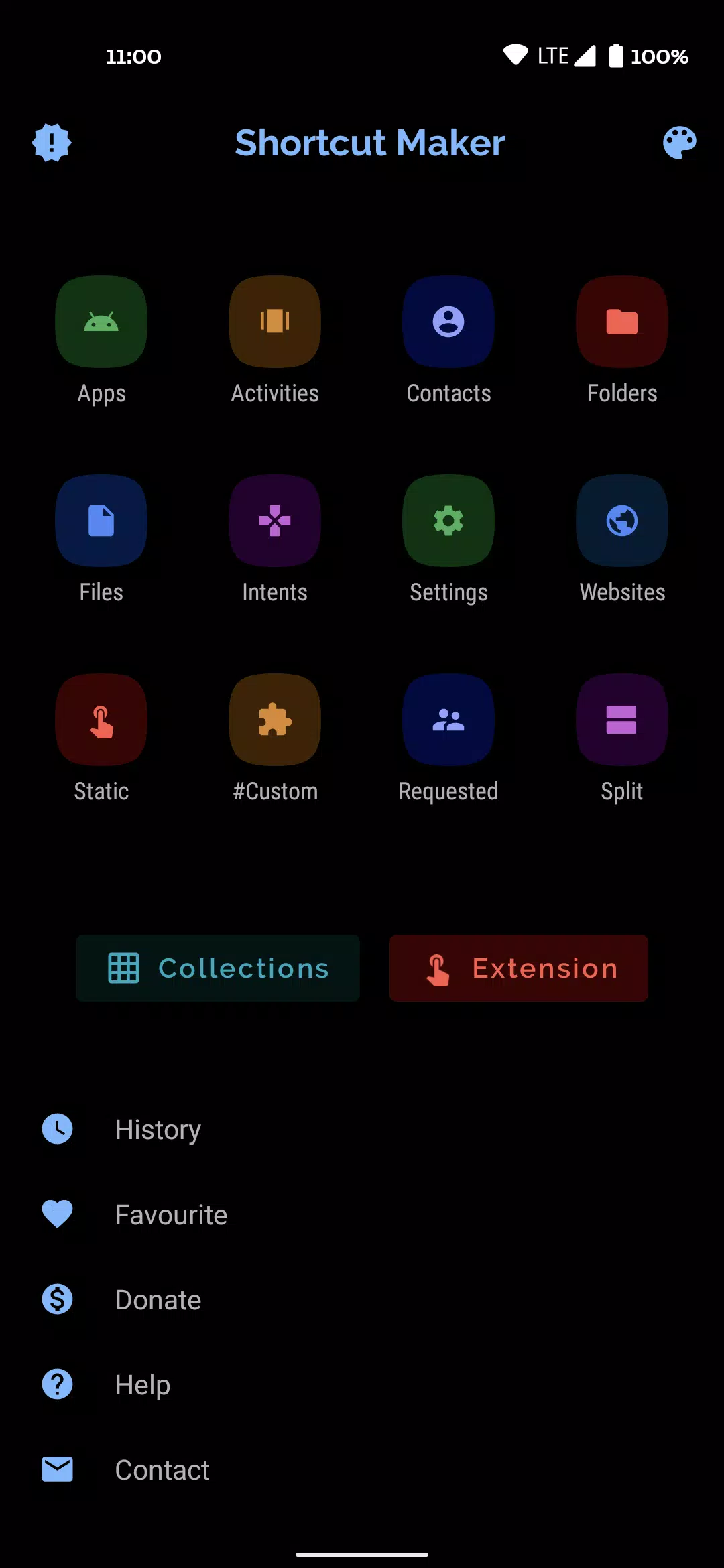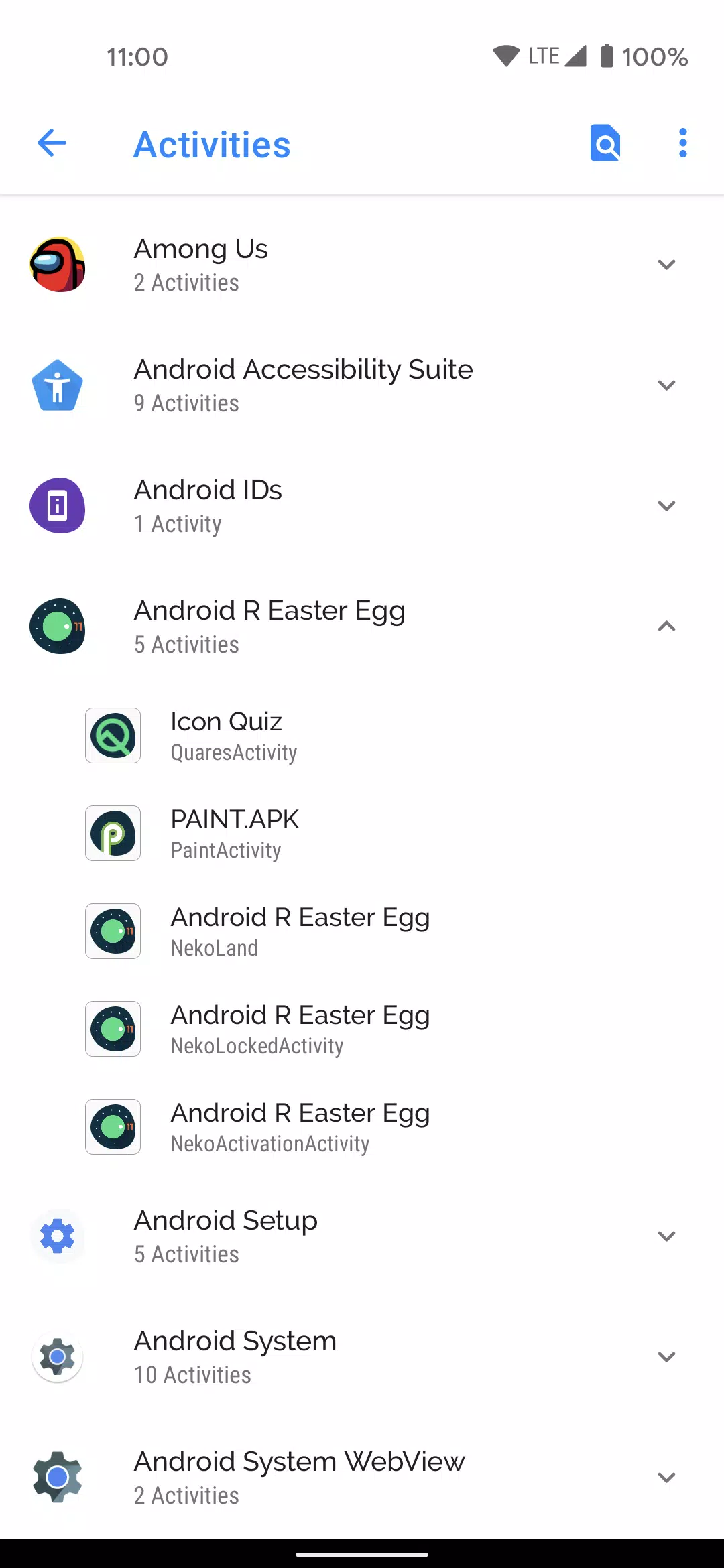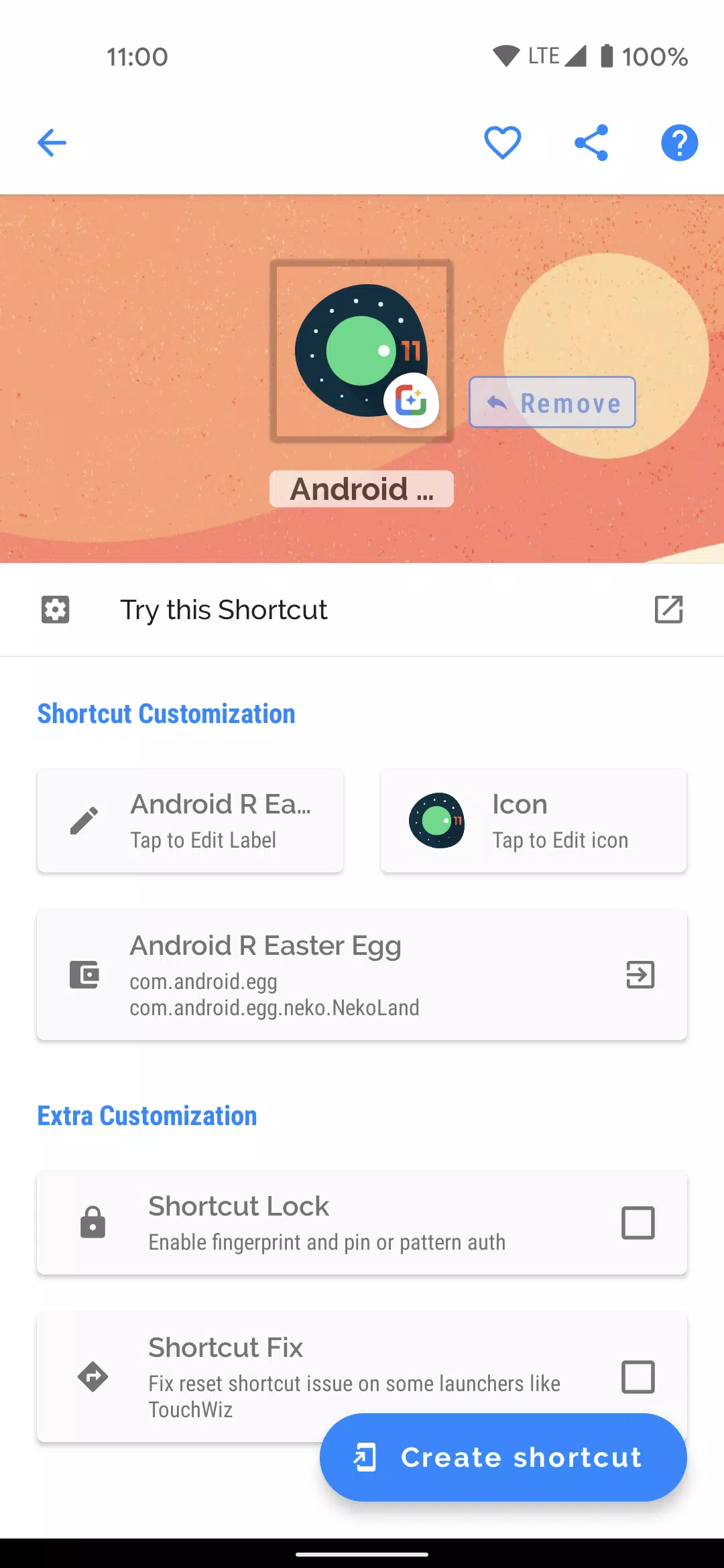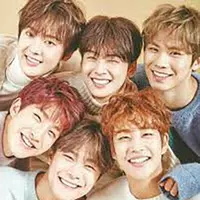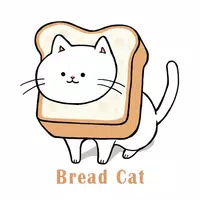Discover the simplicity and power of our app designed to create shortcuts for virtually anything on your Android device. With just a few taps, you can effortlessly add a shortcut to your home screen for any feature you desire.
To create a shortcut, simply select the feature you want and click on "CREATE" – it's that easy! Whether you need a quick launch for an activity from an installed app, a direct link to a folder or file from your internal storage, or even a shortcut to change system settings, our app has you covered.
Here’s what you can do with our app:
- Apps and Activities: Create shortcuts for installed apps and specific activities within them.
- Folder and Files: Access your favorite folders and files instantly with a shortcut.
- Intents: Utilize Android system intents and set them with the default app of your choice.
- Quick Settings: Modify your system settings with just a tap.
- Website: Add a shortcut for your favorite websites.
- User Requested: Features added based on user requests.
- #Custom#: A unique feature allowing you to edit shortcuts from installed apps before creating them.
- Contact me: Easily send your suggestions and feedback via a shortcut to email.
Before finalizing your shortcut, our app provides a preview where you can rename it and even add it to your favorites for quick access. Keep track of all your created shortcuts in the History section and manage your favorite shortcuts effortlessly.
We're always looking to improve and add new features based on your feedback. If you have any suggestions or requests, please email us at [email protected]. Don't forget to mention the app name in the subject line!
A special thanks to MaterialSearchView by MiguelCatalan for providing a sleek and user-friendly search interface. You can find more about this library here: MaterialSearchView.
What's New in Version 4.2.4
Last updated on Oct 31, 2023
-- Bug fixes.
Tags : Personalization