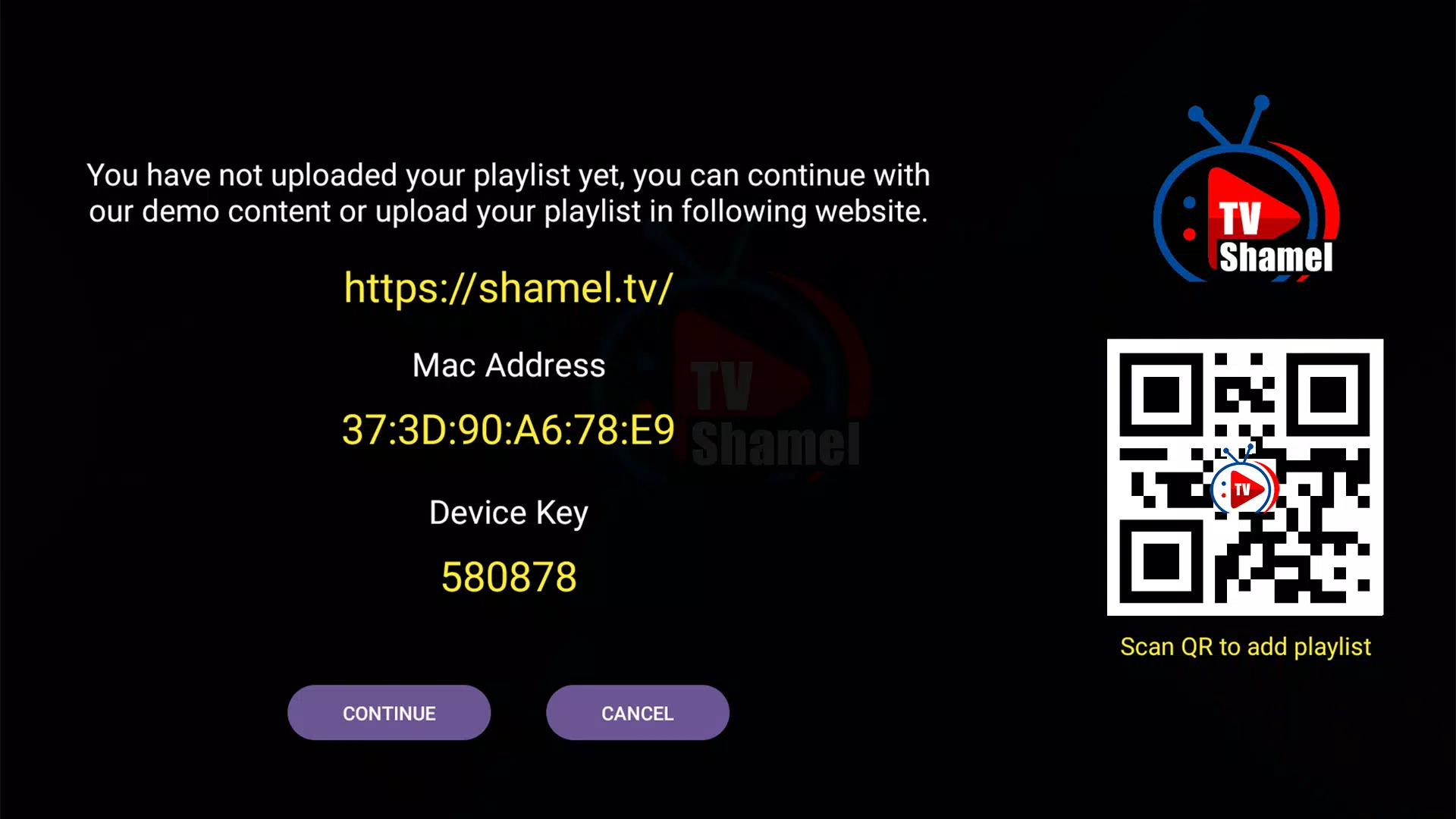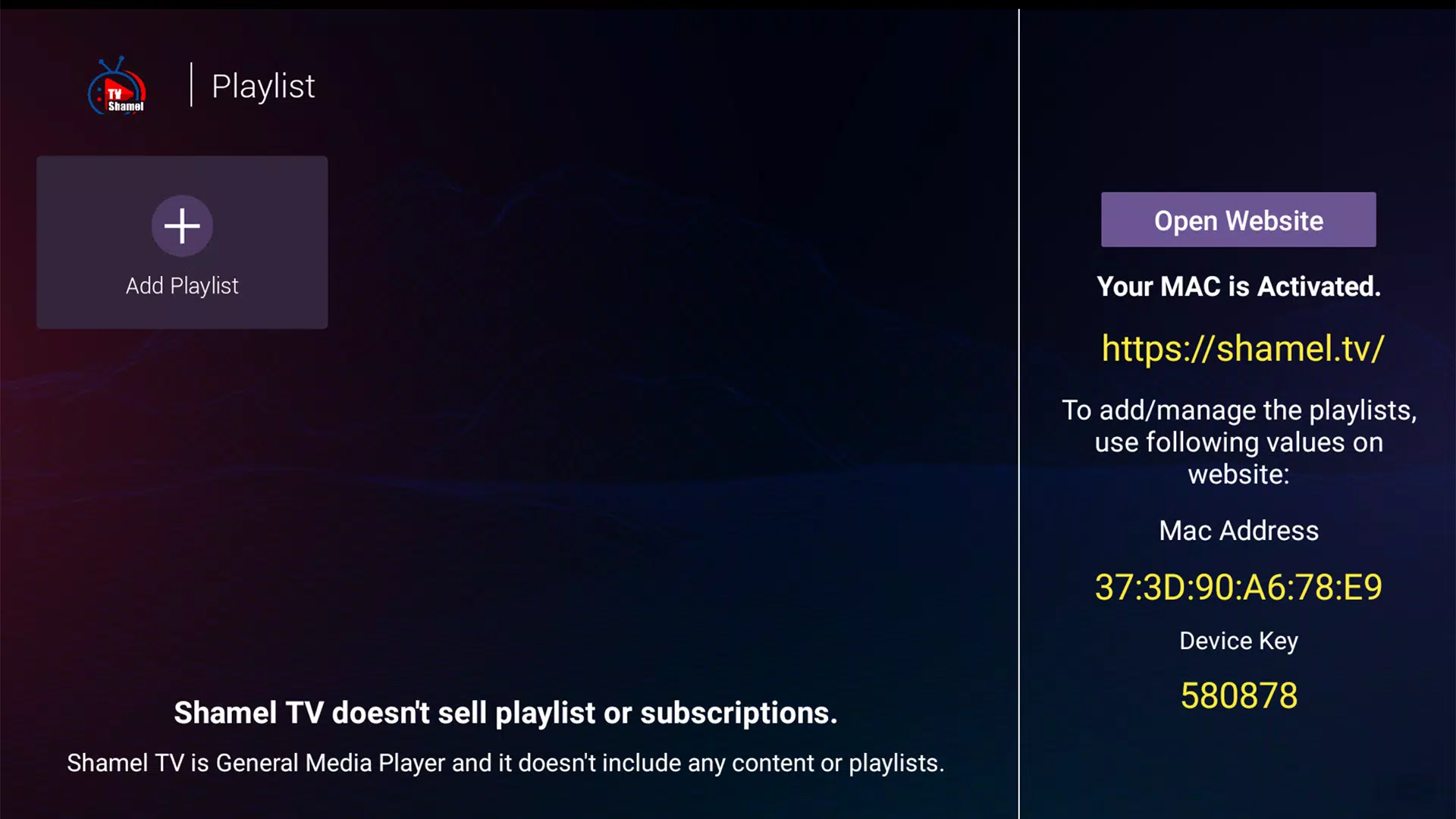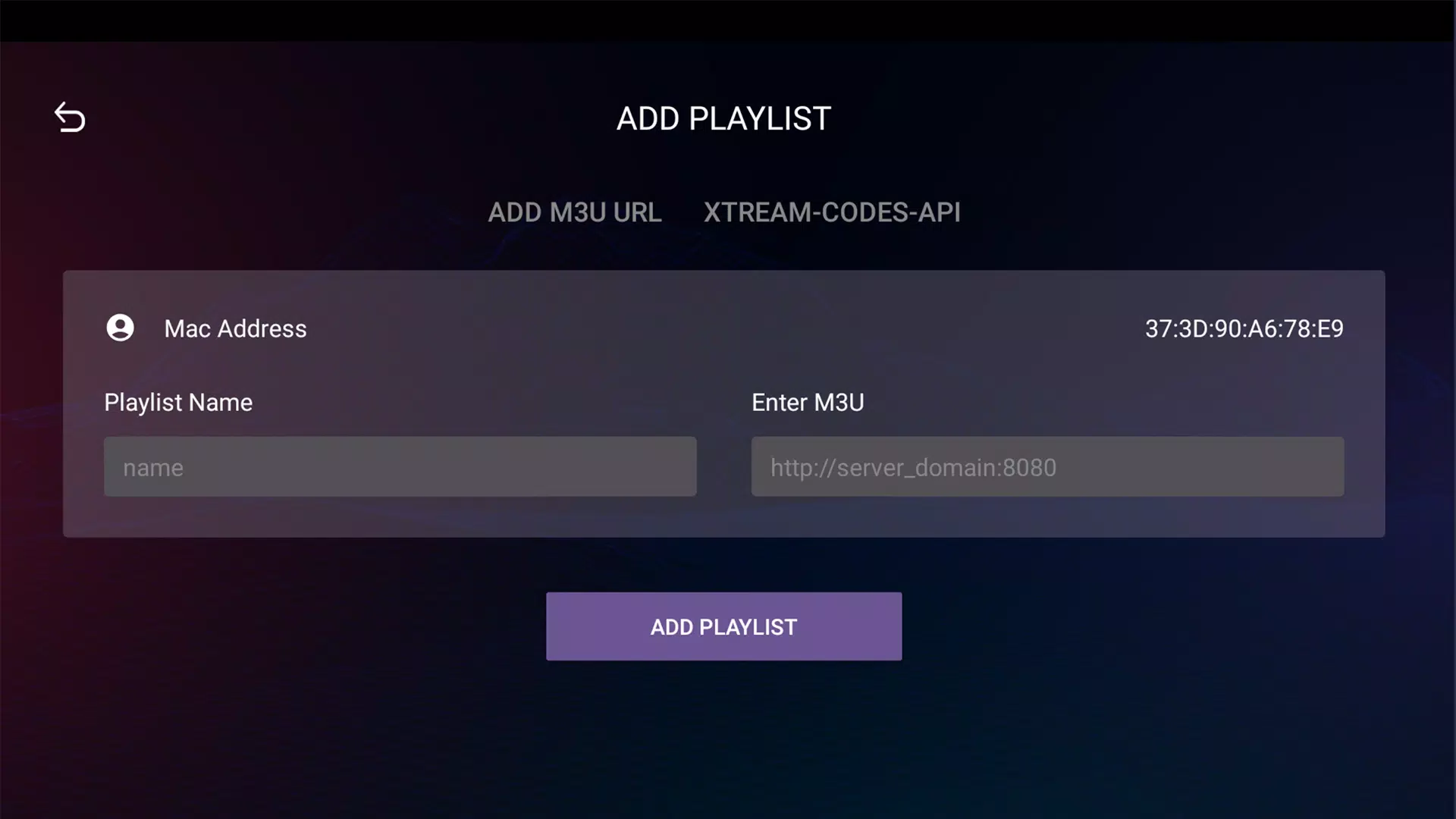Shamel TV is a cutting-edge and distinctive m3u and IPTV player designed to enhance your television viewing experience with top-notch performance and user-friendly controls.
Explore the player that seamlessly blends high performance with intuitive control to cater to your TV viewing preferences.
The Shamel TV app is packed with numerous features that streamline and enhance the process of watching m3u playlists and IPTV content.
Shamel TV Features:
User-Friendly Interface: The app boasts an intuitive and straightforward design, allowing effortless navigation and playback of playlists.
Versatile Device Compatibility: Shamel TV is compatible with a wide range of devices, including smart TVs, smartphones, and tablets, ensuring you can enjoy your favorite shows wherever you are.
High-Quality Display: With support for all screen resolutions up to 4K, Shamel TV delivers an exceptional viewing experience with crisp and clear visuals.
Rapid Playlist Loading: The app efficiently loads m3u and IPTV playlists, ensuring smooth and uninterrupted viewing sessions.
Favorites Functionality: Users can easily add preferred channels and programs to a favorites list for quick and convenient access later on.
Using the app is straightforward and simple:
Download: Obtain the Shamel TV app from your device's app store.
Setup: Launch the app and follow the on-screen prompts to set it up.
Add Playlists: Upon opening the app, add your m3u playlist using the designated feature.
Browse and Play: Once your playlist is added, you can effortlessly browse through channels and enjoy your favorite content.
Important Note:
- Shamel TV does not offer IPTV services or online TV subscriptions.
- Users are required to contact their TV broadcasting service provider to acquire a username and password.
- Shamel TV functions solely as a content player and does not include any media or content itself.
Important Confirmation:
- Shamel TV does not provide or include any form of media or content.
- Users must source their own content.
- Shamel TV is not connected to any organization that provides live streaming, media content, or IPTV services.
- We do not condone or support the unauthorized streaming of copyrighted material without the copyright owner's permission.
Experience an unparalleled viewing experience with the Shamel TV app!
What's New in the Latest Version 1.3
Last updated on Sep 11, 2024
New Update!
Shamel TV is now fully compatible with Android 14, Google TV, Android TV, and TV boxes, expanding your viewing options across more devices.
Tags : Video players & editors