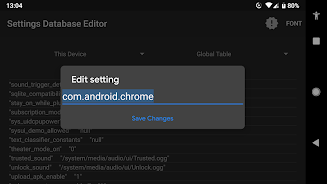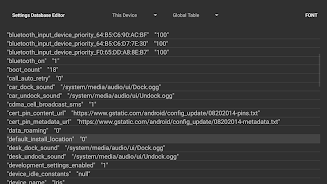Introducing SetEdit, a powerful Android settings database editor. SetEdit allows for easy modification of various system settings, tailoring your device to your preferences. However, improper use can lead to unforeseen issues; we cannot guarantee support for problems resulting from misuse. Use with caution.
For Android Jellybean and later, remove SECURE and GLOBAL table protection via ADB shell using the command "pm grant by4a.SetEdit22 android.permission.WRITE_SECURE_SETTINGS". On earlier Android versions, root access is required; install SetEdit to the system partition. Ignore any "check for update" prompts on Android Q and later; these may limit SetEdit's functionality. Download SetEdit here.
Features:
- Settings Database Editor: Edit your device's settings database for enhanced control.
- Protection Removal: Remove protection from SECURE and GLOBAL tables (ADB shell for Jellybean and later; system partition installation for rooted devices on earlier versions).
- Rooted Device Support: Functionality for rooted devices running older Android versions.
- Android Q Compatibility: Compatible with Android Q and later (ignore update prompts).
- Extensive Functionality: Offers advanced features, but users must proceed cautiously.
Conclusion:
SetEdit provides advanced control over Android settings. Use responsibly, as improper use can cause irreparable damage. The app offers clear instructions for protection removal across various Android versions. While update prompts may appear on Android Q and later, these do not impact core functionality. SetEdit balances powerful capabilities with crucial warnings about potential risks.
Tags : Tools