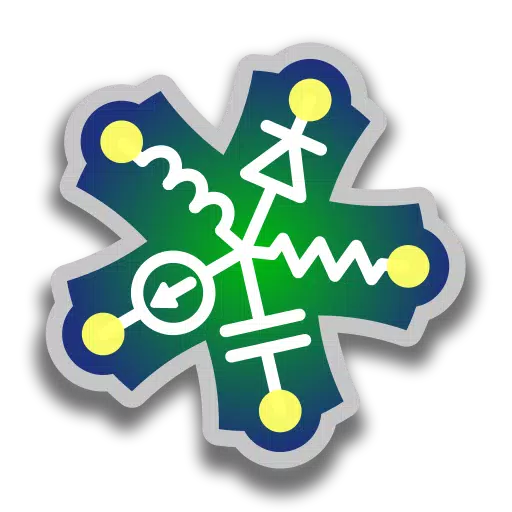Explore a world of creativity with Scratch, the platform that empowers millions of kids globally to code their own interactive stories, games, and animations. With Scratch, you can unleash your imagination and share your creations with friends, classmates, or the vast global community of Scratch creators.
With Scratch, the possibilities are endless! Dive into a rich library of characters and backdrops, or let your creativity soar by designing your own. Enhance your projects with a variety of sounds from the library, or personalize them by recording your own. Take your coding to the next level by connecting to and controlling physical devices like micro:bit, Makey Makey, LEGO MINDSTORMS, and even your computer's webcam.
Work offline and create and save your projects without needing an internet connection. When you're ready, sharing is a breeze—easily export and share your projects with friends and family. Create a Scratch account to join and share within the global Scratch Community, connecting with creators from around the world.
Need guidance? Start your Scratch journey or deepen your skills with our tutorials at http://scratch.mit.edu/ideas. Educators can find a wealth of free resources to integrate Scratch into the classroom at http://scratch.mit.edu/educators. For any questions, visit our FAQ at https://scratch.mit.edu/download.
What's New in Scratch Version 3.0.66-minSdk26
Last updated on Dec 15, 2023
- Added a high-contrast color theme, accessible from the new settings menu!
- Updated SDK and libraries to ensure compatibility with newer devices
- This version is a re-release of 3.0.66 to address a sharing-related crash
- Updated translations for a more inclusive user experience
- Implemented bug fixes and performance improvements for smoother operation
Download the official Scratch app for Chrome and Android tablets and start creating today!
Tags : Educational Games