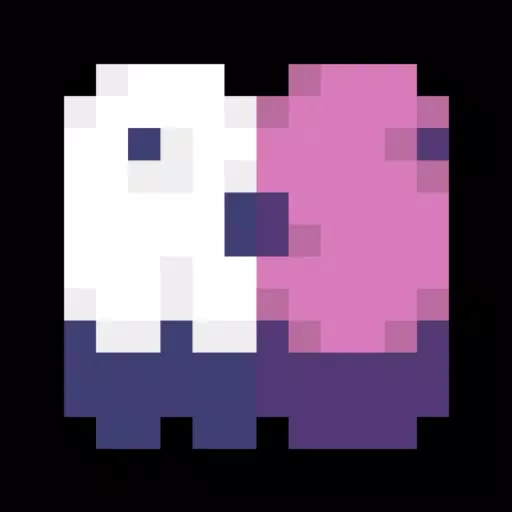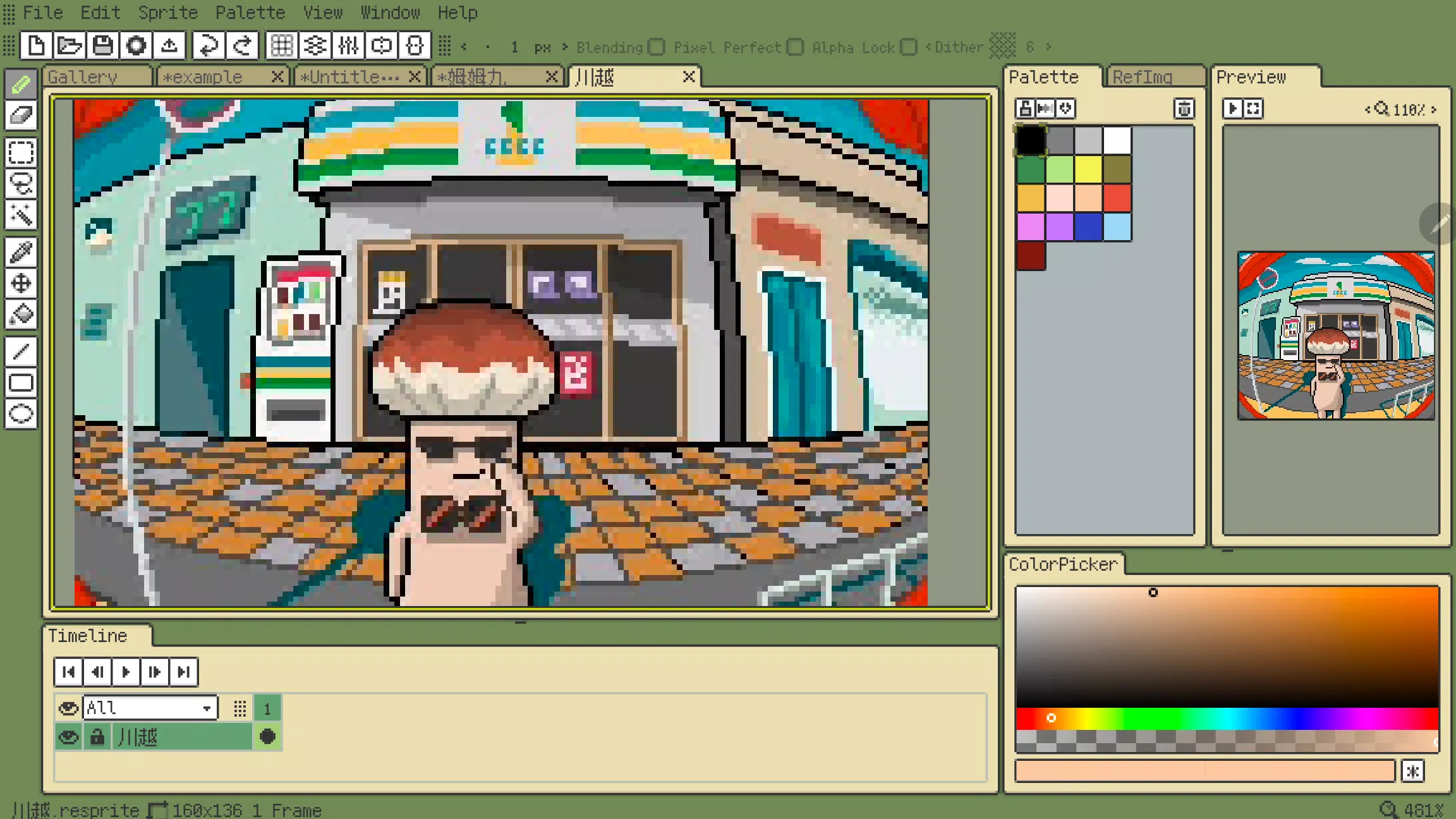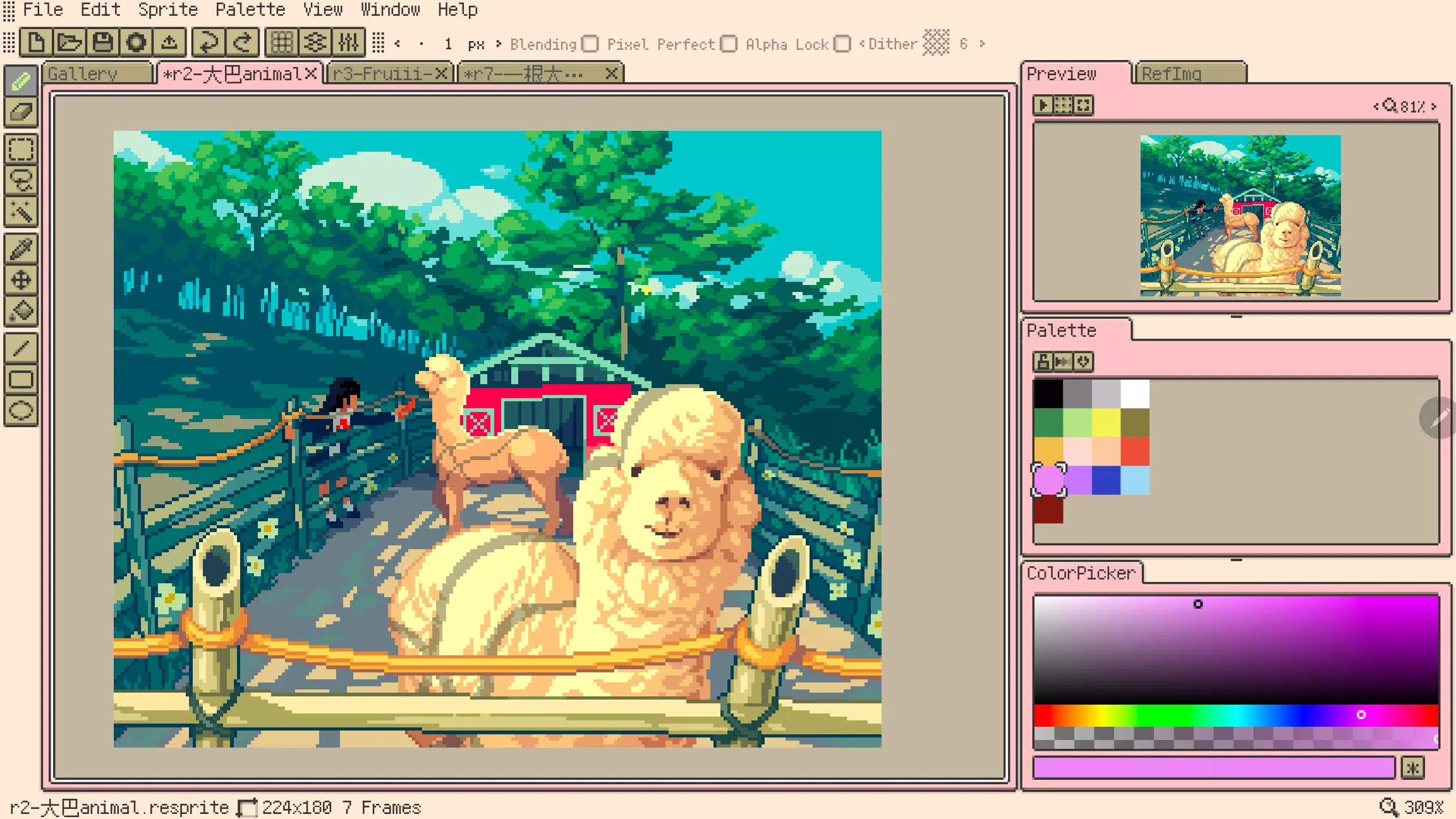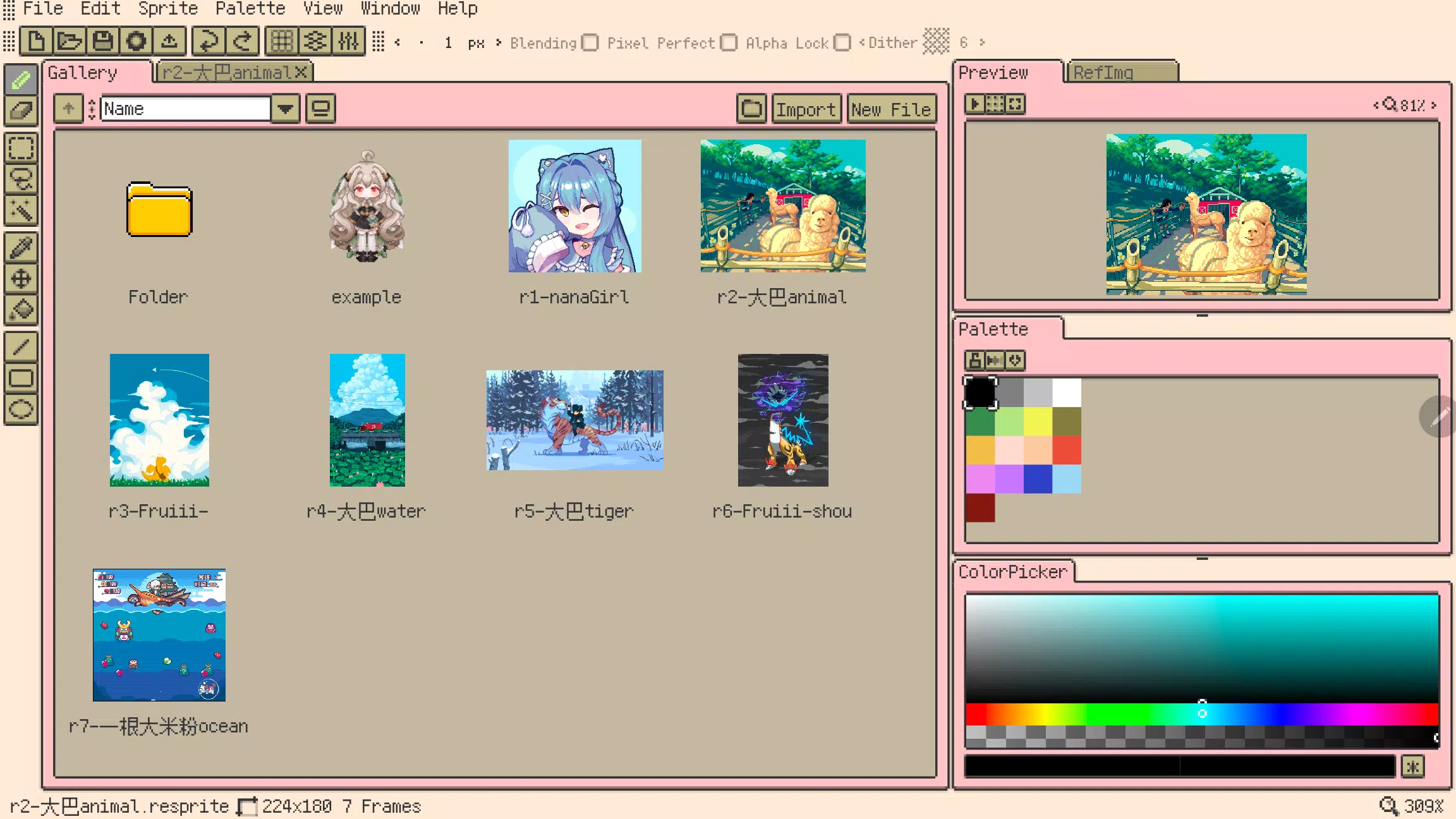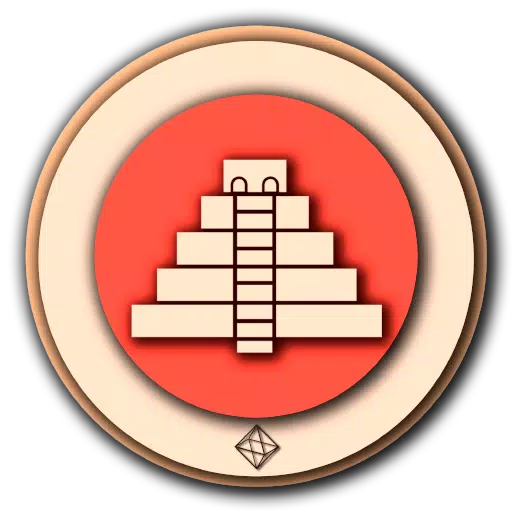Resprite is a cutting-edge pixel art and sprite animation editor designed for mobile devices. It aims to be a powerful tool for game developers and professional creators, offering a feature set that rivals desktop applications. With extreme optimization and innovative adaptations for mobile use, including pen support, Resprite allows for seamless creativity on the go.
The app boasts a comprehensive pixel painting editing suite, advanced layers, and a timeline system, powered by a high-performance Vulkan-based rendering engine. This combination enables users to craft captivating pixel art, detailed spritesheets, engaging GIF animations, and stunning game art resources. Whether you're lounging on a sofa, camping, relaxing on a beach, or waiting at an airport, Resprite turns your mobile device into a portable pixel art studio.
Features:
- High-performance drawing engine
- Energy-efficient for prolonged creation sessions
- Innovative and efficient palette and coloring tools
- Full support for dithering patterns
- Highly flexible interface layout with one-touch access
- Optimized gesture and pen control for ease of use
- Comprehensive undo and redo functionality
- Ability to create personalized and colorful themes
Extremely Flexible Interface Layout:
- Customizable interface layout
- Convenient floating windows
- Reduced distance between pen and target for enhanced efficiency
- Pixel-perfect software interface design
All-Round Tool Combination:
- Support for brushes, three selection tools, a color picker, paint bucket, and three shape tools with various sub-options
- Includes pixel-perfect, alpha lock, and dithering features
- Toolbar can be placed anywhere for instant access
- Supports copy, paste across files, flip horizontally and vertically, rotate, and scale
- Canvas and image scaling and transformation capabilities
Innovative Palette:
- Freely positionable color arrangements
- Interpolation for creating intermediate colors
- Import and export palette options
- Automatic palette collection from artboards
Import and Share:
- Export options for spritesheet files, GIF/APNG animations, and Resprite packages
- Customizable export settings including magnification, frame margins, and spritesheet arrangement
- Ability to export animation clips individually or in rows
- Support for importing and exporting palette files in GPL and RPL formats
Fully Functional Layers and Timelines:
- Flexible layer-based creation with complete features
- Advanced operations such as copying, merging, flattening, and staticizing
- Support for multiple animation clips with selection options
- Smooth performance even with hundreds of animation frames
- Color labeling, multi-level grouping, and layer transparency settings
- Support for clipping masks and blend modes
Quick Gesture Operation:
- Universal two-finger and three-finger clicks for undo and redo
- Single-finger gesture control for quick frame switching and playback
- Long press gestures
- Flexible adjustment of gesture operations
The showcased artworks in the screenshots are created by talented artists including 史大巴, 斯尔娜娜, Fruiii-, 一根大米粉, 川越, and 姆姆九.
Premium Plan:
Unlocking the premium plan removes export limits and grants access to all of Resprite's features.
Support:
For more information, visit the documentation at https://resprite.fengeon.com/ or contact support via email at [email protected].
Agreement and Privacy Policy:
By using Resprite, you agree to the User Agreement at https://resprite.fengeon.com/tos and the Privacy Policy at https://resprite.fengeon.com/privacy, including any subsequent updates.
What's New in the Latest Version 1.7.2
Last updated on Nov 5, 2024:
- Added: Hover tooltip
- Added: Support for importing GIF images
- Added: Pick colors from reference images (long press, right click, color picker tool)
- Added: Auxiliary color picker (history colors, hue shift)
- Optimization: Pinch-zoom gesture for preview images
- Optimization: Pinch-zoom gesture for reference images
- Optimization: Option to set the maximum brush size
- Optimization: Click the menu bar again to close
- Fixed: Incorrect results when exporting part of the selected area
Tags : Art & Design