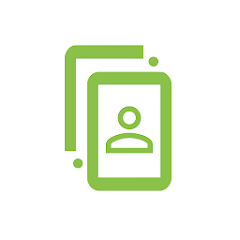Key Features of this PDF Utility App:
-
PDF Merging: Effortlessly consolidate two or more PDFs into a single document. Simplify your file management.
-
PDF Splitting: Divide large PDF files into smaller, more convenient files, overcoming file size restrictions.
-
PDF Locking: Secure your sensitive PDF documents with password encryption for enhanced privacy and control.
-
PDF Unlocking: Quickly remove passwords from PDFs for easy access to your content.
-
Page and Image Extraction: Extract individual pages or images from PDFs, saving only the necessary information.
-
PDF Page Rotation: Easily rotate individual PDF pages to adjust their orientation between portrait and landscape modes.
In summary:
This lightweight and user-friendly PDF utility app simplifies PDF manipulation. Whether you need to merge, split, secure, unlock, extract, rotate, or remove sections of your PDFs, this app provides a complete solution. Eliminate file size limitations, protect your privacy, and efficiently manage your PDF documents. Download now and simplify your PDF editing process.
Tags : Tools