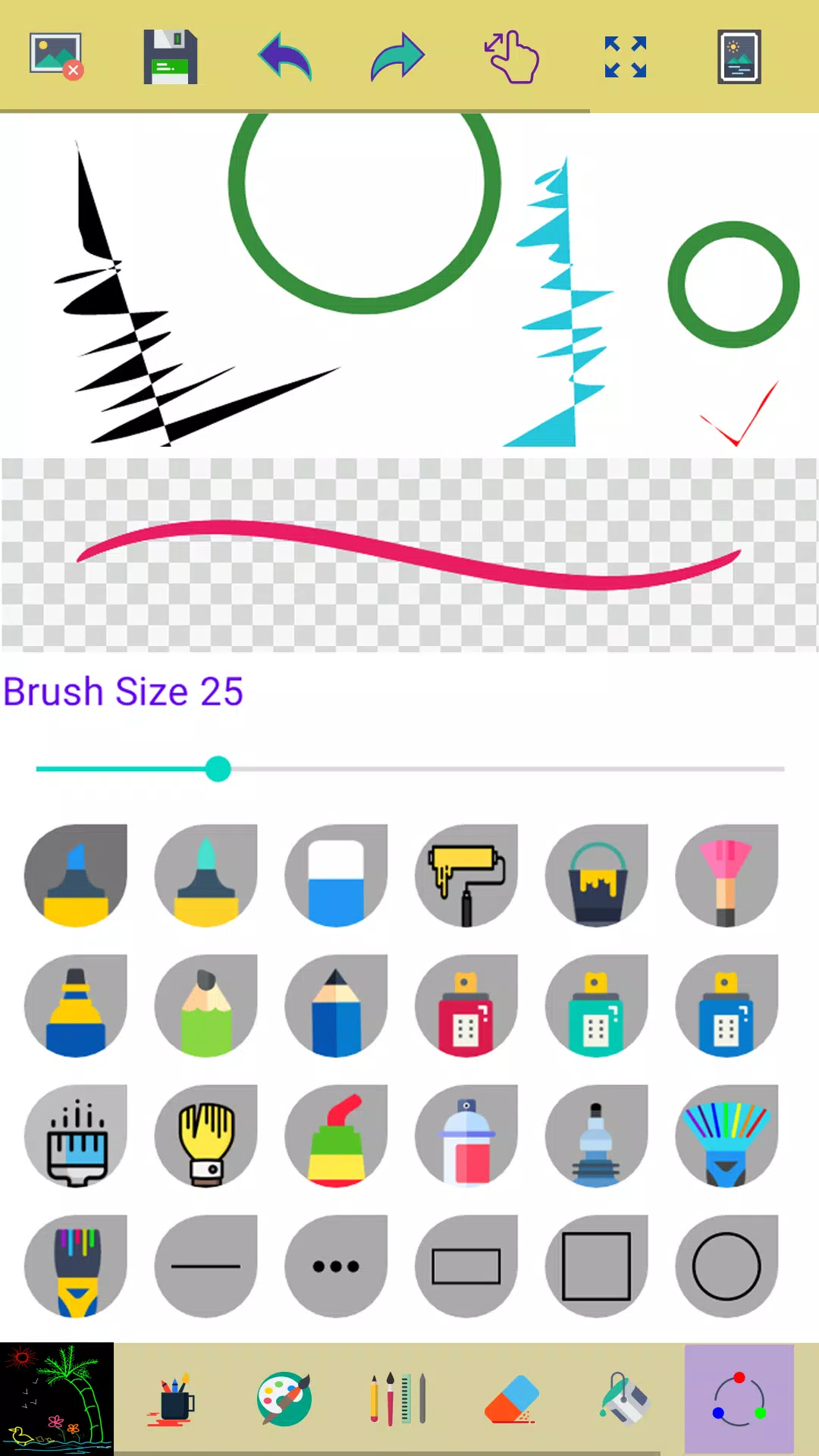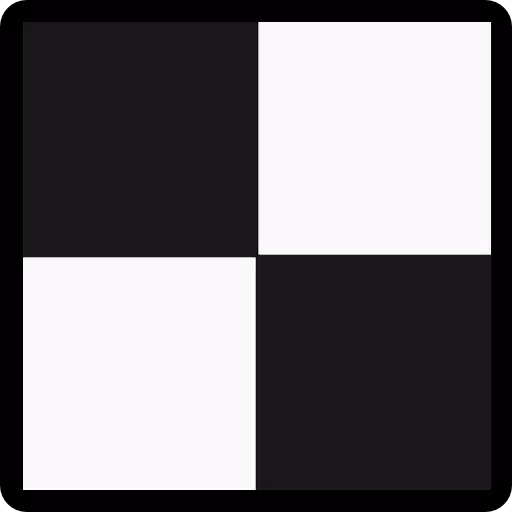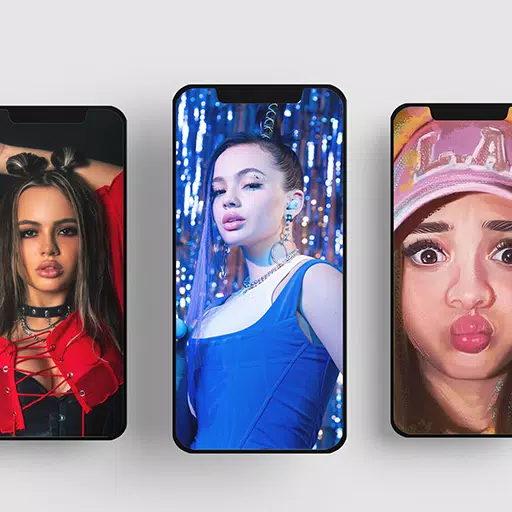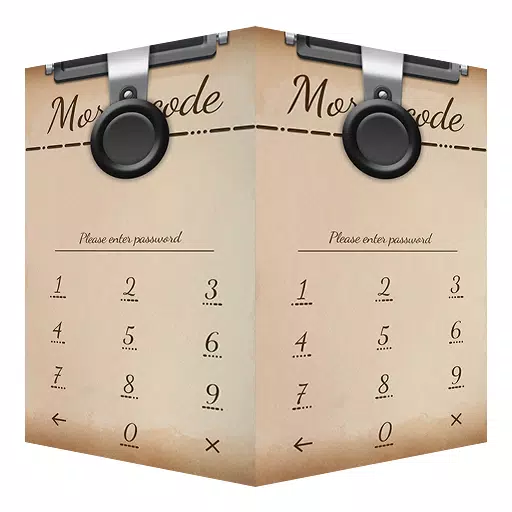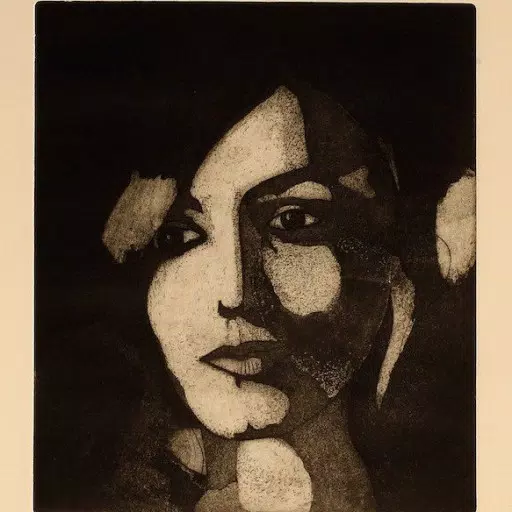Introducing our Simple Paint App, designed for creative professionals and enthusiasts who want to transform their ideas into stunning visual art. Whether you're sketching on the go or refining your masterpiece, our app offers a seamless drawing experience with features tailored to enhance your creativity.
Key Features of Our Application
- Fresh Start: Begin your artwork anew with the clear button, perfect for starting over or experimenting with different concepts.
- Creative Tools: Utilize a variety of brushes and painting tools to bring your creative visions to life. Whether you prefer bold strokes or fine lines, our app has you covered.
- Smooth Drawing Experience: Enjoy the fluidity of drawing directly with your fingers, ensuring every stroke feels natural and responsive.
- Versatile Drawing Options: Choose from multiple brushes, pens, and pencils, each with adjustable widths via a convenient slider bar, allowing for precise control over your artwork.
- Flexible Input: Draw effortlessly with either your finger or a stylus, catering to your preferred method of creation.
- Easy Corrections: Use the eraser tool to make corrections to your drawing whenever necessary, ensuring your artwork is just the way you envisioned it.
- Zoom Functionality: Zoom in and out to focus on intricate details or get a broader view of your work. The reset zoom button ensures your drawing fits perfectly on the screen.
- Artwork Management: Access all your creations in the My Art Gallery, making it easy to review and share your portfolio.
- Colorful Creativity: Activate the random brush color feature to add dynamic and vibrant strokes to your artwork.
- Undo/Redo Capabilities: Correct mistakes easily with the ability to undo and redo your last actions and a few strokes, giving you the freedom to experiment without worry.
- Canvas Filling: Click any area on the canvas to fill it with your chosen background color, simplifying the coloring process.
- Image Editing: Edit images and photos directly within the app, enhancing your creative toolkit.
- Saving and Sharing: Save your drawings directly into your photo gallery and share them with friends and family effortlessly.
- Color Selection: Use our easy-to-use color picker tool to select both your brush and background colors, ensuring your artwork reflects your vision.
Permissions Note
To enhance your experience, our app requires access to your device's storage. This permission allows you to save your drawings in your photo gallery and display them in My Art Gallery for easy access and sharing.
Don't keep the "Paint" app a secret! We grow with your support, so please keep sharing our app with others. If you encounter any issues, please don't leave negative feedback. Instead, reach out to us at [email protected], and we'll do our best to resolve your concerns promptly.
Tags : Art & Design