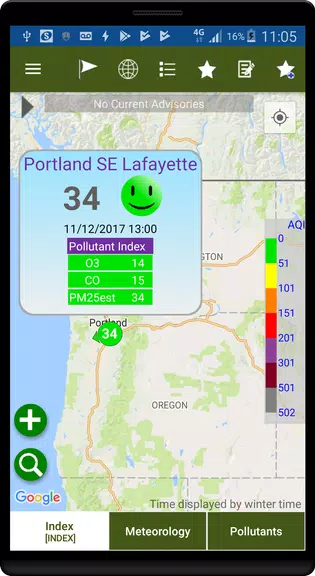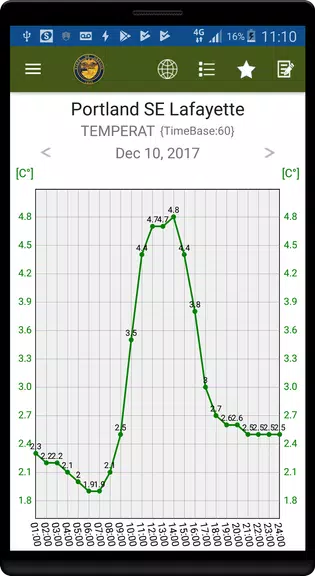Key Features of OregonAIR:
-
Real-time Air Quality Information: Get the most current air quality data from monitoring stations operated by the Oregon Department of Environmental Quality and Lane Regional Air Protection Agency.
-
Personalized Alerts: Create custom alerts based on your location and preferred AQI levels, ensuring you're always in the know about local air quality.
-
Historical Data Analysis: Track past air quality data to identify trends and patterns over time.
-
Interactive Map Interface: Easily explore the interactive map to view air quality details for specific locations and navigate between monitoring stations.
User Tips:
-
Leverage Custom Alerts: Set alerts for AQI levels impacting your health and environment, enabling proactive measures when necessary.
-
Review Historical Data: Track air quality fluctuations to better plan outdoor activities.
-
Explore the Interactive Map: Use the map to compare air quality across different areas and make informed decisions.
In Summary:
OregonAIR is a vital resource for Oregon residents seeking up-to-date air quality information. Real-time data, personalized alerts, historical tracking, and an interactive map empower users to safeguard their health and well-being. Download the app today and take charge of your environment.
Tags : Lifestyle