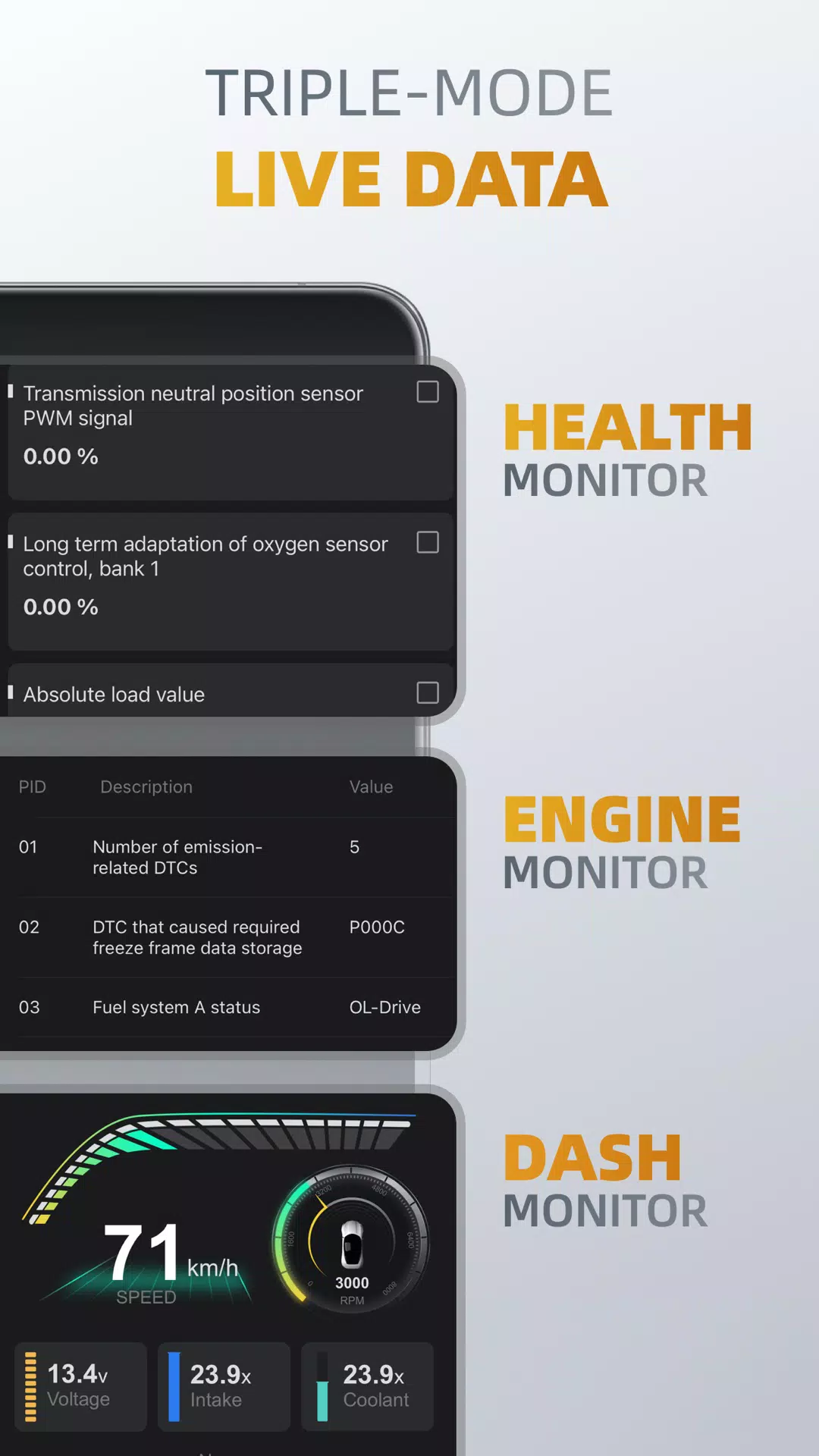Ultimate OBD2 Car Scanner: Diagnostics, Service, and Modification Tool
Introducing OBDocker, a professional OBD2 car scanner app designed with user-friendliness and powerful functionality in mind. This innovative tool empowers you to diagnose, service, and customize your vehicles with unparalleled ease and precision.
KEY FEATURES
1️⃣ Triple-Mode Diagnostics
- Full-Systems Diagnose: Achieve OE-level full-systems diagnostics with just one click, ensuring comprehensive vehicle health assessments.
- Multi-Systems Diagnose: Scan multiple systems efficiently through ECUs filtering, including TMS, SRS, ABS, TCM, BCM, and more, for detailed diagnostics.
- Quick Scan: Swiftly read and clear engine fault codes to maintain a smooth driving experience.
2️⃣ Triple-Mode Live Data
- Health Monitor: Dive into real-time parameters to track the performance of every system in your vehicle.
- Engine Monitor: Keep a close eye on your engine's performance to ensure optimal operation.
- Dash Monitor: Visualize your vehicle's metrics in real-time for an enhanced driving experience.
3️⃣ Full-Cycle Service
- Emissions Pre-check: Test your vehicle's emissions before the official check to pass with confidence.
- Control Tests: Conduct essential tests such as EVAP Leak Test, DPF and Inducement System Reinitialization for thorough vehicle maintenance.
- Oil Reset: Easily reset oil change reminders and maintenance lights to keep your car's service records up to date.
- Battery Registration: Register a new battery to inform your vehicle's battery management system.
4️⃣ One-Click Modification
- Adjustments: Customize various car settings with a single click for personalized driving.
- Retrofits: Effortlessly adapt additional vehicle parts after installation to enhance your car's capabilities.
OBD ADAPTERS
OBDocker requires a compatible OBD adapter to function effectively. For the best experience, we recommend the following adapters:
- High Performance: Vlinker Series, OBDLink Series, MotorSure OBD Tool, Carista EVO.
- Middle Performance: All genuine adapters compatible with ELM327 / ELM329, including Veepeak Series, Vgate iCar Series, UniCarScan, NEXAS, Carista, Rodoil ScanX, and more.
- Low Performance (Not Recommended): Cheap Chinese clones of ELM adapters.
SUPPORTED CARS
OBDocker is compatible with an extensive range of vehicles, offering both standard and advanced modes:
- Standard Mode: Universal compatibility with OBD2 / OBD-II or EOBD vehicles worldwide.
- Advanced Mode: Specifically designed for Toyota, Lexus, Nissan, Infiniti, Honda, Acura, Hyundai, Kia, Volkswagen, Audi, Skoda, SEAT, Mercedes-Benz, BMW, Mini, Porsche, Ford, Lincoln, Chevrolet, Cadillac, GMC, Buick, with ongoing efforts to expand support to more models.
PLANS
OBDocker offers a free trial to access all features. To unlock unlimited potential, choose from our Pro or Pro Max subscription plans.
NOTE: The number of sensors supported by vehicle ECUs can vary. OBDocker can only display data that your car's system provides.
What's New in the Latest Version 3.2.2
Last updated on Oct 16, 2024
- Fixed known bugs and improved overall performance for a smoother user experience.
Tags : Auto & Vehicles