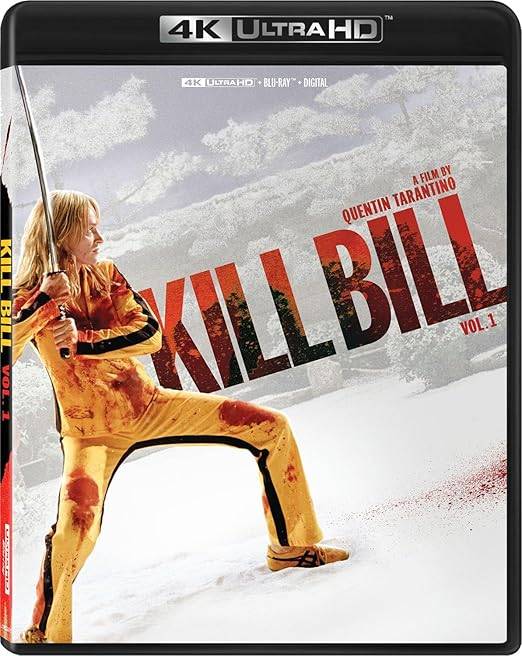The Xbox Series X and Xbox Series S deliver top-tier gaming, and pairing them with the right monitor elevates your experience. Whether upgrading from a TV or seeking a display to match your favorite games’ quality, this guide highlights the top monitors for Xbox Series X|S in 2025.
Quick Picks: Top Monitors for Xbox Series X|S
 Our Top Choice
Our Top ChoiceBenQ Mobiuz EX321UX
0See it at AmazonSee it at Best BuySee it at Newegg
Lenovo Legion R25F-30
0See it at AmazonSee it at NeweggSee it at Lenovo
Dell Alienware AW2725Q
0See it at Dell
Xiaomi G Pro 27i
0$369.99 See it at Amazon
Samsung Odyssey G8 (G80SD)
0See it at AmazonSee it at Best BuySee it at SamsungWhile premium gaming TVs provide immersive experiences, monitors offer superior visuals and faster response times, minimizing lag compared to most TVs. Designed specifically for gaming, they include tailored features and presets, avoiding the unnecessary extras found in smart TVs. This results in sharper images, better performance, and a competitive edge.
Monitors are ideal for smaller spaces or PC gamers, typically 32 inches or less, fitting well in bedrooms, dorms, or offices. Their compact size boosts pixel density, enhancing game clarity and detail.
The Xbox Series X supports 4K at up to 120fps, and monitors meeting these specs deliver stunning visuals with advanced features not found in TVs. For optimal compatibility, choose a monitor with HDMI 2.0 or higher.
The Xbox Series S handles 1440p at 120fps, with many monitors meeting or exceeding these specs. HDMI 2.0 is still recommended for 1440p gaming, but 1080p monitors can be a cost-effective choice for smoother performance.
Selecting a gaming monitor can be daunting, but this curated list ensures your Xbox gaming reaches new heights.
Enhance Your Xbox Series X|S Setup? Explore our guides for top Xbox headsets, controllers, SSDs, and accessories.

1. BenQ Mobiuz EX321UX
Top Monitor for Xbox Series X|S
 Our Top Choice
Our Top ChoiceBenQ Mobiuz EX321UX
0A mini-LED masterpiece, ideal for Xbox gamingSee it at AmazonSee it at Best BuySee it at NeweggThe BenQ Mobiuz EX321UX excels for Xbox gaming with its remarkable responsiveness and mini-LED technology, delivering superior HDR. Packed with gaming features, dynamic image settings, and HDMI eARC, it’s a top choice for console players.
Its IPS panel, enhanced with quantum dots, offers vivid colors and wide viewing angles, perfect for multiplayer sessions. Unlike OLED competitors, it avoids burn-in risks and achieves up to 1,300 nits of brightness, with over 700 nits in SDR for flexible settings.
Mini-LED local dimming zones enhance contrast beyond standard IPS panels, rivaling OLED quality. An intelligent contrast feature ensures visibility in dark scenes, making it ideal for varied gaming environments.
Unique picture settings adjust colors based on game genres, like vibrant Fantasy or muted Sci-Fi modes, enhancing immersion. Connectivity is robust, with an extensive USB hub, HDMI, and DisplayPort 2.1, plus eARC for soundbars. A one-click KVM simplifies peripheral switching for multi-platform gamers.
Minor blooming occurs with bright objects on dark backgrounds, but the small dimming zones minimize this. Overall, it’s a stellar choice for both Xbox and PC gaming.
2. Lenovo Legion R25F-30
Best Budget Monitor for Xbox Series X|S

Lenovo Legion R25F-30
0Affordable excellence for seamless Xbox gamingSee it at AmazonSee it at NeweggSee it at LenovoThe Lenovo Legion R25F-30 is a budget-friendly gem for Xbox gamers, priced under $170. This 24-inch monitor balances image quality, speed, and versatility, offering solid value despite modest brightness.
Its VA panel delivers deep blacks and minimal backlight bleed, outperforming many IPS displays in contrast. While it doesn’t match premium local dimming monitors, it holds its own in this price range.
With a 280Hz refresh rate, it ensures low input lag, ideal for Xbox’s 120Hz cap and PC gaming at higher frame rates. AMD FreeSync Premium eliminates screen tearing for smooth gameplay.
Built-in 3-watt speakers provide convenient audio, though not exceptional. This monitor’s value and performance make it a compelling choice for budget-conscious Xbox gamers.
Alienware AW2725Q - Photos

 15 Images
15 Images
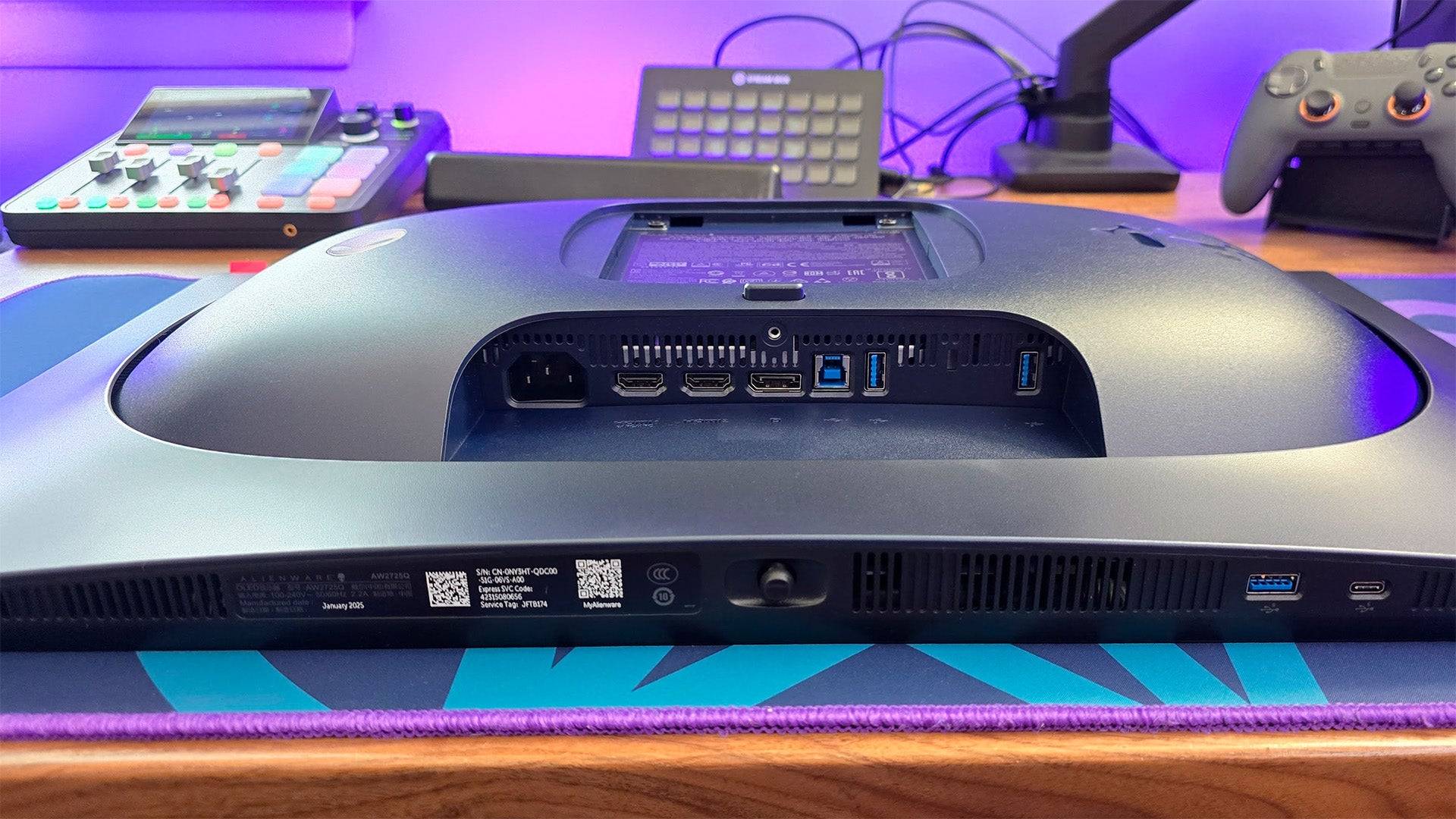


3. Dell Alienware AW2725Q
Best 4K Monitor for Xbox Series X|S

Dell Alienware AW2725Q
0Stunning QD-OLED visuals at a competitive priceSee it at DellThe Dell Alienware AW2725Q, priced under $1,000, delivers crisp 4K visuals on a 27-inch QD-OLED panel. With deep blacks, vibrant colors, and 1,000 nits peak brightness, it excels in HDR gaming.
Its HDMI 2.1 support ensures seamless 4K 120Hz gaming on Xbox, with a 240Hz option for PC. Dolby Vision and Atmos enhance immersion, and eARC simplifies soundbar connectivity.
Lacking a KVM, it’s less ideal for multi-platform setups, but controller-based Xbox gaming mitigates this. OLED’s SDR brightness is modest, and burn-in precautions are needed, though built-in protections help.
For 4K Xbox gaming, this monitor shines.

4. Xiaomi G Pro 27i
Best 1440p Monitor for Xbox Series X|S

Xiaomi G Pro 27i Mini-LED Gaming Monitor
2Exceptional visuals at an unbeatable priceSee it at AmazonThe Xiaomi G Pro 27i, priced under $400, rivals monitors twice its cost. Its mini-LED IPS panel with quantum dots delivers vibrant, accurate colors and 1,152 dimming zones for precise HDR and minimal blooming.
With 1,000 nits peak brightness, it outshines pricier OLEDs in HDR gaming. It supports 1440p 120Hz with AMD FreeSync for smooth Xbox Series X|S gameplay.
Lacking USB ports and advanced gaming features, it relies on strong visuals and value. Its performance makes it a standout for 1440p gaming.

5. Samsung Odyssey G8 (G80SD)
Best Smart Monitor/TV Hybrid for Xbox Series X|S

Samsung Odyssey G8 (G80SD)
0Blends TV and monitor for ultimate versatilitySee it at AmazonSee it at Best BuySee it at SamsungThe Samsung Odyssey G8 (G80SD) merges smart TV and gaming monitor features, ideal for Xbox users. Its Tizen OS offers streaming apps, live TV, and game services like Xbox Cloud and Nvidia GeForce Now, requiring initial Wi-Fi and account setup.
Its QD-OLED panel delivers infinite contrast, vivid colors, and high brightness, with TV-style settings for easy tweaking. It excels at 4K 120Hz Xbox gaming.
While Tizen OS may feel intrusive for PC users, it’s a boon for console players, making this a versatile all-in-one display for small spaces.
Xbox Series X|S Monitor FAQ
Are gaming monitors better than TVs for Xbox?
Monitors typically outperform TVs in responsiveness and image quality, ideal for close-up gaming. TVs excel for big-screen, couch-based play. Monitors offer a competitive edge with faster response times, though premium TVs are closing the gap.
Can I use an ultrawide monitor with Xbox?
Yes, but Xbox consoles support only 16:9 ratios, resulting in black bars on ultrawide monitors. Console-friendly features like HDMI eARC may also be missing.
What’s the best resolution for Xbox gaming monitors?
For Xbox Series X, 4K is ideal, supporting up to 120fps, though costly. For Series S, 1440p or 1080p suits its performance, with 1440p offering a cost-effective balance. Ensure HDMI 2.0 for 120Hz gaming.
When are Xbox Series X|S monitors discounted?
Look for deals during Black Friday, Amazon Prime Day, or tech clearance sales at retailers like Best Buy and Walmart for the best savings on Xbox-compatible monitors.