Dive into the eerie world of *Freaky Simulator*, a thrilling Roblox game where you collect and evolve spooky creatures known as Freaky. Start your journey by hatching eggs, which unveil an array of unique Freaky creatures, each boasting distinct appearances and abilities. Elevate your Freaky's power by feeding them and completing in-game tasks, paving the way for their evolution into more formidable forms. Engage in battles within arenas, where strategic team building and a deep understanding of your Freaky’s strengths become crucial for victory.
Active Redeem Codes for Freaky Simulator
Redeem for 102 Freaky Gems Code: WEIRDFISHDAILY Redeem for an Ocean Bull Pet Code: MATCHMYFREAK Redeem for 1 Rebirth Code: FREAKMASTER100 Redeem for 1 Rebirth Code: FREAKYFRIDAY Redeem for 100 Freaky Gems Code: 25KFAVORITES Redeem for 250 Freaky Gems Code: 10KFAVORITES Redeem for 100 Freaky Gems Code: 1MILVISITS Redeem for 250 Freaky Gems Code: 500KVISITS Redeem for 100 Freaky Gems Code: 250KVISITS Redeem for 1,000 Freakiness Code: 1KFREAKYBUCKS Redeem for Alien Pet Code: 100FREAKYGEMS Redeem for Burger Pet Code: FREAKYSHIP Redeem for 50 Freaky Gems Code: FREAKYSTACK Redeem for 250 Freaky Gems Code: FREAKYEXPANSION Redeem for 100 Freaky Gems Code: 1KACTIVE Redeem for 1 Freaky Gem Code: 500ACTIVE Redeem for a warning message Code: DONTGETSCAMMEDHow to Redeem Codes in Freaky Simulator
Ready to claim those fantastic rewards in *Freaky Simulator*? Here's how you can do it:- Launch the Game: Start by opening Freaky Simulator on Roblox.
- Find the Codes Button: Look for the "Codes" or "Twitter Codes" button, typically marked with a Twitter bird icon, on the side of your screen.
- Enter the Code: A new window will appear with a text box. Carefully type in your chosen code, ensuring it's entered exactly as provided since they are case-sensitive.
- Redeem Your Reward: Hit the Enter or Redeem button to unlock your free goodies.
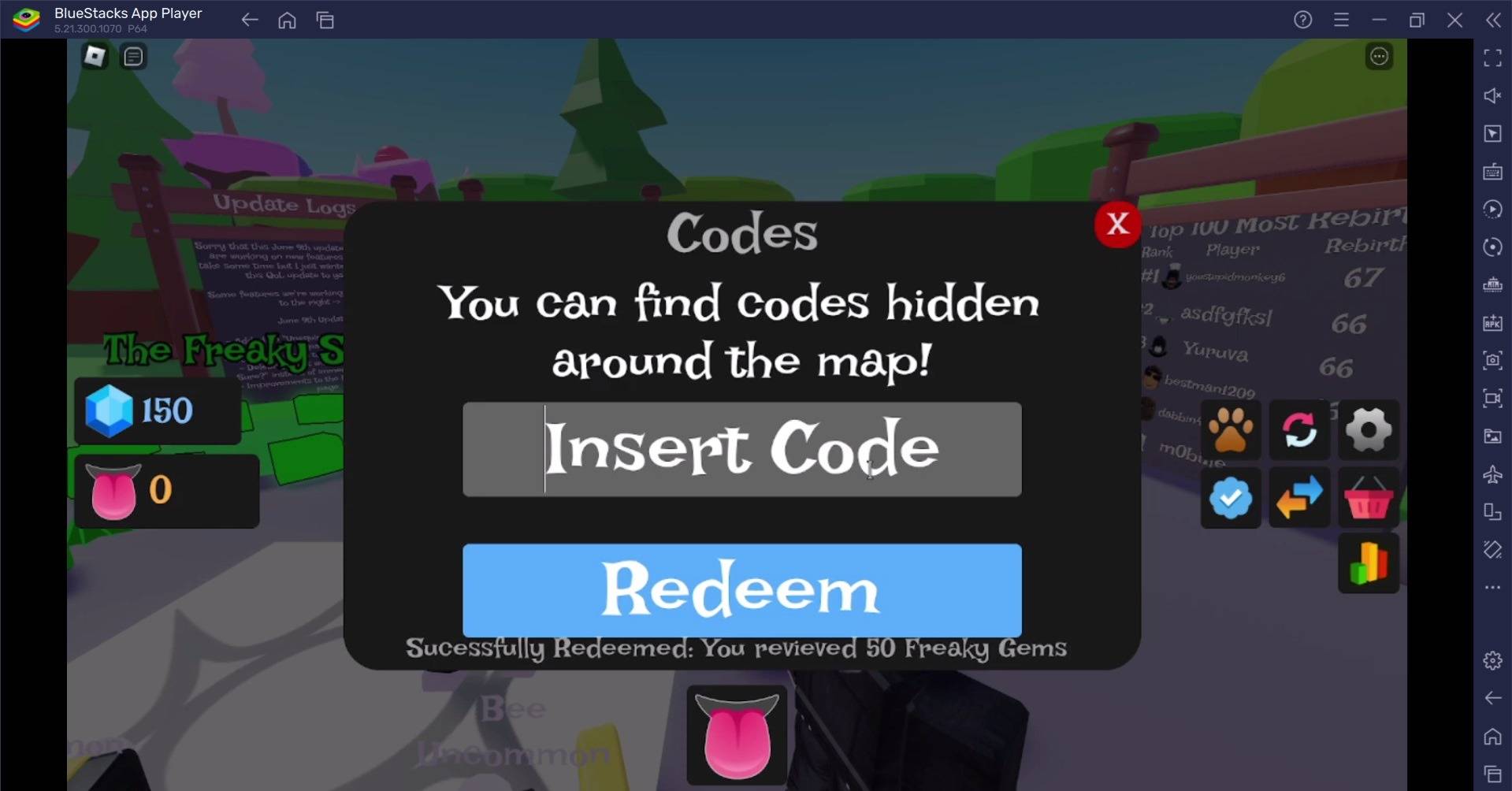
Codes Not Working? Troubleshooting Tips
Encountering issues with your codes? Here’s what you can do to resolve them:- Check for Typos: Roblox codes are case-sensitive. A single error can invalidate the code, so double-check your input.
- Expired Codes: Codes have expiration dates. If a code has passed its prime, it won't work. Always verify the validity period if available.
- Invalid Codes: Ensure the code you're using is meant for Freaky Simulator and is sourced from reliable places.
- Account Restrictions: If your Roblox account is under review or has violated the Terms of Service, you may be temporarily barred from redeeming codes.
- Server Issues: At times, Roblox may face server problems that could hinder code redemption. Wait a bit and try again.
For an enhanced gaming experience, consider playing *Freaky Simulator* on a PC with BlueStacks. Enjoy smoother gameplay, a larger screen, and the precision of keyboard and mouse controls to fully immerse yourself in the world of Freaky creatures.








