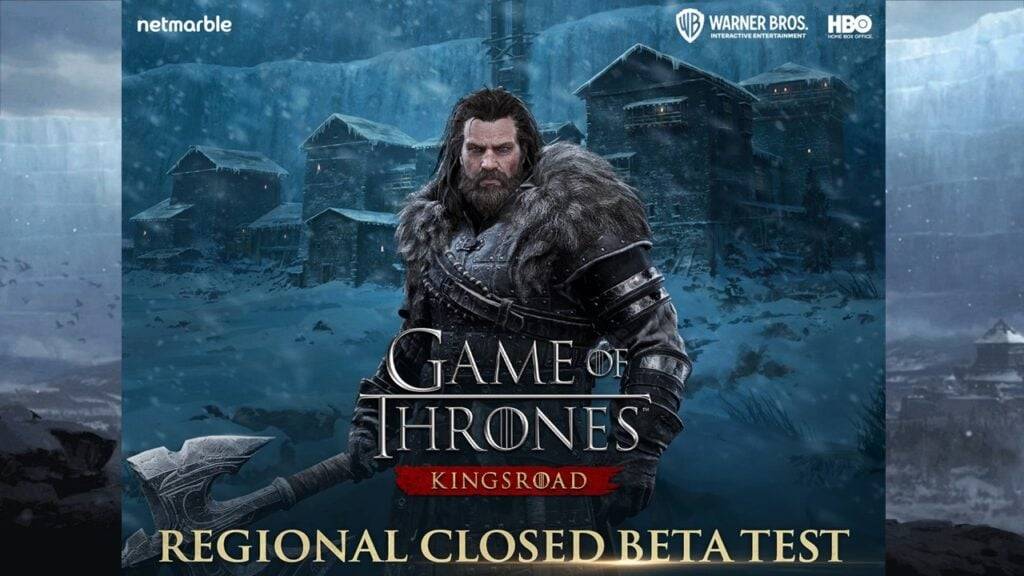Experience Ragnarok Origin: ROO like never before on your Mac! This enhanced version of the classic Ragnarok Online delivers stunning visuals, refined gameplay, and a vast world of adventure. Gravity's masterful reimagining retains the original MMORPG's charm while leveraging high-quality 3D graphics, fluid animations, and an immersive open world. Mac users can finally join the fun, thanks to BlueStacks Air, eliminating lag and crashes. We tested it on a Macbook – the results were incredibly positive!
Unleash Ragnarok Origin's Anime-Style Visuals on Your Mac
Playing Ragnarok Origin: ROO on a Mac reveals its true visual splendor. Mac's Retina displays bring the game's vibrant colors and detailed textures to life, particularly enhancing the anime-inspired art style. Explore lush, richly detailed environments across diverse biomes. High-resolution support guarantees a crisp, immersive gaming experience.
Enjoy unrestricted visibility by switching to full-screen mode, taking full advantage of your Mac's larger screen without compromising aspect ratio. Simply press Fn + F on your keyboard to experience the difference. The expanded view significantly aids combat precision, providing a wider field of vision for accurate targeting.

Master the Game with Keyboard and Mouse Precision
BlueStacks Air transforms gameplay by replacing cumbersome touch controls with the precision of keyboard and mouse. Execute skills, evade attacks, and navigate the game world with unparalleled efficiency.
Mouse control dramatically improves combat accuracy compared to touchscreens. Assign hotkeys to abilities for lightning-fast responses, crucial in Ragnarok Origin: ROO's challenging dungeons where loot depends on difficulty. BlueStacks offers complete keymapping customization, allowing you to tailor controls to your preferences. Inventory management becomes a breeze, replacing tedious tapping with simple drag-and-drop functionality.
Access pre-set controls via SHIFT + TAB, or create custom schemes. For instance, assign a hotkey to summon your mount, saving valuable time during extensive quests.
Immersive Gameplay Without Interruptions
MMORPGs like Ragnarok Origin: ROO demand significant playtime, often involving extensive travel for quests and events. Mobile gaming's battery limitations and constant interruptions are eliminated on a Mac. Enjoy extended gameplay sessions without worrying about power drain or overheating.
Say goodbye to disruptive calls, messages, and notifications. BlueStacks Air on Mac provides uninterrupted gaming, preventing frustrating disconnections during crucial moments. Focus entirely on the fantasy world without distractions from social media or other applications.
Installing and Playing Ragnarok Origin: ROO on BlueStacks Air
Setting up BlueStacks Air on your Mac is quick and easy. The entire process takes minutes, allowing you to start playing immediately with enhanced performance.
- Download BlueStacks Air: Visit the game's page and click "Play Ragnarok Origin: ROO on MAC" to download the installer.
- Install BlueStacks Air: Double-click the BlueStacksInstaller.pkg file and follow the on-screen instructions.
- Launch and Sign In: Open BlueStacks Air from your Launchpad or Applications folder. Sign in with your Google account to access the Play Store.
- Install Ragnarok Origin: ROO: Search for Ragnarok Origin: ROO in the Play Store and install it.
- Enjoy the Game! Launch the application and embark on your adventure!
Playing Ragnarok Origin: ROO on a Mac with BlueStacks Air offers superior visuals, precise controls, and uninterrupted gameplay. The Mac's optimized performance, crisp Retina display, and seamless keyboard and mouse controls make it the ultimate way to experience ROO. Upgrade your gaming experience today!