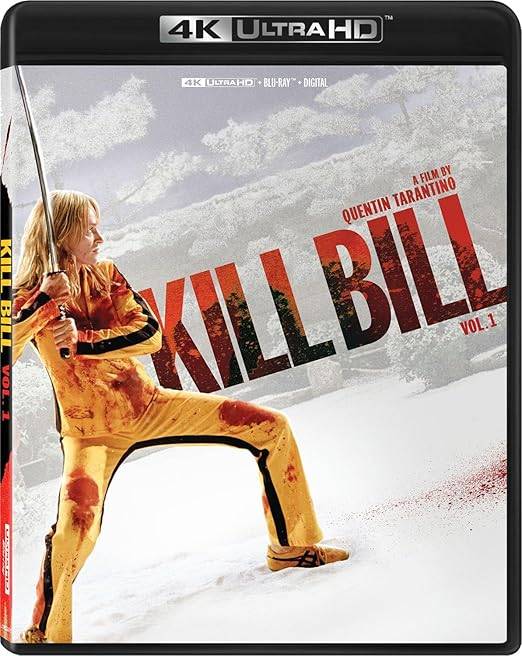Customize your Infinity Nikki avatar: Change your skin tone for free! This guide shows you how to easily alter your character's skin color in just a few simple steps.
Step-by-Step Guide:
- Access the Wardrobe: After logging in, press the 'C' key to open the wardrobe selection.
 Image: ensigame.com
Image: ensigame.com
- Navigate to Cosmetics: You'll see various outfit options. Scroll down the icons on the right-hand side until you locate the cosmetics section (usually depicted with makeup items). Select it.
 Image: ensigame.com
Image: ensigame.com
- Find the Skin Tone Option: A submenu will appear. Look for the icon representing a small figure; this is the skin tone selection. Click on it.
 Image: ensigame.com
Image: ensigame.com
- Choose Your Skin Tone: You'll be presented with several skin tone choices. Select your preferred option.
 Image: ensigame.com
Image: ensigame.com
- Save Your Changes: Remember to click the "Save" button to apply your chosen skin tone.
 Image: ensigame.com
Image: ensigame.com
That's it! Enjoy your newly customized Infinity Nikki character. This simple process is completely free and adds a personalized touch to your gaming experience. We hope more skin tone options will be added in future updates.