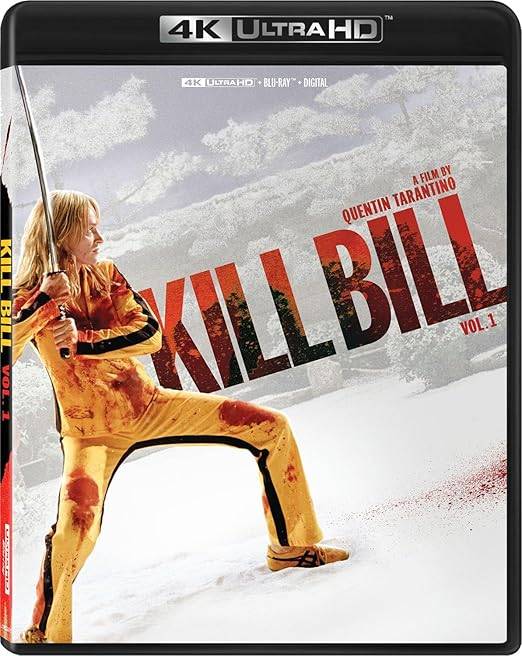Troubleshooting the "Igniting the Timestream" Error in Marvel Rivals

The "Igniting the Timestream" error in Marvel Rivals is a frustrating matchmaking issue. Instead of launching into a game, you're stuck staring at a pop-up message. Here's how to resolve this problem:
Solutions for the "Igniting the Timestream" Error
-
Verify Server Status: Before troubleshooting your own setup, check the game's official social media (X, for example) or a site like Downdetector. Server outages are a common cause of this error.
-
Restart the Game: A simple restart often resolves temporary glitches. Close Marvel Rivals completely and relaunch it. Try matchmaking again.
-
Check Your Internet Connection: Marvel Rivals requires a stable internet connection. A poor connection can prevent matchmaking. Try restarting your modem or router.
-
Take a Break: If the problem persists despite the above steps, a temporary break might be necessary. Server issues sometimes require developer intervention. Check back later.
This guide covers the most effective methods for fixing the "Igniting the Timestream" error in Marvel Rivals.
Marvel Rivals is currently available on PS5, PC, and Xbox Series X|S.