In MLB The Show 25, even the most idyllic baseball paradise—like starting your career—can eventually feel a little stale. Thankfully, San Diego Studio's Road to the Show mode offers a way out: demanding a trade. Here's how to orchestrate your escape.
After navigating your high school career and choosing between college or going pro, you'll begin your professional journey. While initially you're set with your team, the dynamic nature of professional sports means a change of scenery might be desirable. Unlike previous versions, you can't directly request a trade. However, there's a clever workaround.
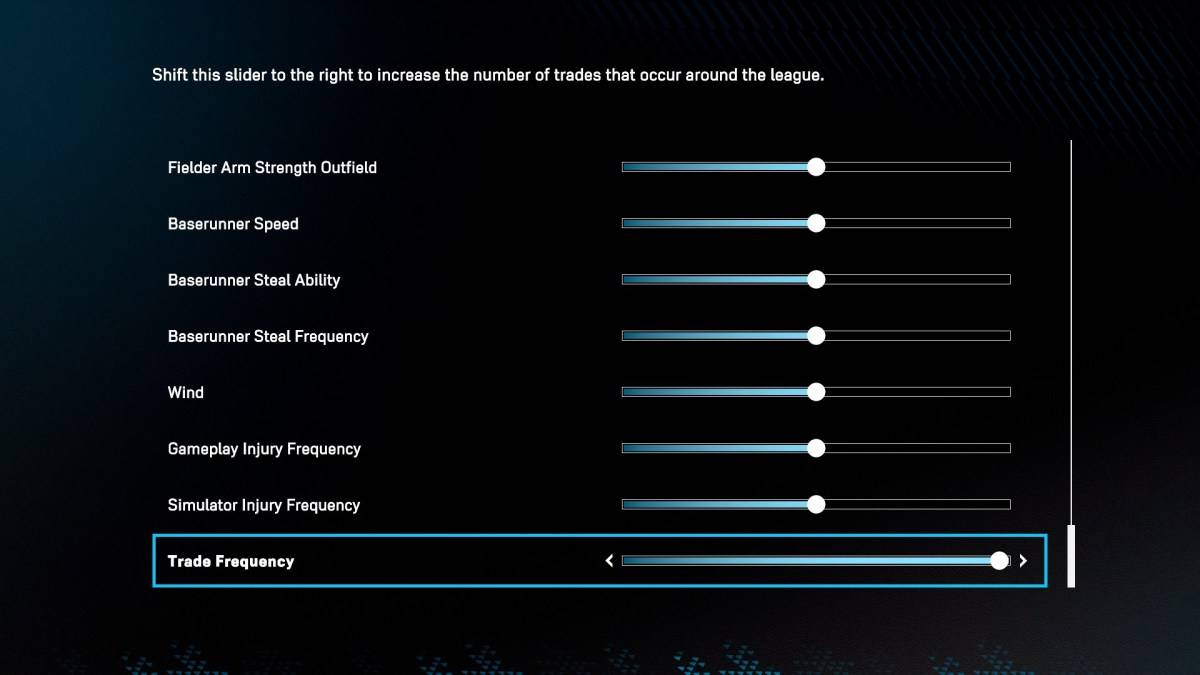
Access the Road to the Show settings and locate the "Trade Frequency" slider within the Sliders section. Maximize this setting to significantly increase the frequency of trades within the mode. This boosts the chances of you being included in trade discussions.
Related: Best Hitting Settings for MLB The Show 25
Once you've generated some buzz around the league, your agent will alert you to potential trade offers. Carefully consider your options; while offers will come, there's no guarantee of a constant stream. Once you find a team that suits your goals, accept the trade. To avoid constant trade requests, remember to lower the "Trade Frequency" slider after settling into your new team.
That's how you effectively "demand" a trade in MLB The Show 25's Road to the Show. For more tips and tricks, check out our guide on the best pitching settings.
MLB The Show 25 is currently available in Early Access on PlayStation 5 and Xbox Series X|S.








