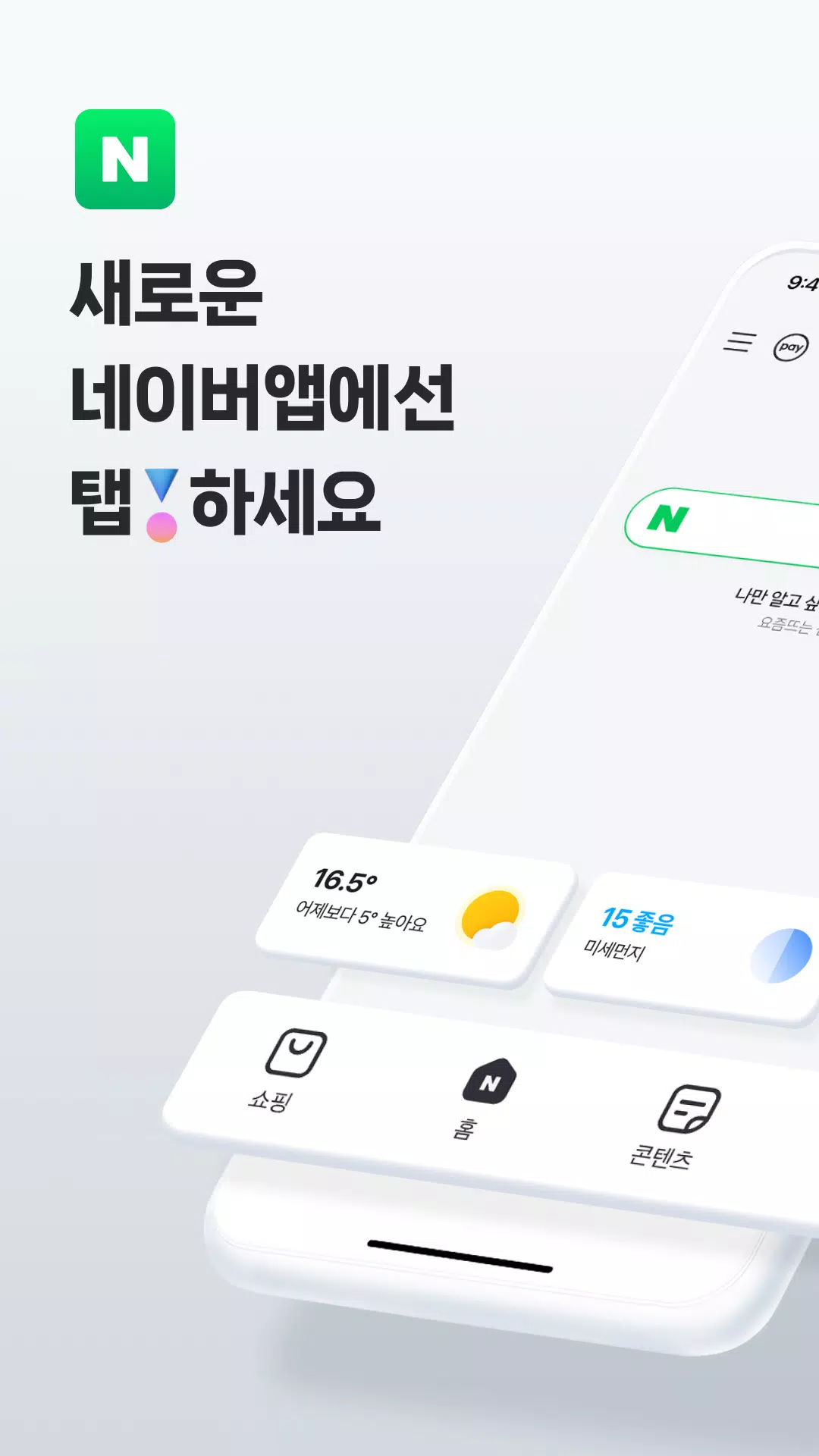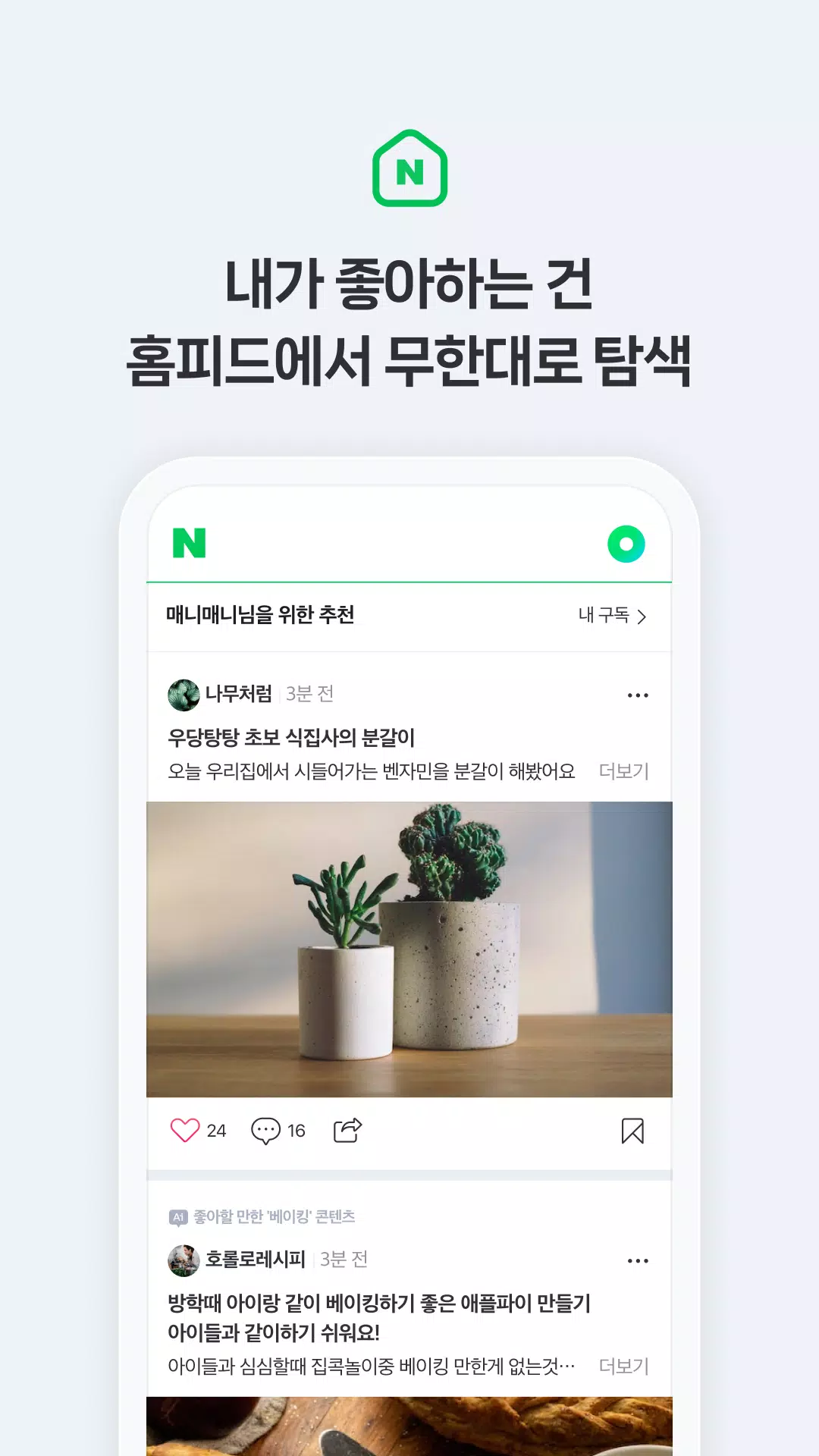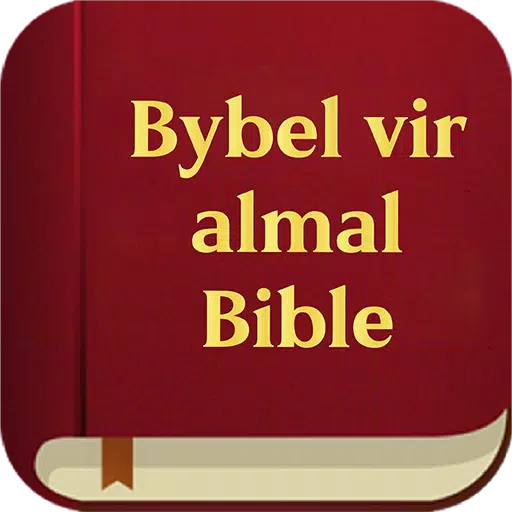Discover the enhanced world of mobile browsing with the Naver App, tailored to bring you a comprehensive and engaging experience every day. With specialized search features and a variety of services, the Naver App is designed to enrich your smartphone usage.
The Naver App is structured with four intuitive tabs, each catering to different needs and interests. The 'Home' tab is your go-to for daily essential information. The 'Clip' tab offers short-form videos for quick and immersive viewing. Dive into the 'Content' tab for news and reading materials, and explore the 'Shopping' tab for personalized shopping experiences. Download the Naver App today to streamline and enhance your daily life!
1. Essential Information at Your Fingertips
The Home tab features a widget board that puts essential daily updates like weather and stock prices right at your fingertips. This allows for quick and easy access to the information you use most frequently.
2. Personalized Content Exploration
The Home feed is designed to provide you with endless content tailored to your interests and consumption habits. From 'smart block' features that group content by your search keywords to 'My favorite theme' sections based on your engagement patterns, Naver ensures you're always exploring content you love.
3. Short-Form Videos for Every Moment
The Clip tab is your destination for short-form videos that are perfect for those brief moments of downtime. Whether it's during breaks, before bed, or any free moment, you can immerse yourself in videos ranging from vlogs to live performances of your favorite artists, all curated based on your interests.
4. Quick Access to Personal Tools
With Na., accessing your personal tools is a breeze. Simply swipe down from the top of the home screen to quickly reach features like on-site payment, coupons, membership, pass, certification, and reservations, ensuring that everything you need is just a tap away.
5. Enhancing Daily Life with Green Dot AI Search
The Green Dot AI search tool revolutionizes the way you search, making it more convenient and integrated into your daily life. Utilize features like Lens for image-based searches, music search to identify songs, voice search for hands-free convenience, and location-based search to find nearby restaurants and more.
※ The Naver App also supports Wear OS devices, allowing you to stay updated on the go. Check real-time information like weather and stock prices, and access tools like membership, coupons, and on-site payment directly from your wrist. Note that weather information is currently available only in Korea.
※ Required Access Permissions:
- Location: Enables features such as location-based navigation and search, and allows attaching your current location.
- Camera: Used to attach photos or search information using QR codes or images.
- Files and Media: Accesses files on your device for features like image search. (No need for photo/video access on devices with OS version 13.0 or later from Naver App 12.7.0.)
- Microphone: Facilitates voice and music search, voice translation, and voice attachment.
- Contacts: Utilizes stored contact information for functions like wire transfers, gifting, and address book features.
- Phone: Required for verifying the mobile phone number on your device when using features like Naver certification, password-less login, and Naver Pay.
- Physical Activity: Necessary for counting steps on Naver's pedometer service.
- Notification: Enables receiving key announcements, event information, and promotions, as well as checking pedometer steps in the device notification center (available only on devices with OS version 13.0 or higher).
※ For the optimal experience with the Naver App, we recommend using it on devices with Android OS 7.0 or higher. If you encounter any issues, please reach out through the Naver App's Settings - Customer Center.
Contact Information:
- Phone: 1588-3820
- Address: NAVER 1784, 95, Jeongjail-ro, Bundang-gu, Seongnam-si, Gyeonggi-do
Tags : Books & Reference