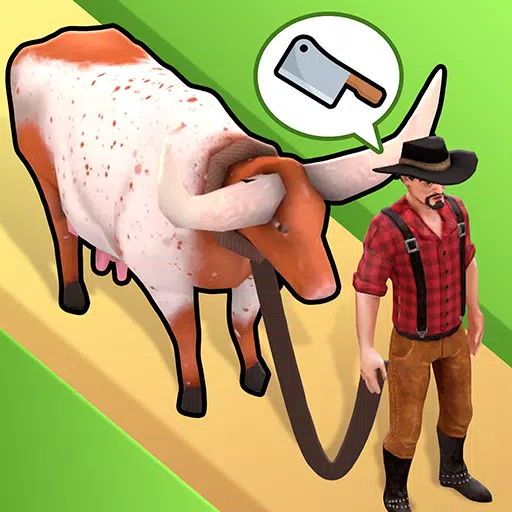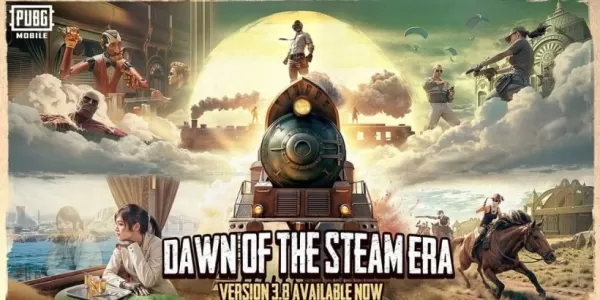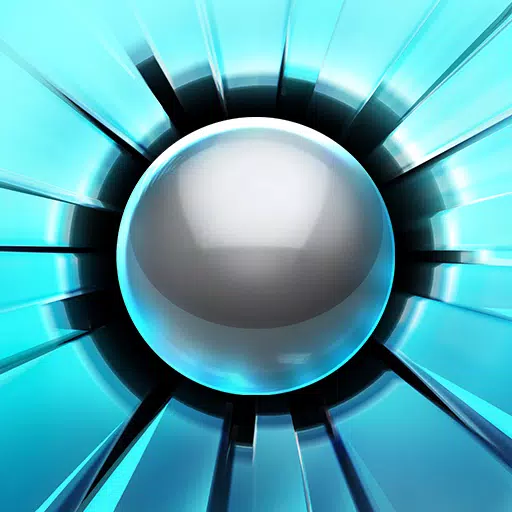MYPS2 is a PS2 game emulator designed specifically for Android devices. Please note that this application does not come with any ISO files — you’ll need to provide your own compatible game files to use with the emulator.
Once you've installed and launched the app, simply tap the folder icon located at the bottom of the screen. From there, navigate to the GAME folder to insert your PS2 ISO file. After placing the ISO in the correct location, you can begin playing your favorite classic PS2 titles right on your mobile device.
To access additional options, perform a long press on a folder or file. This will bring up a contextual menu at the bottom of the screen, allowing you to manage your files more efficiently.
Due to the complexity of PS2 emulation, running games smoothly requires a device with high-end hardware specifications, particularly a powerful CPU and GPU. Performance may vary depending on the game and device capabilities.
This emulator is based on the PCSX2 source code, which has been successfully ported to Android platforms. For more information about the original PCSX2 project and its development, visit the official website:
PCSX2 Build Environment Details
- Version: v1.7.2310
- Source 1 (PCSX2): https://github.com/PCSX2/pcsx2/tree/v1.7.2310
- Source 2 (AetherSX2 reference): https://github.com/manemobiili/AetherSX2/tree/main
- Android Project Sample: https://github.com/pontos2024/PCSX2
- Build Tool: Android Studio
Tags : Arcade